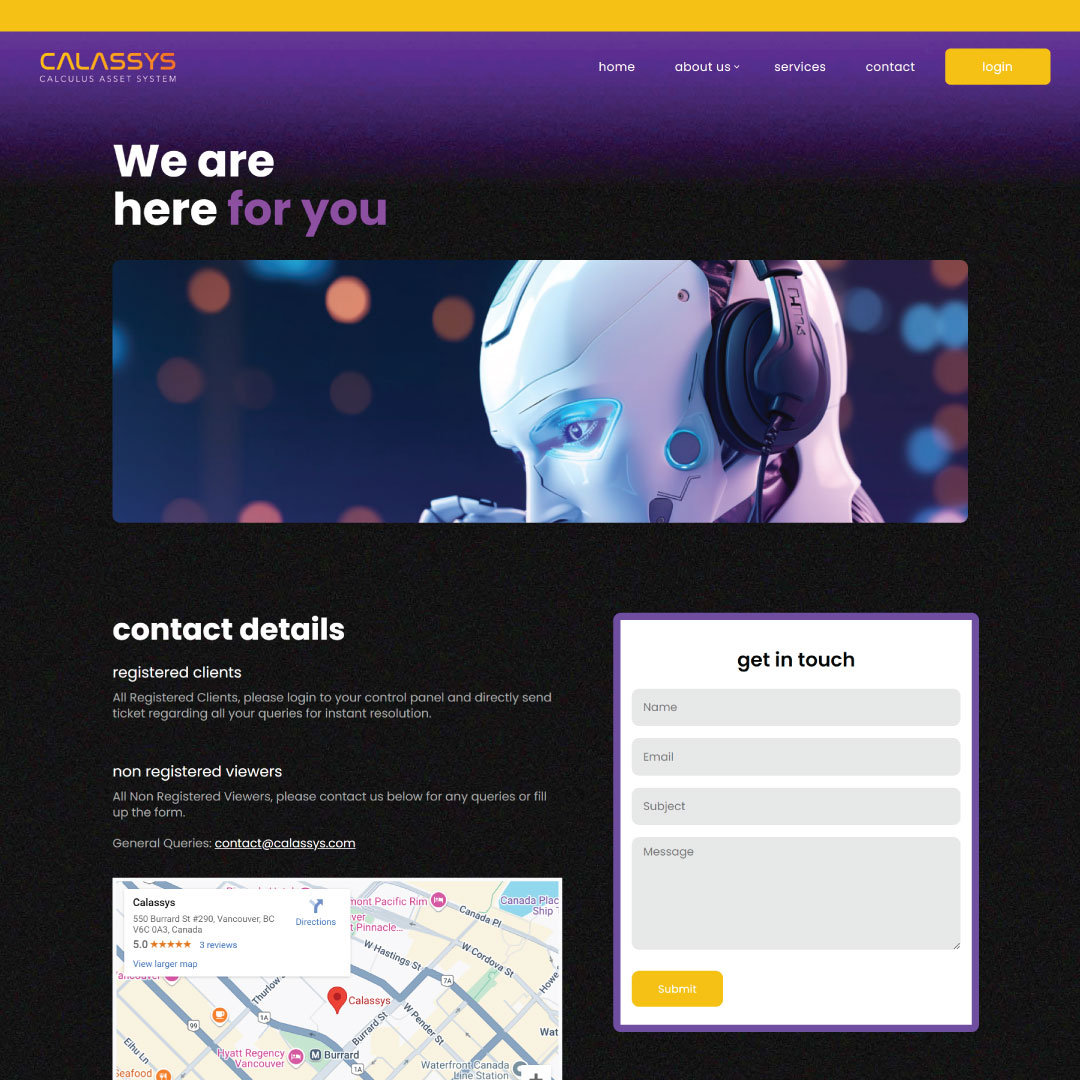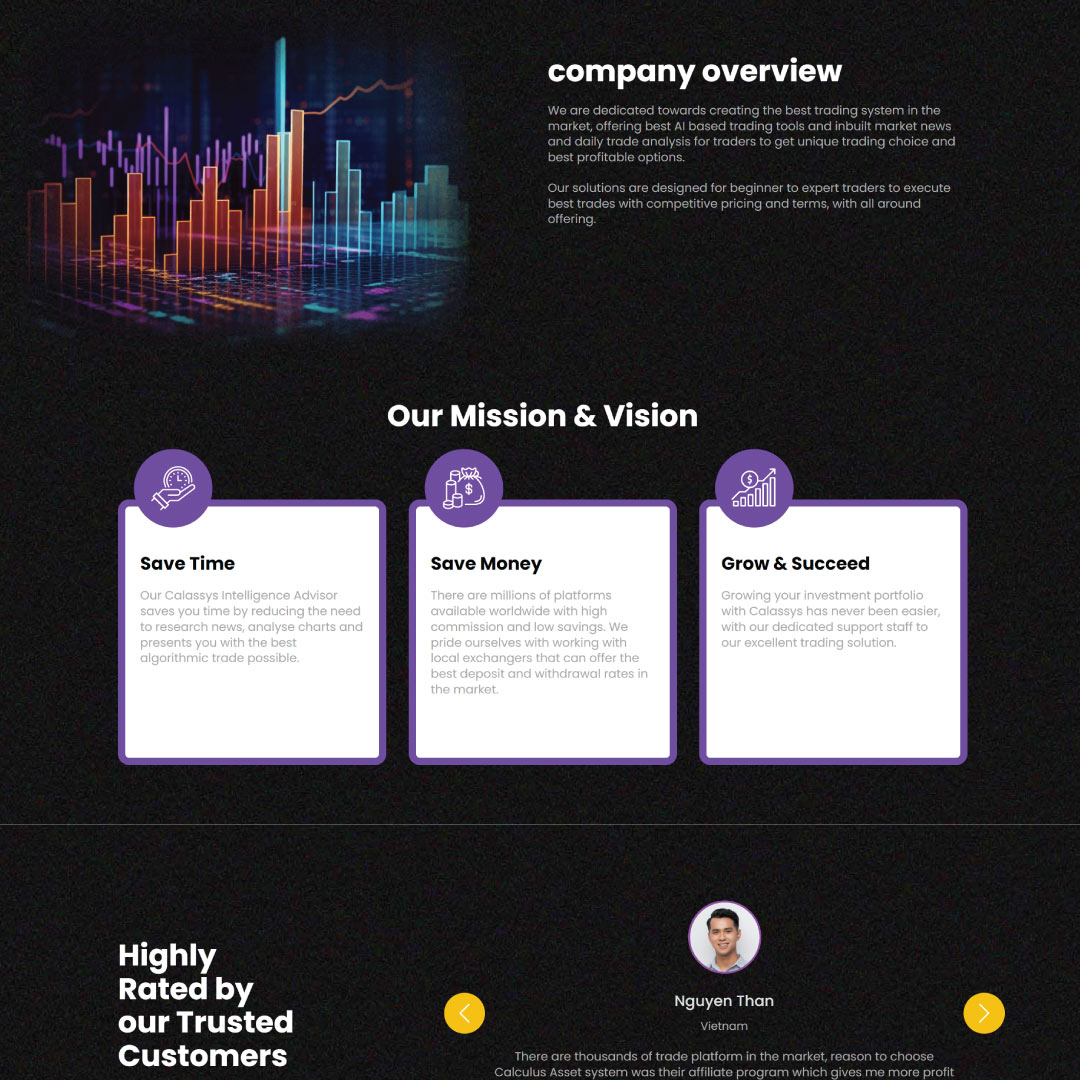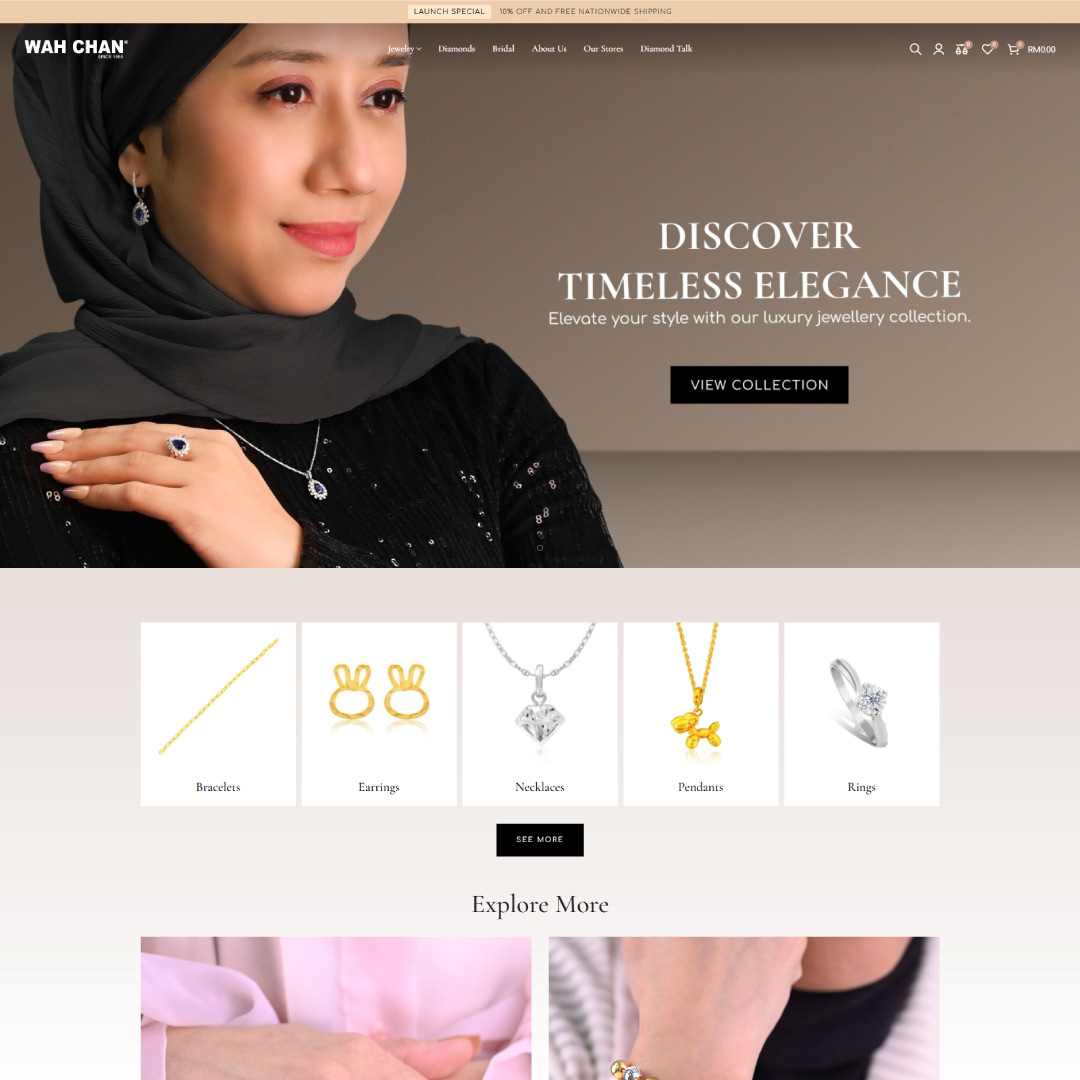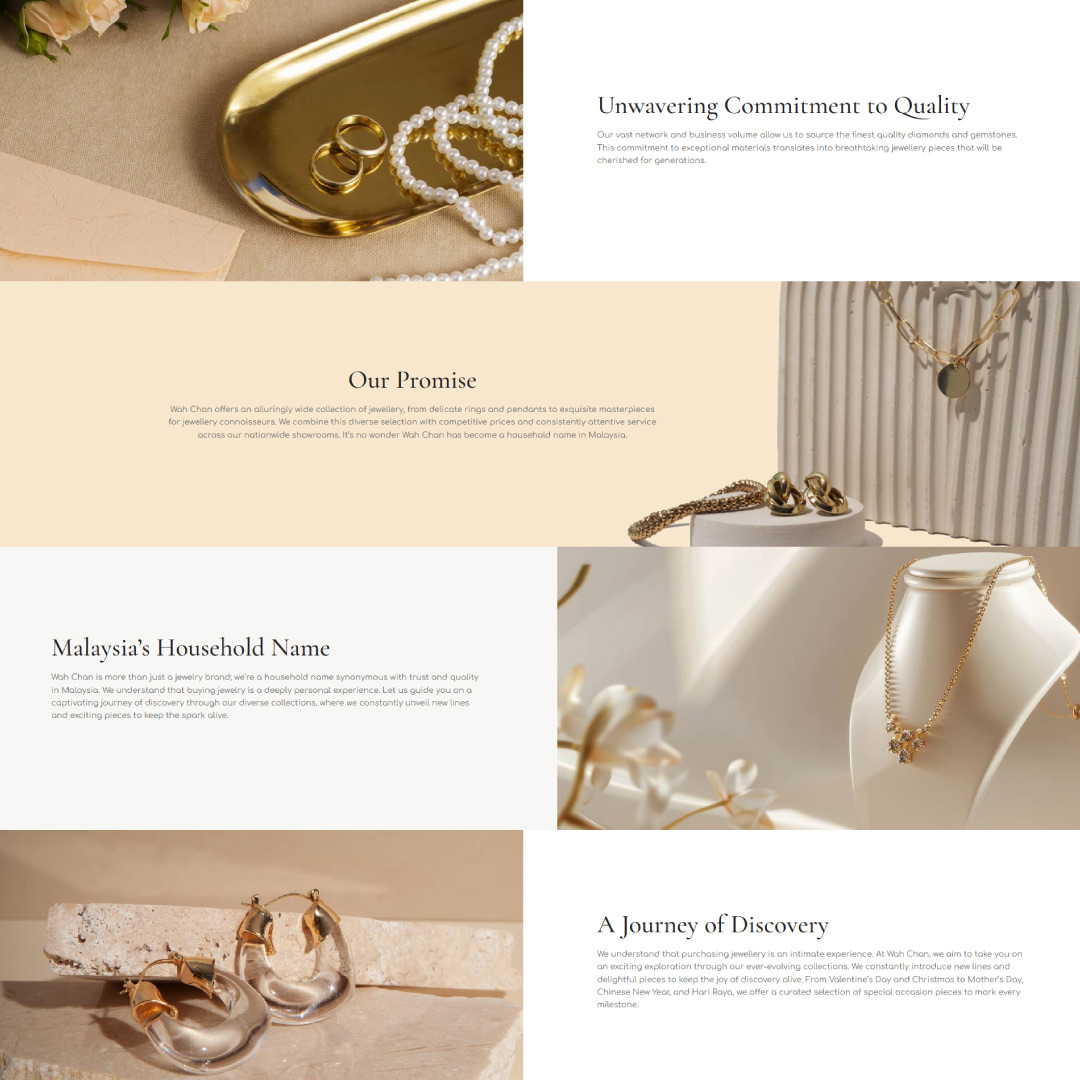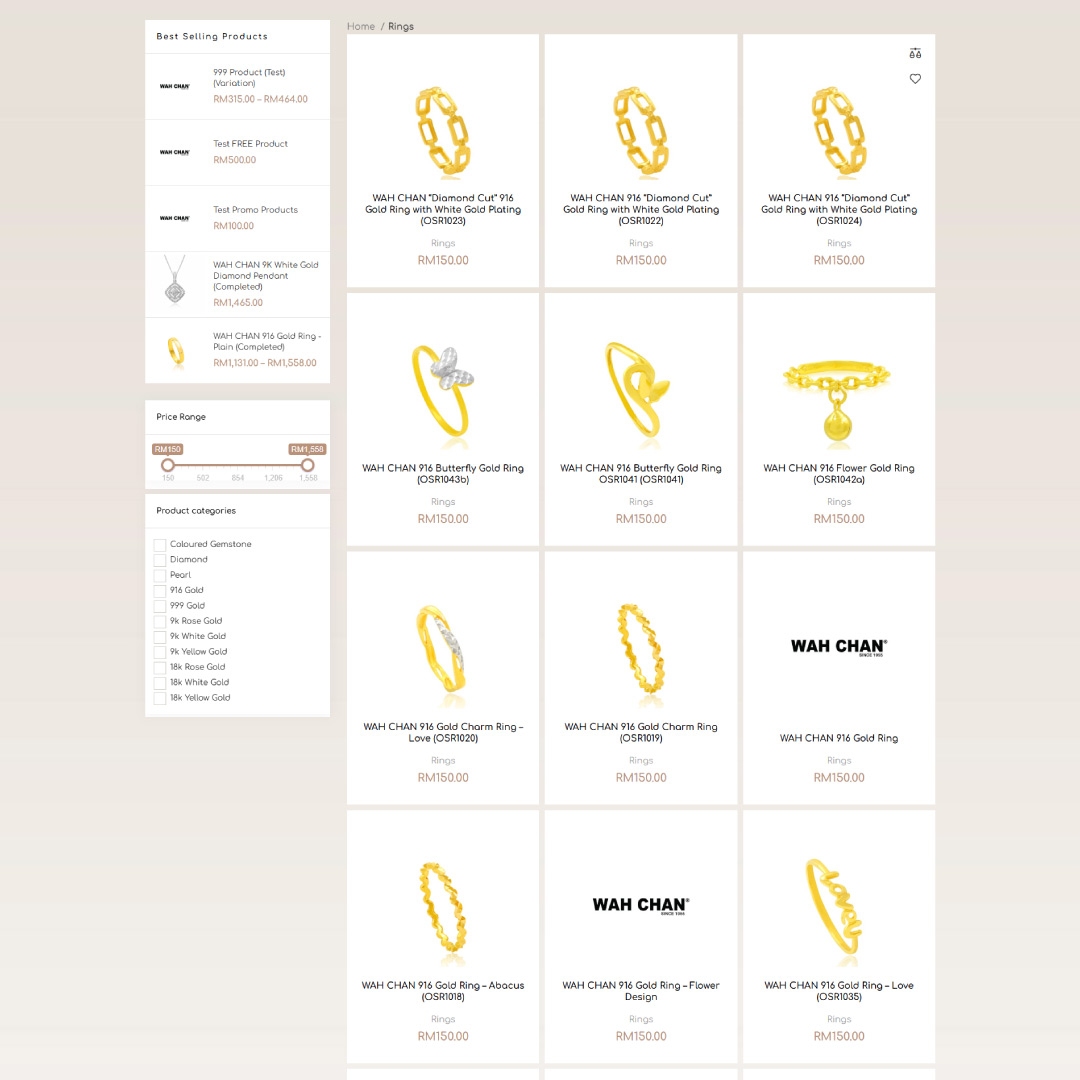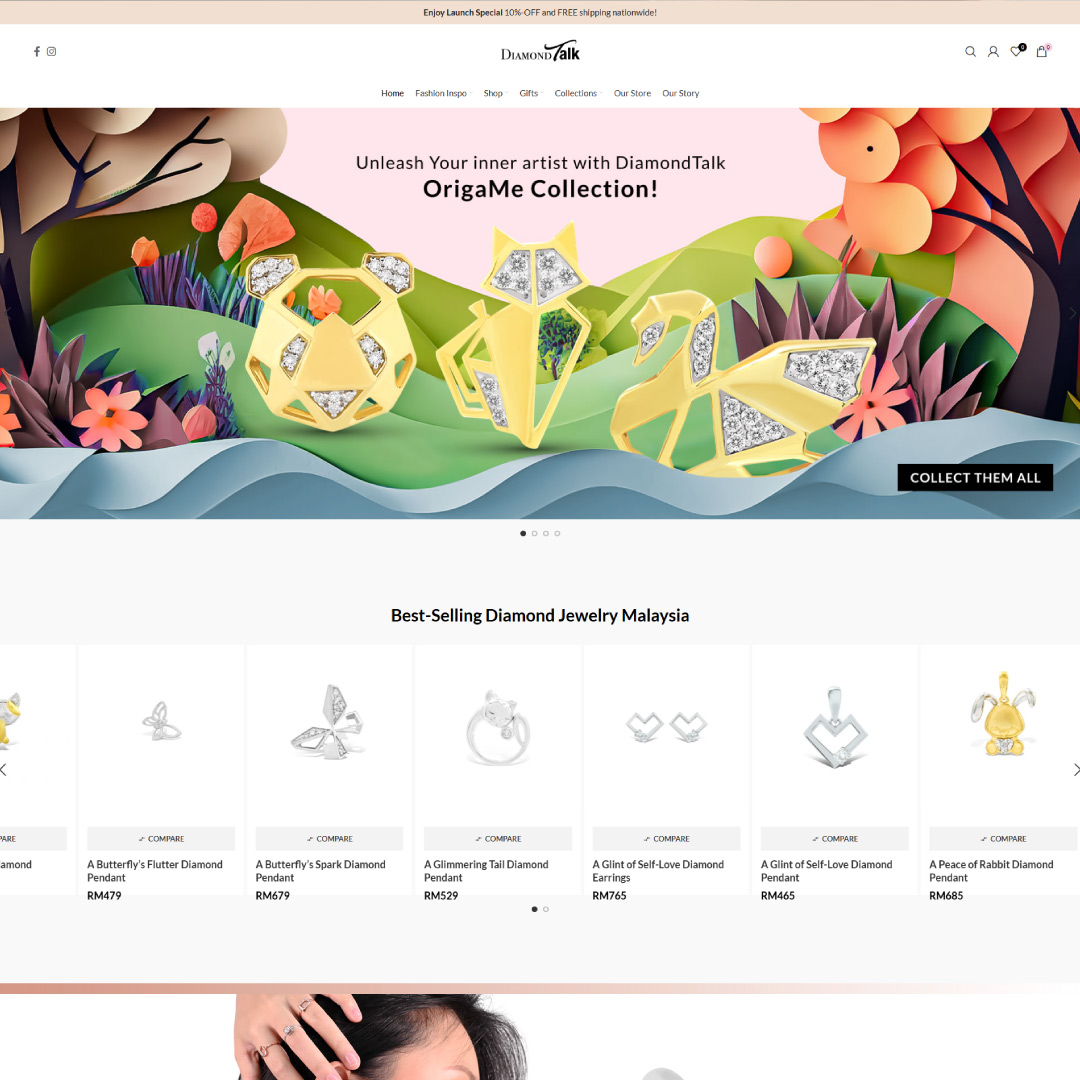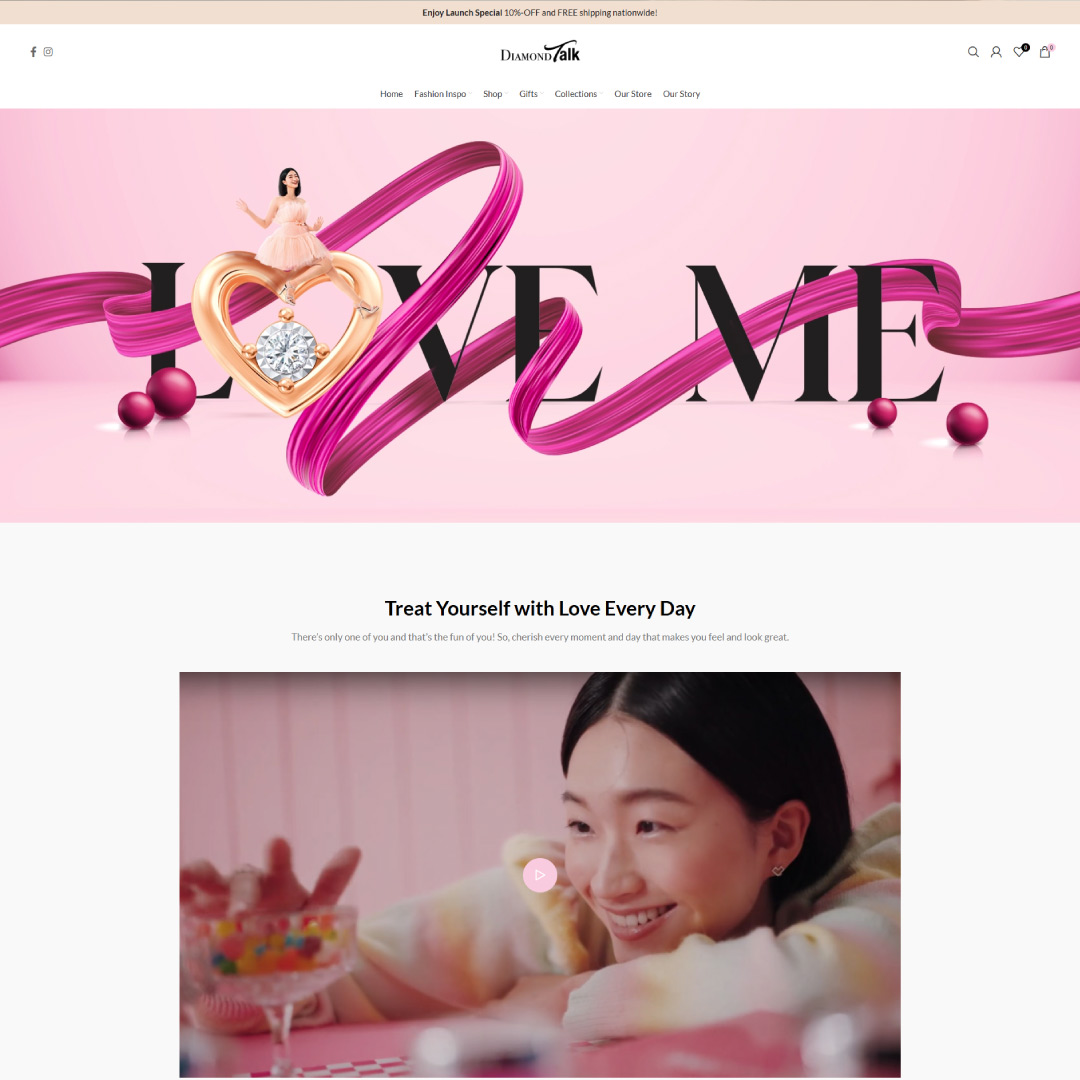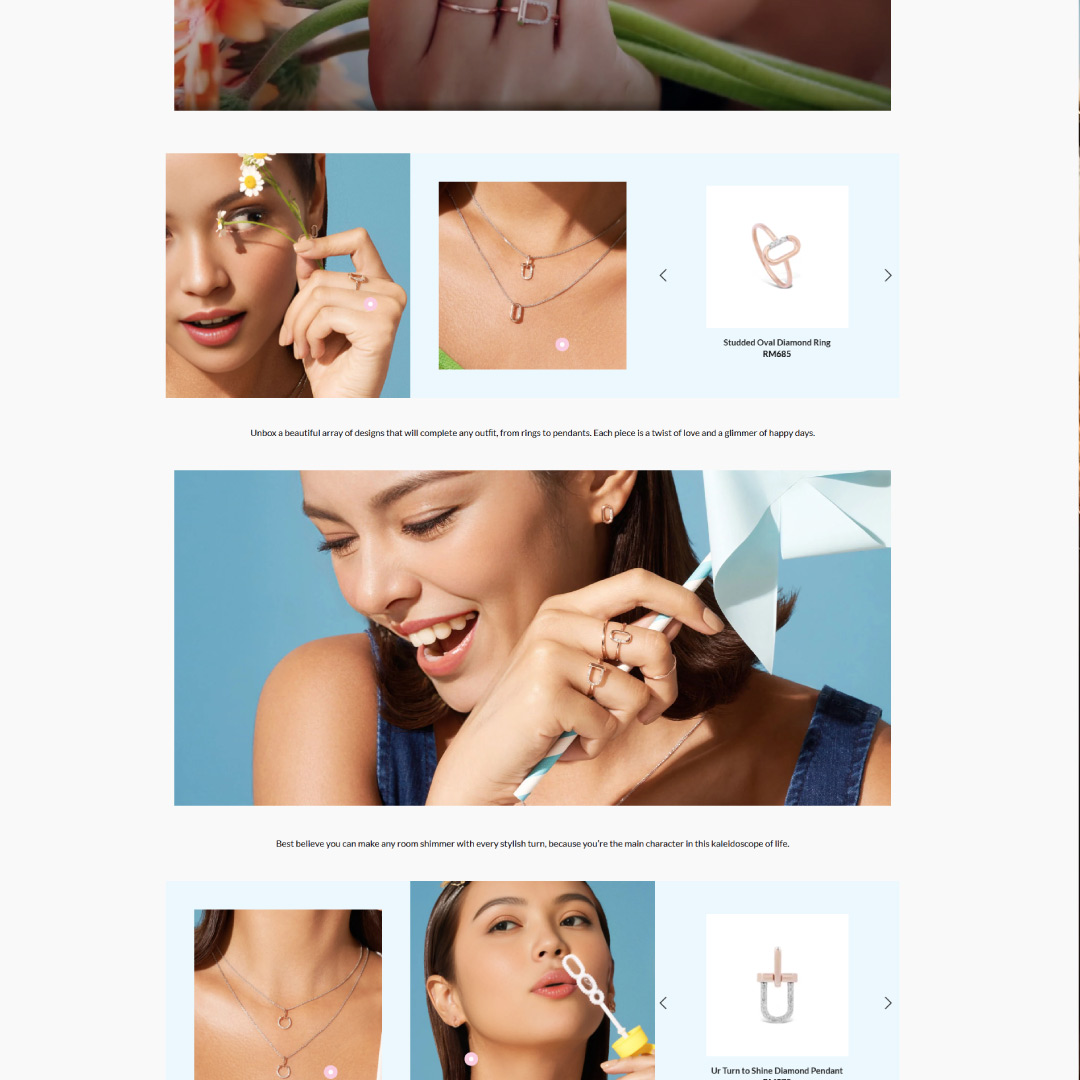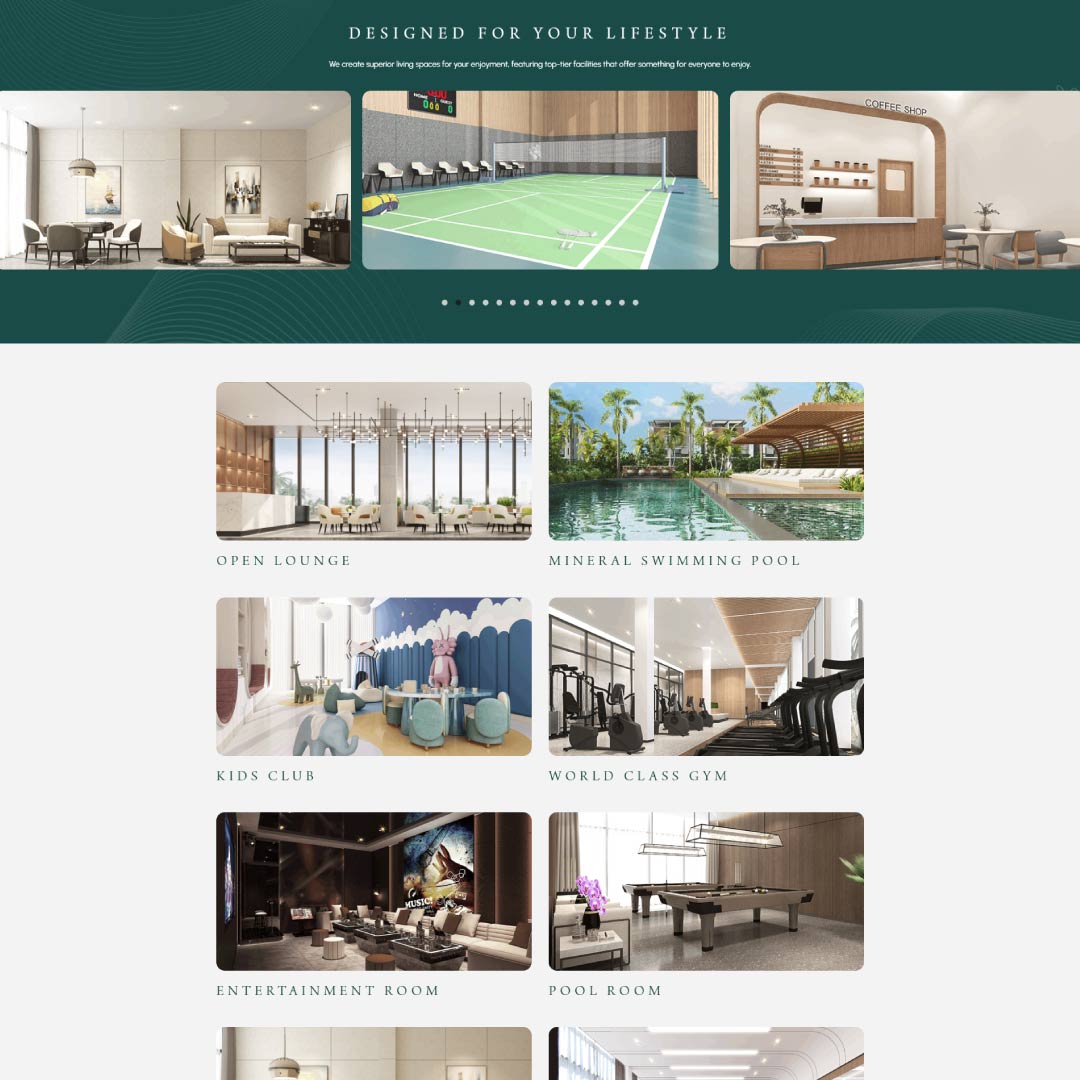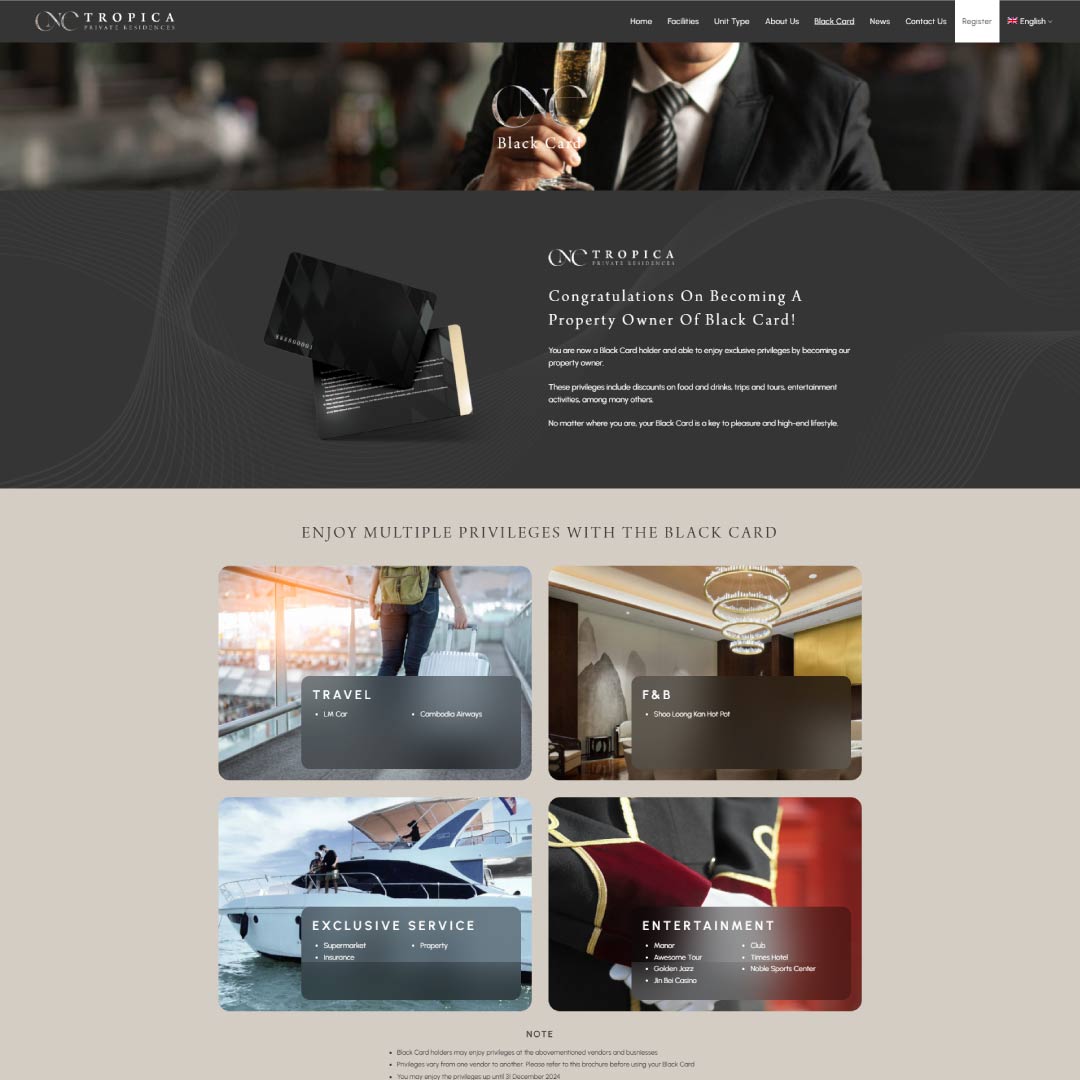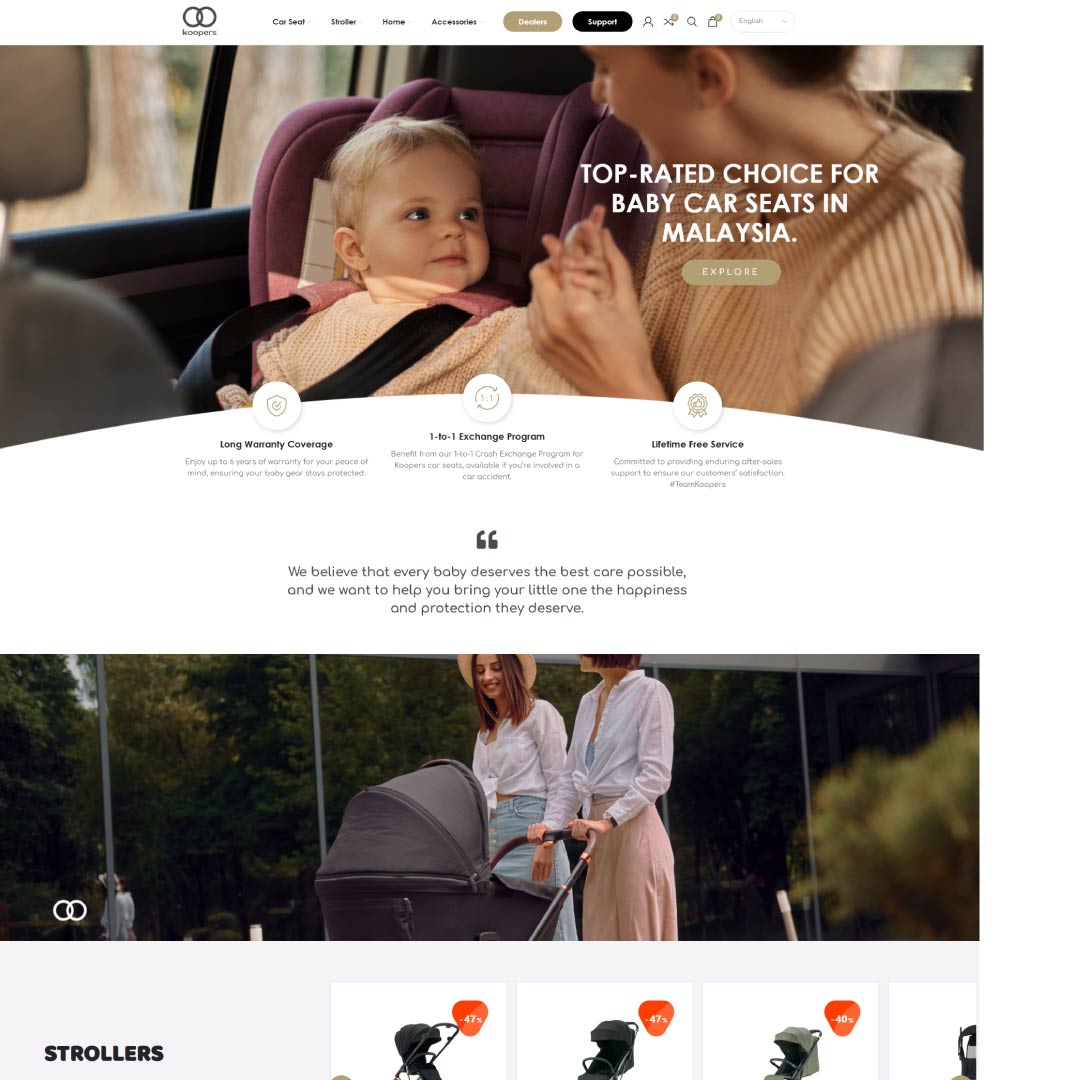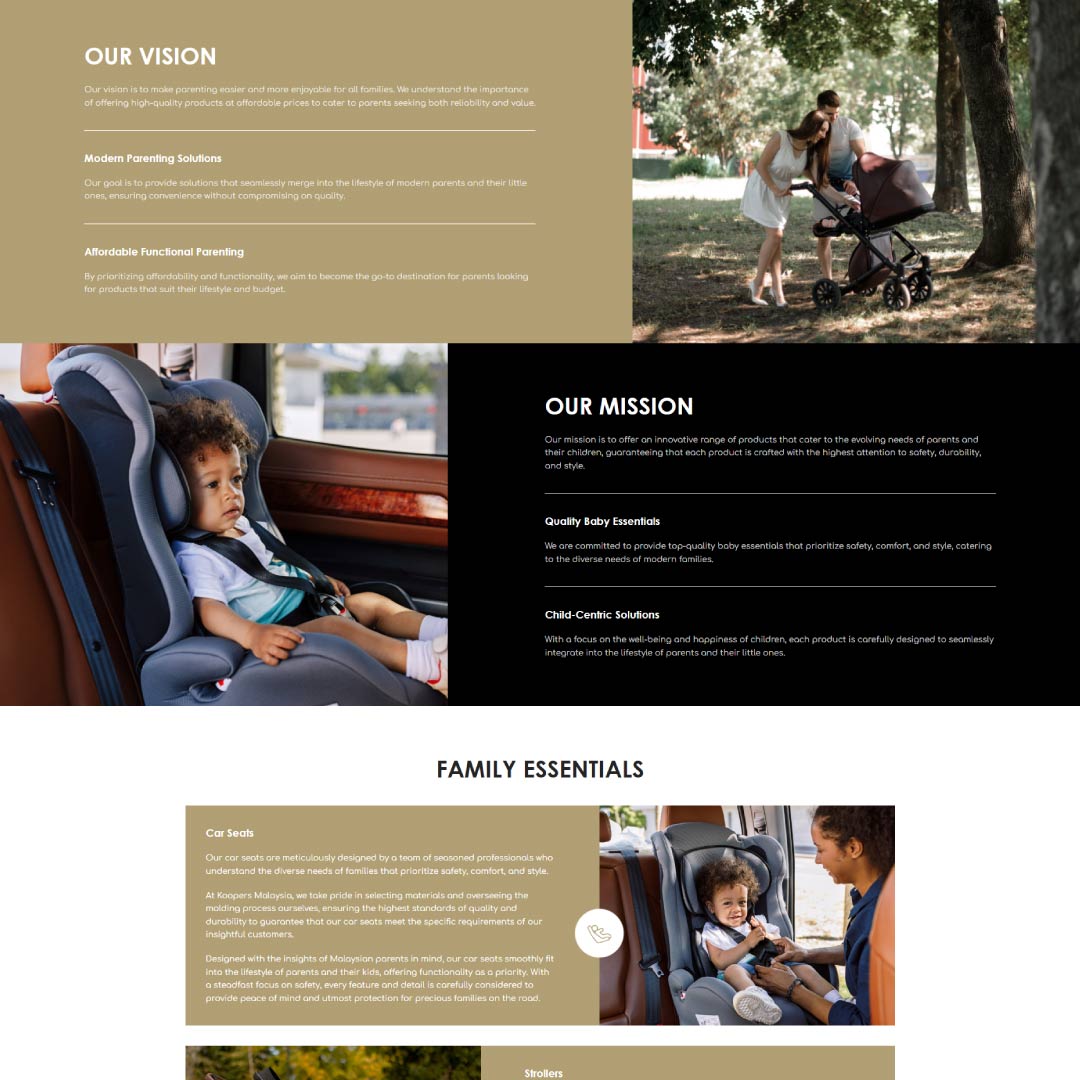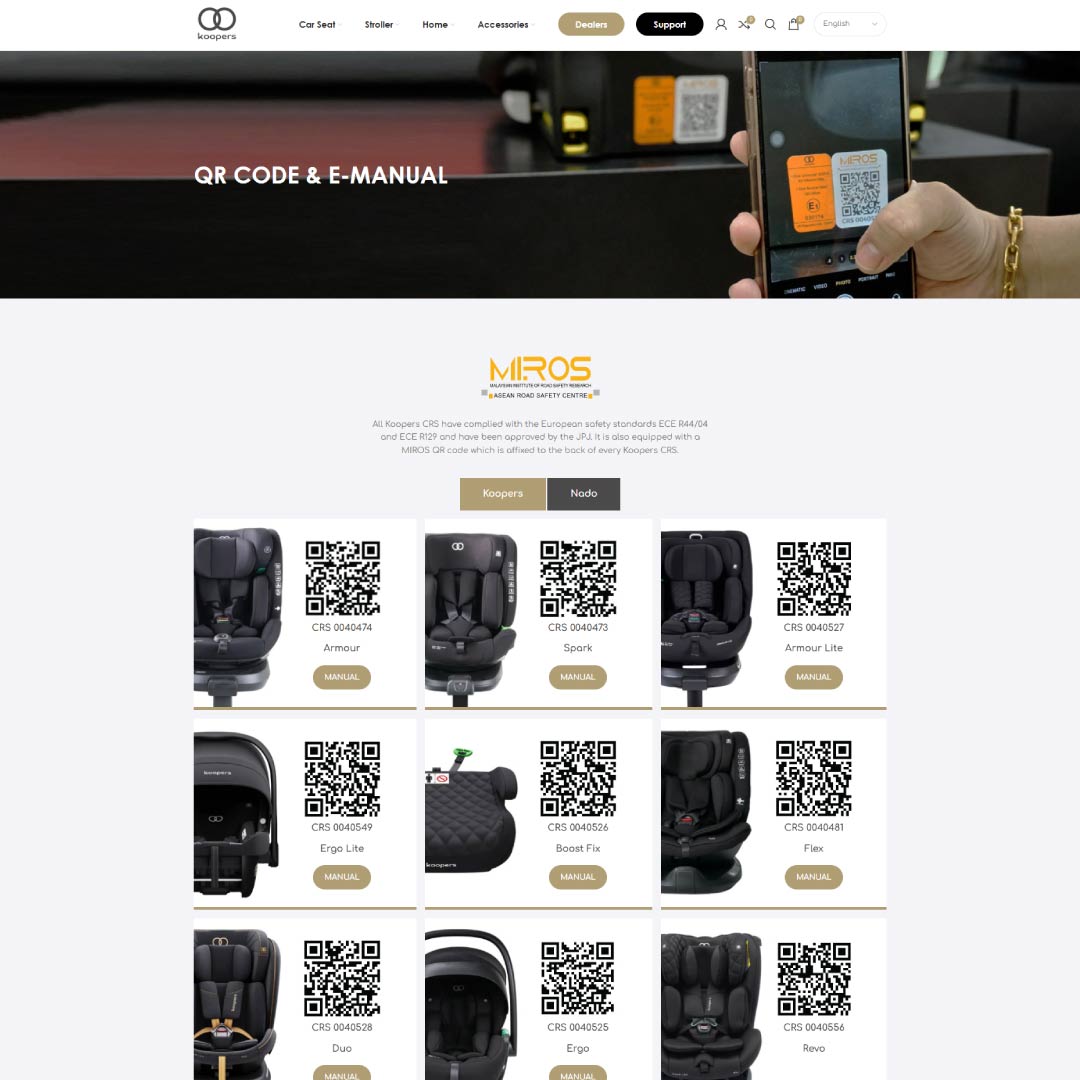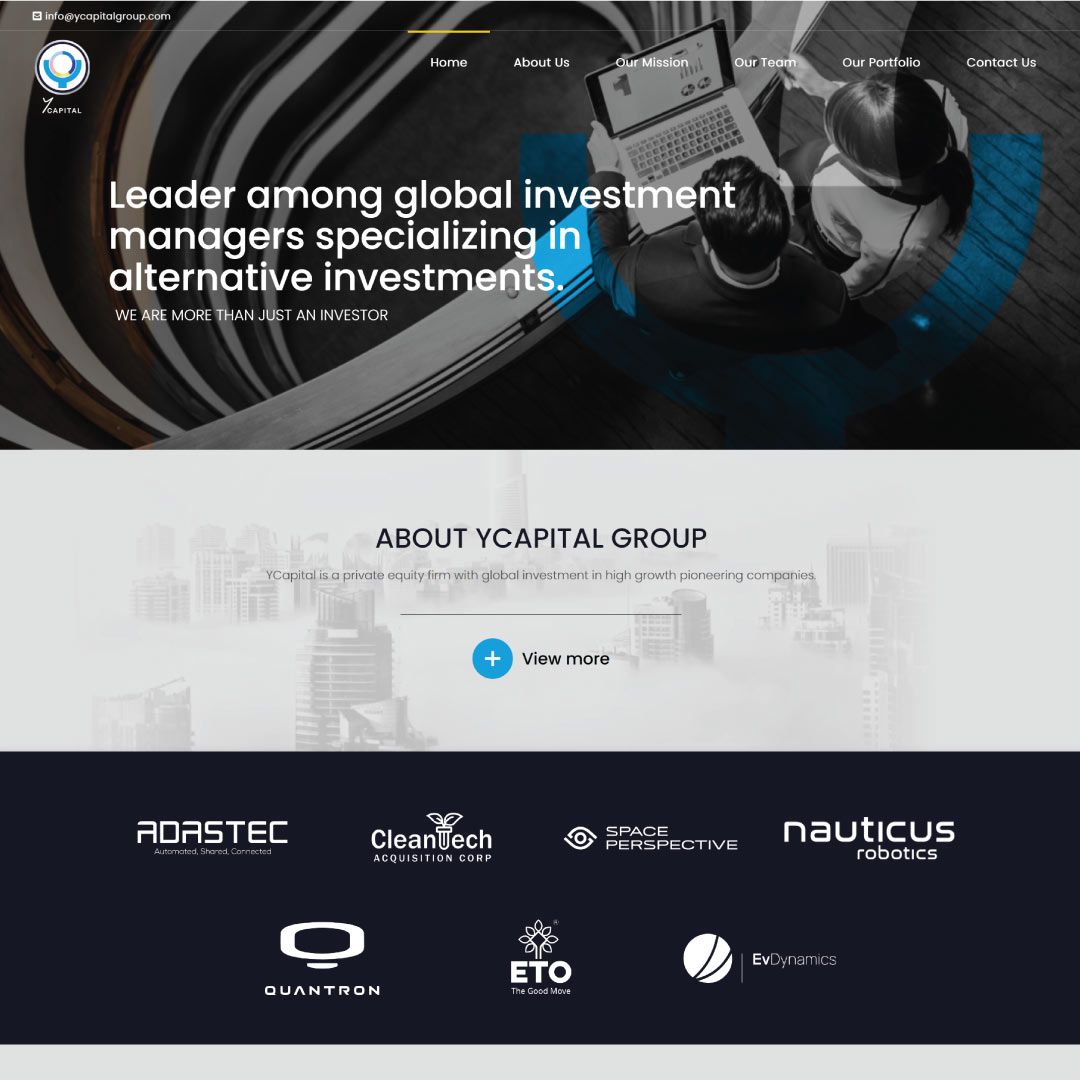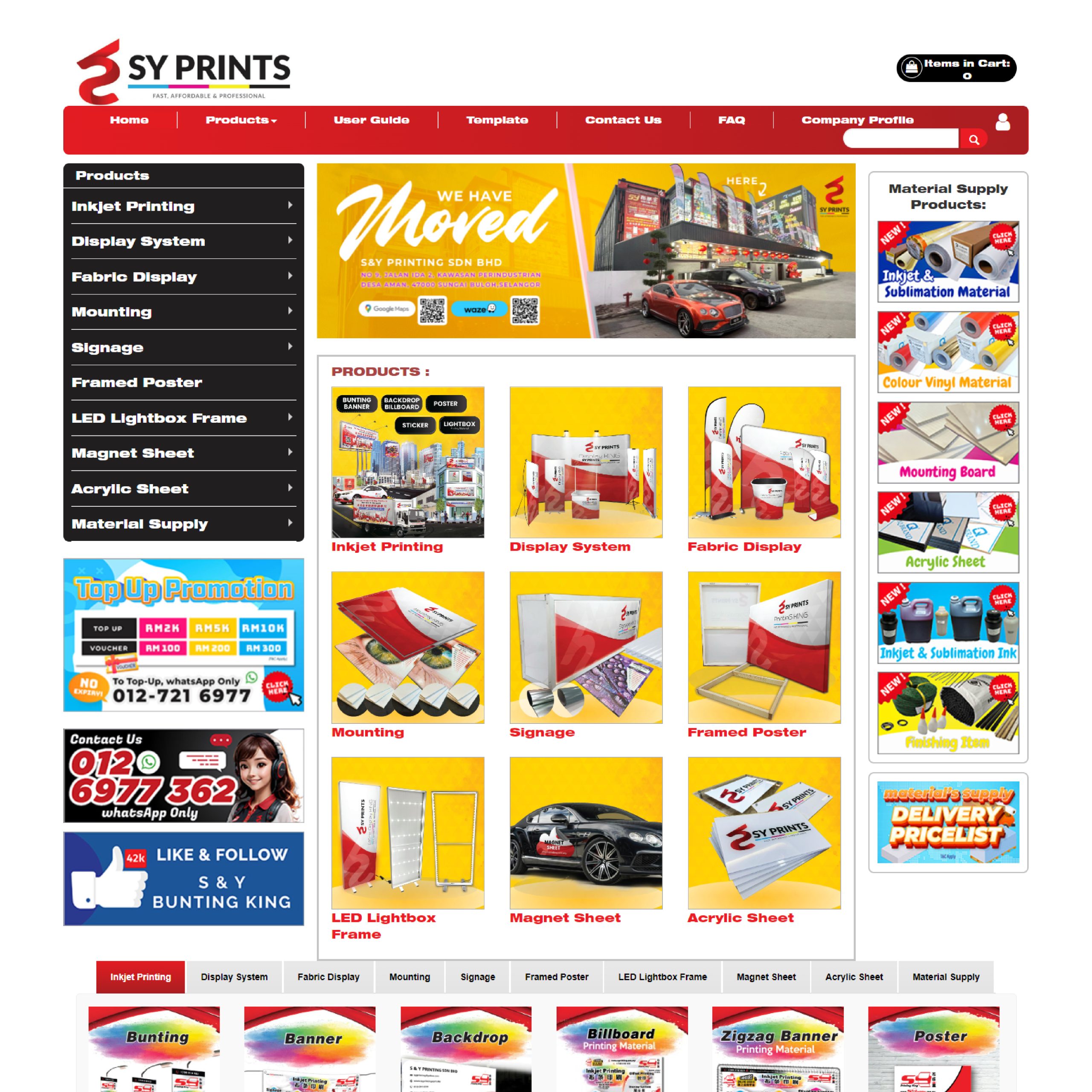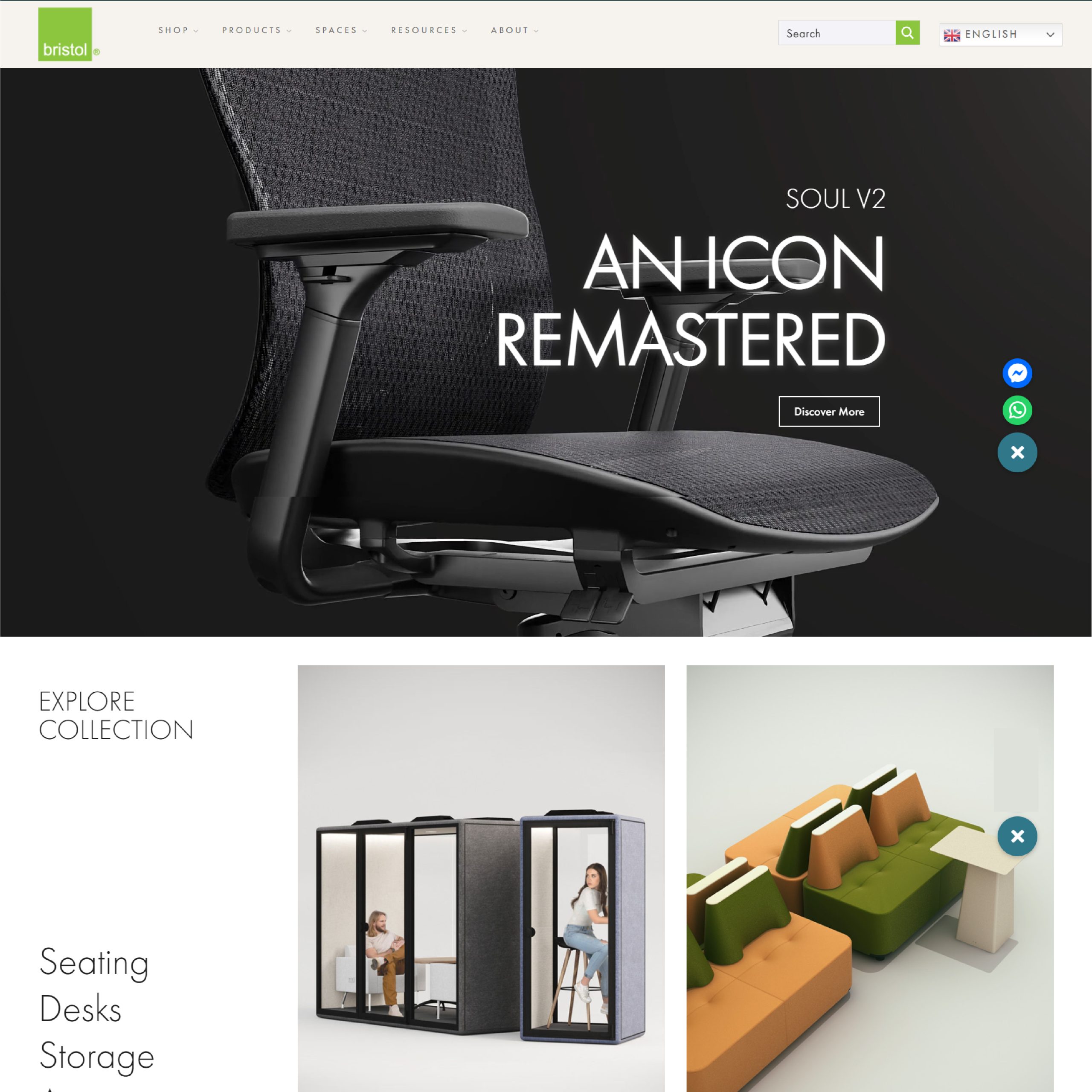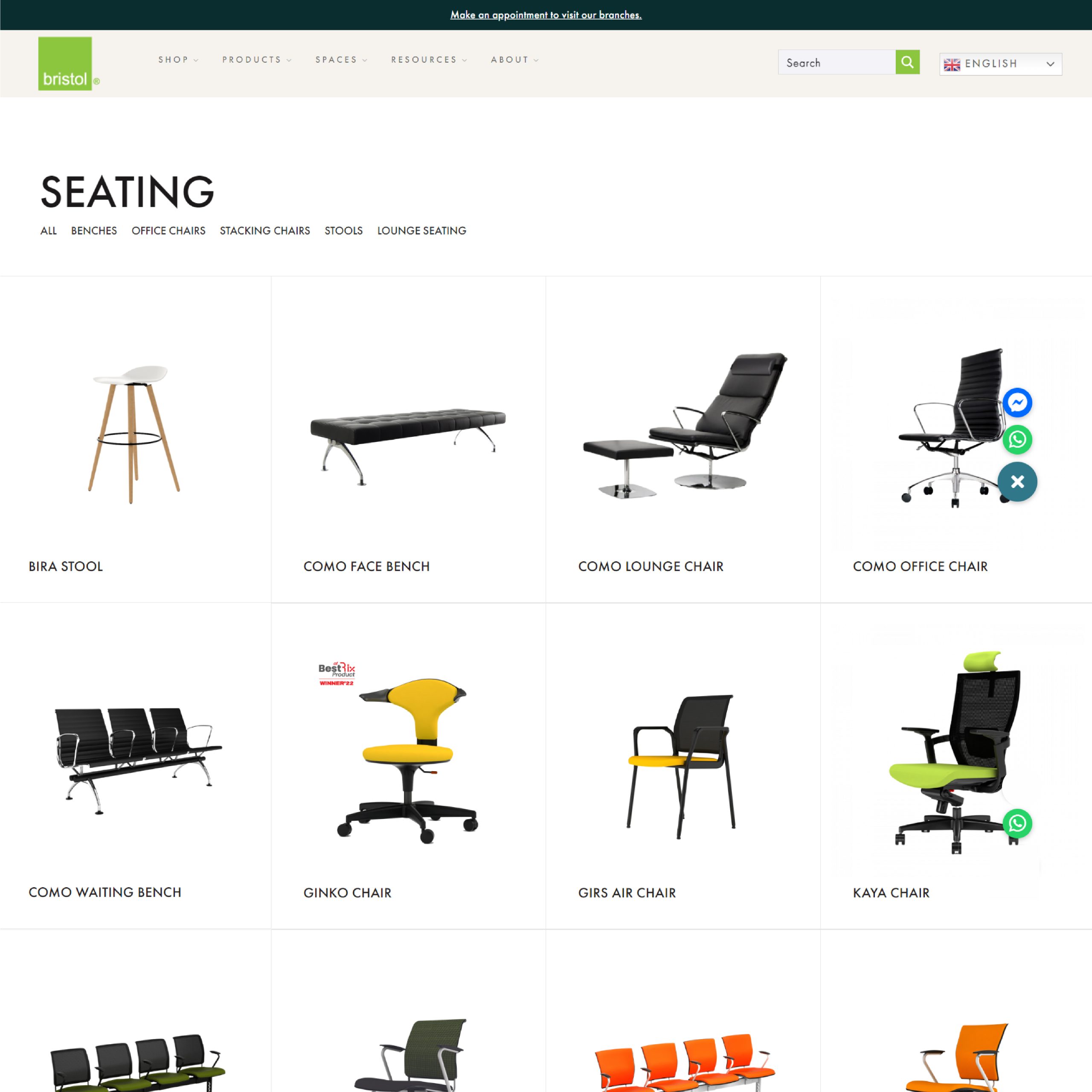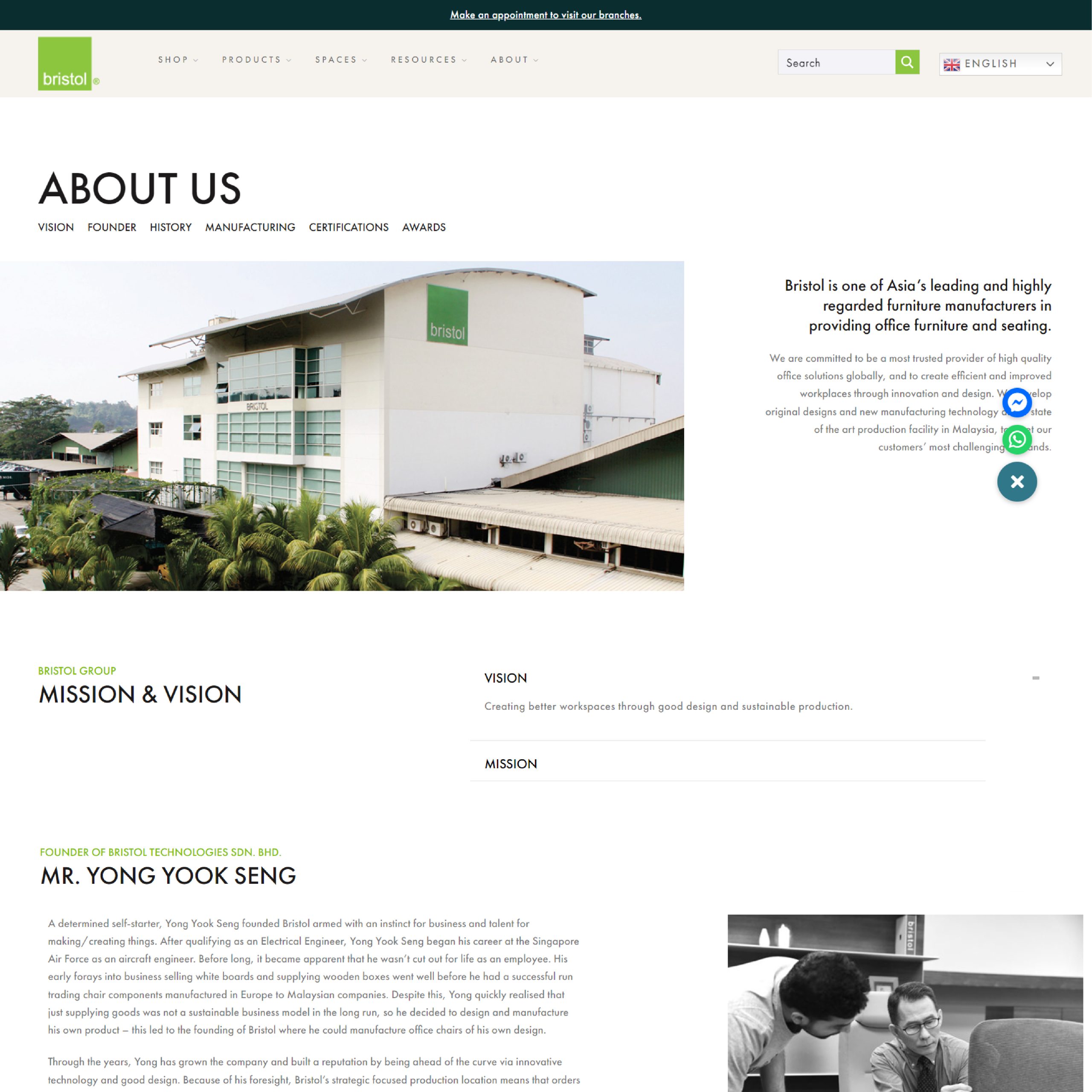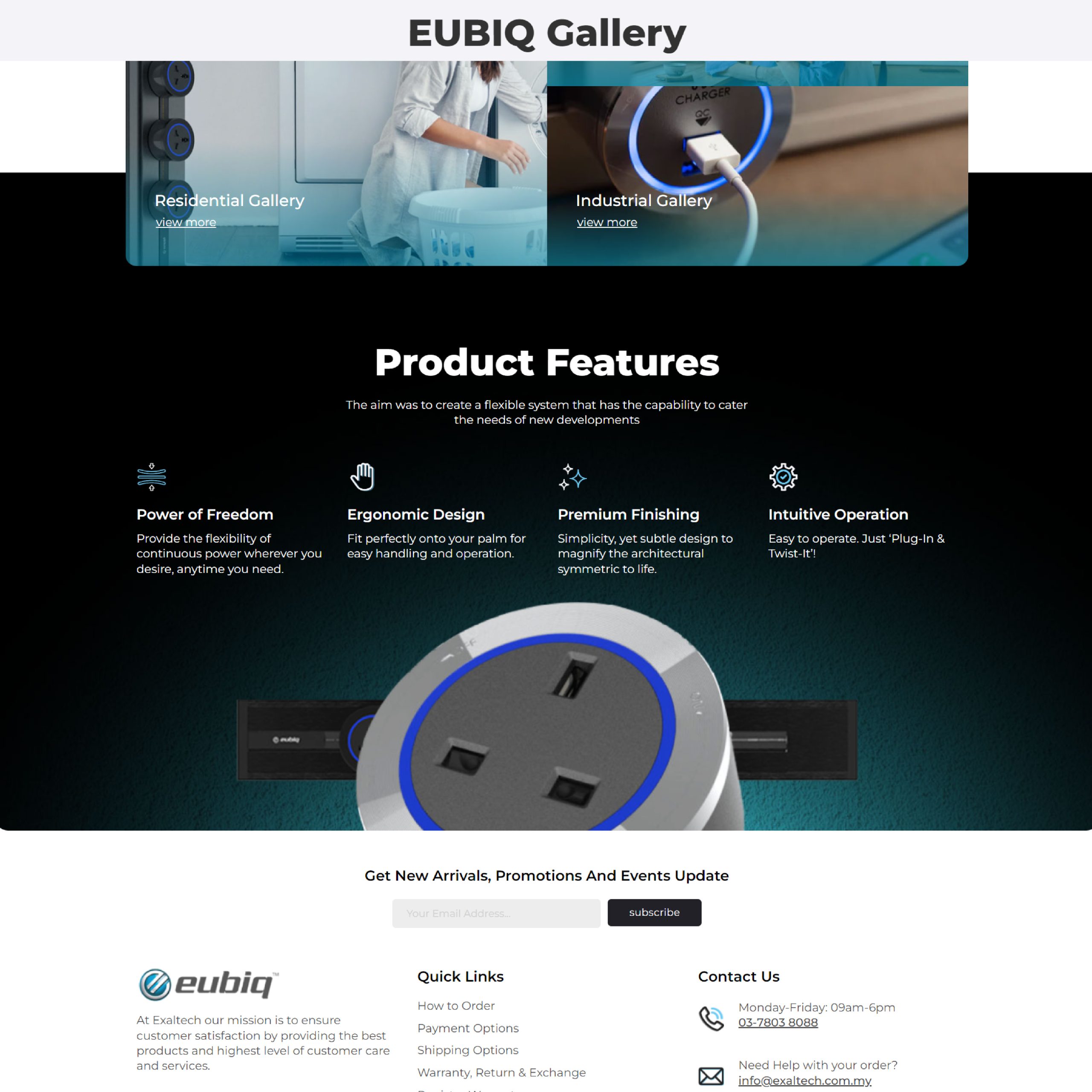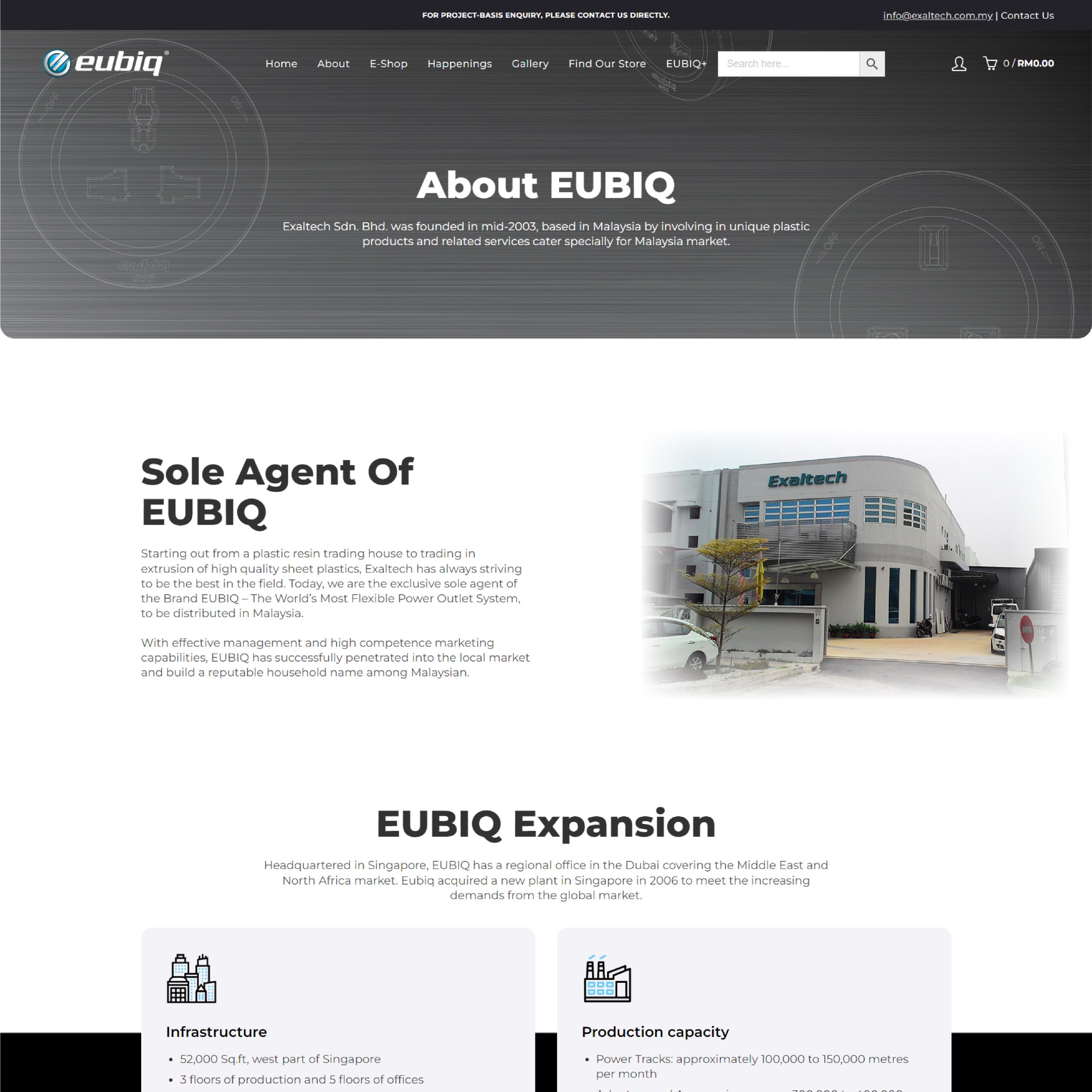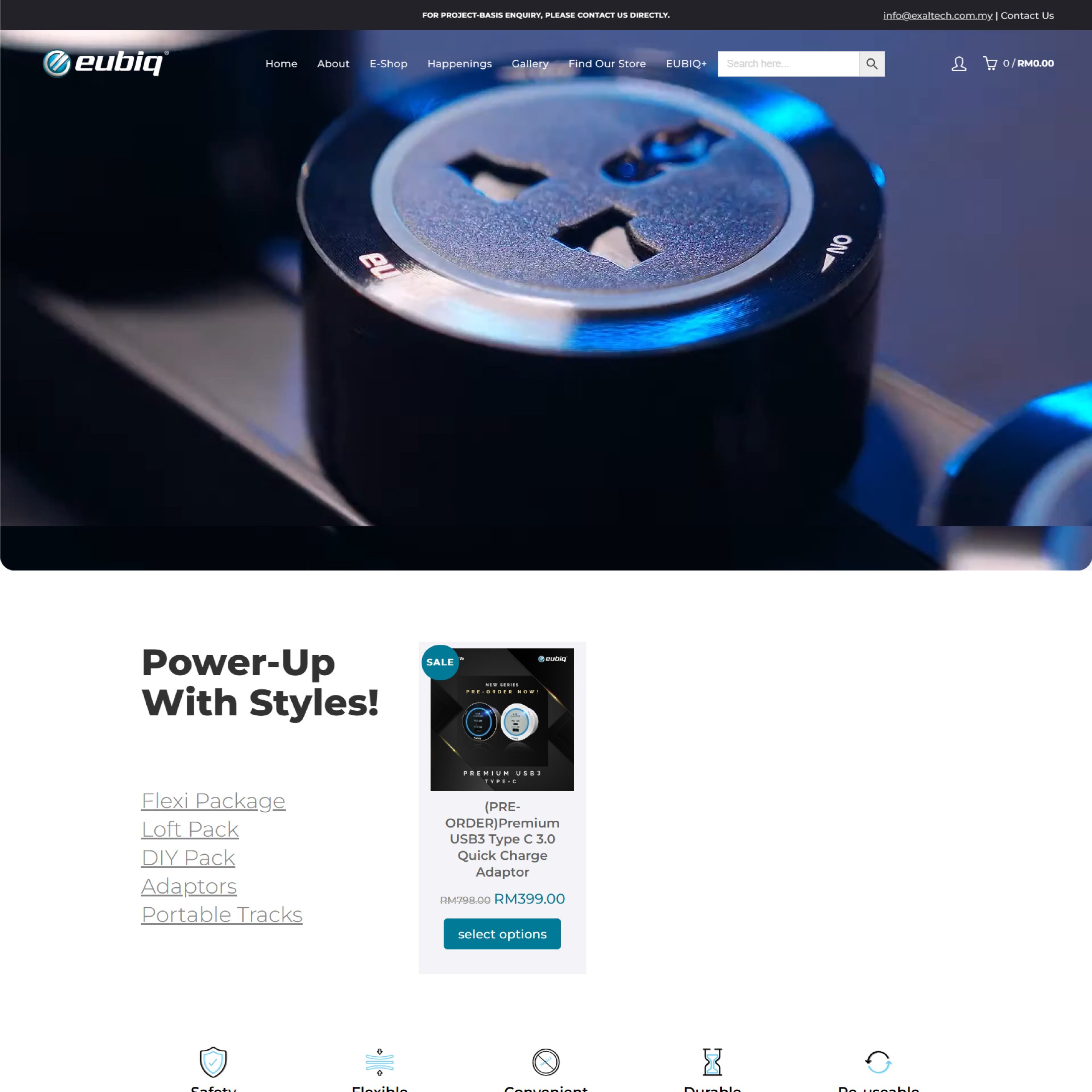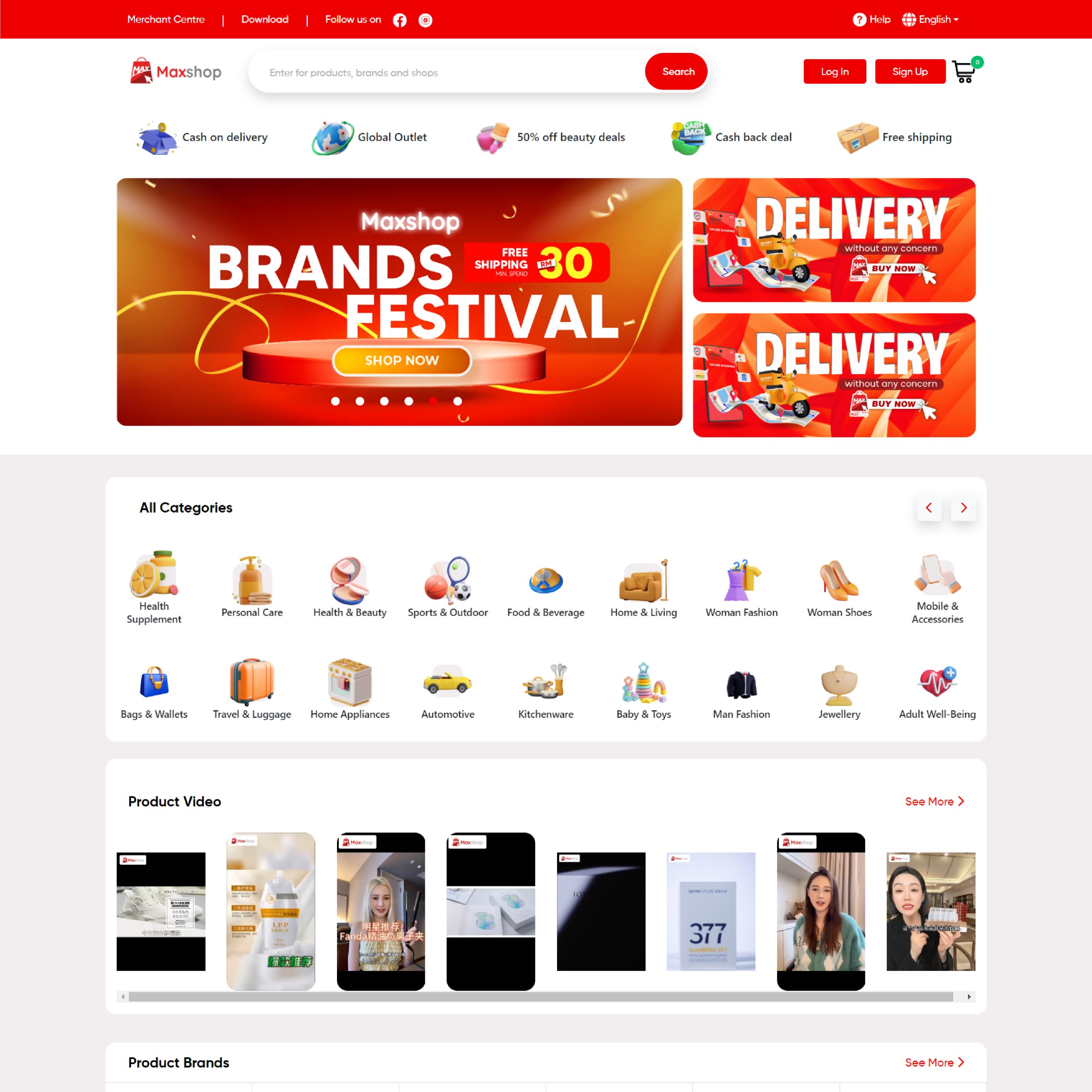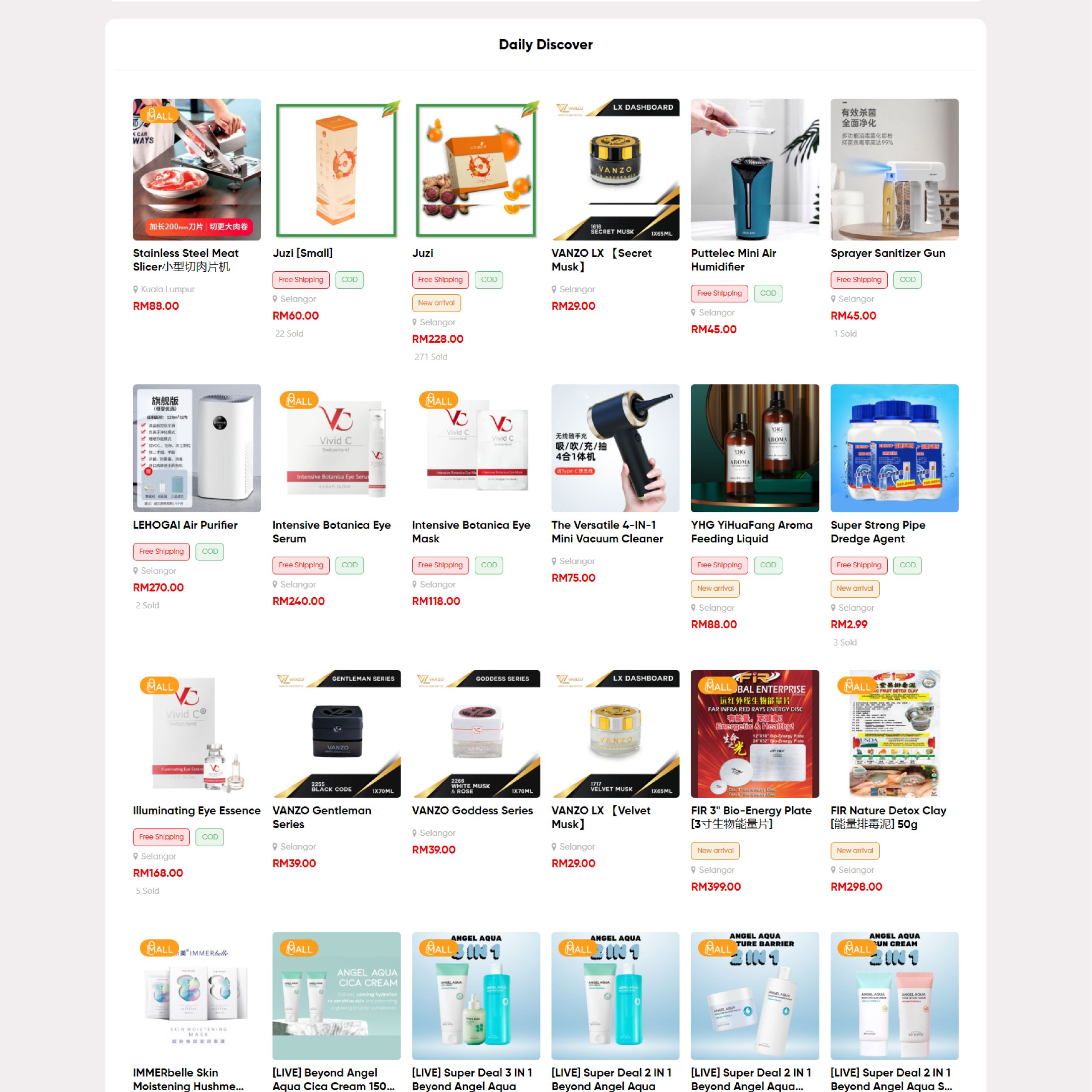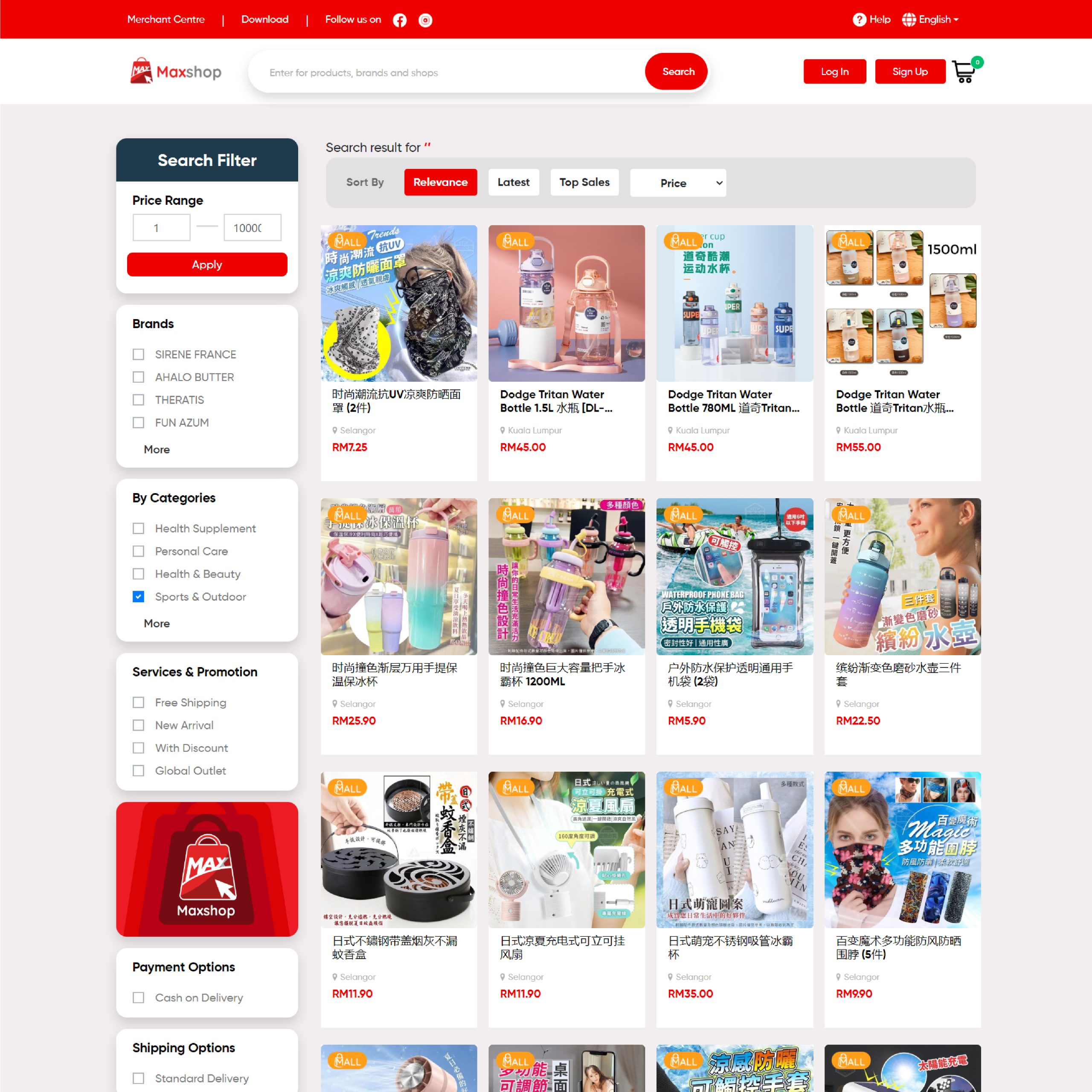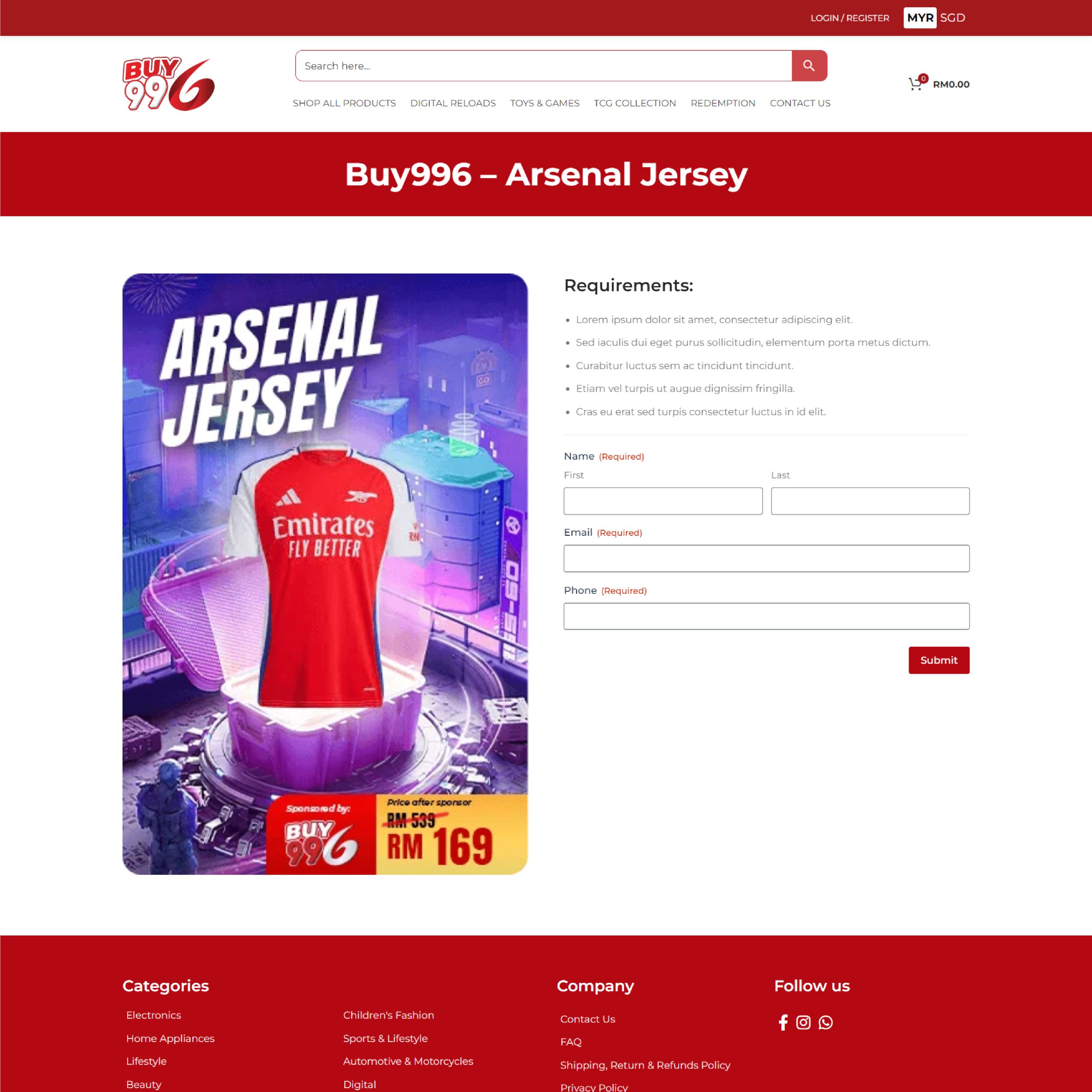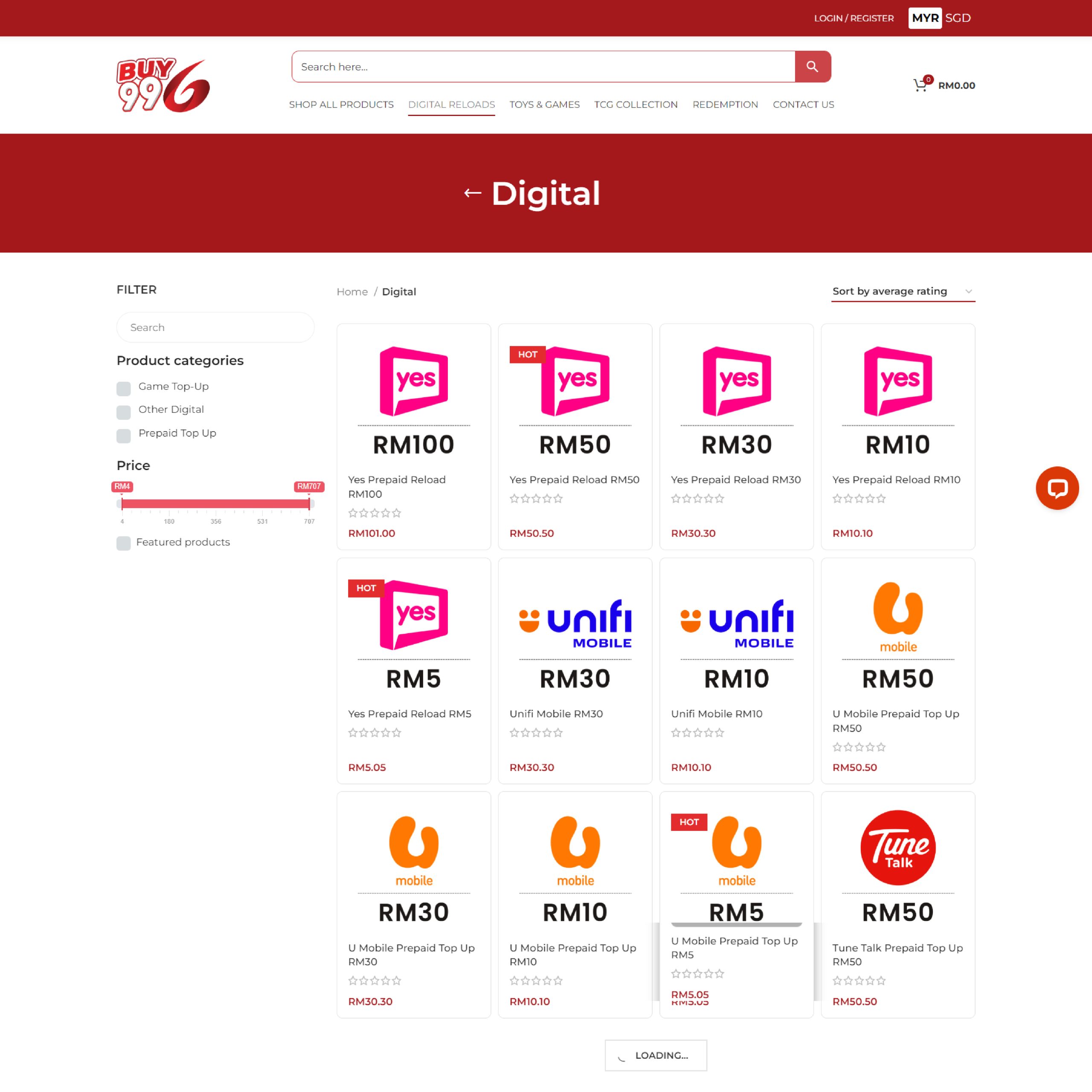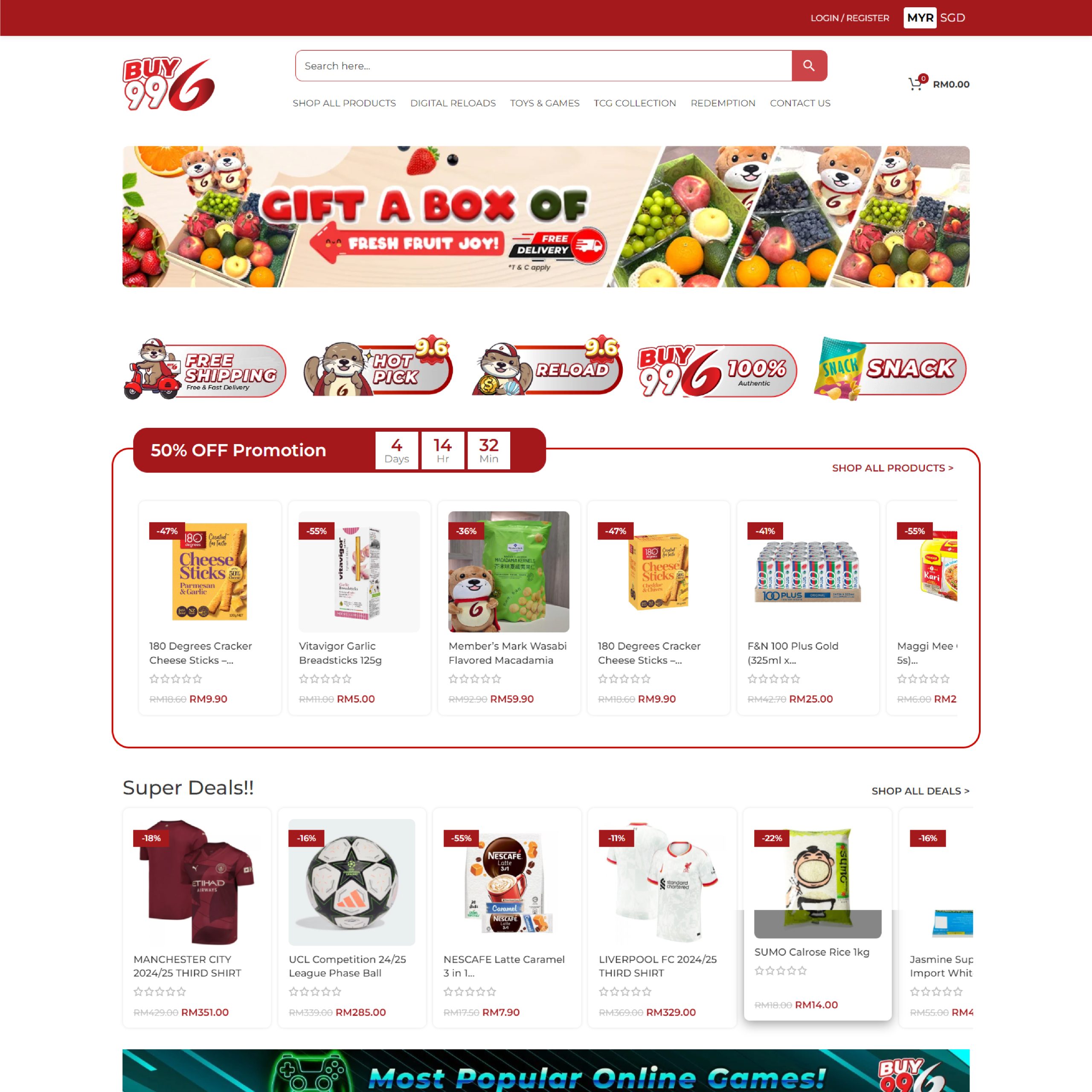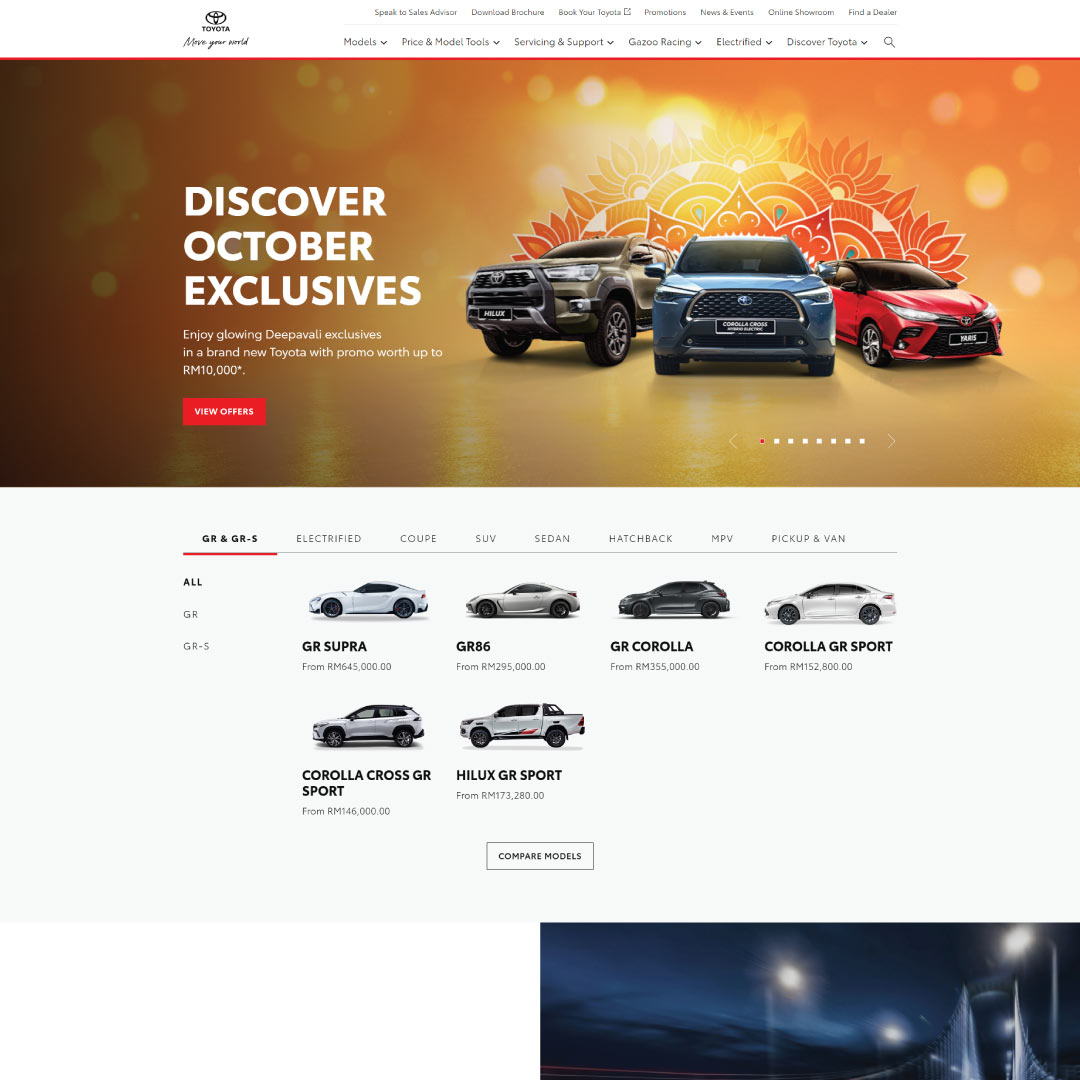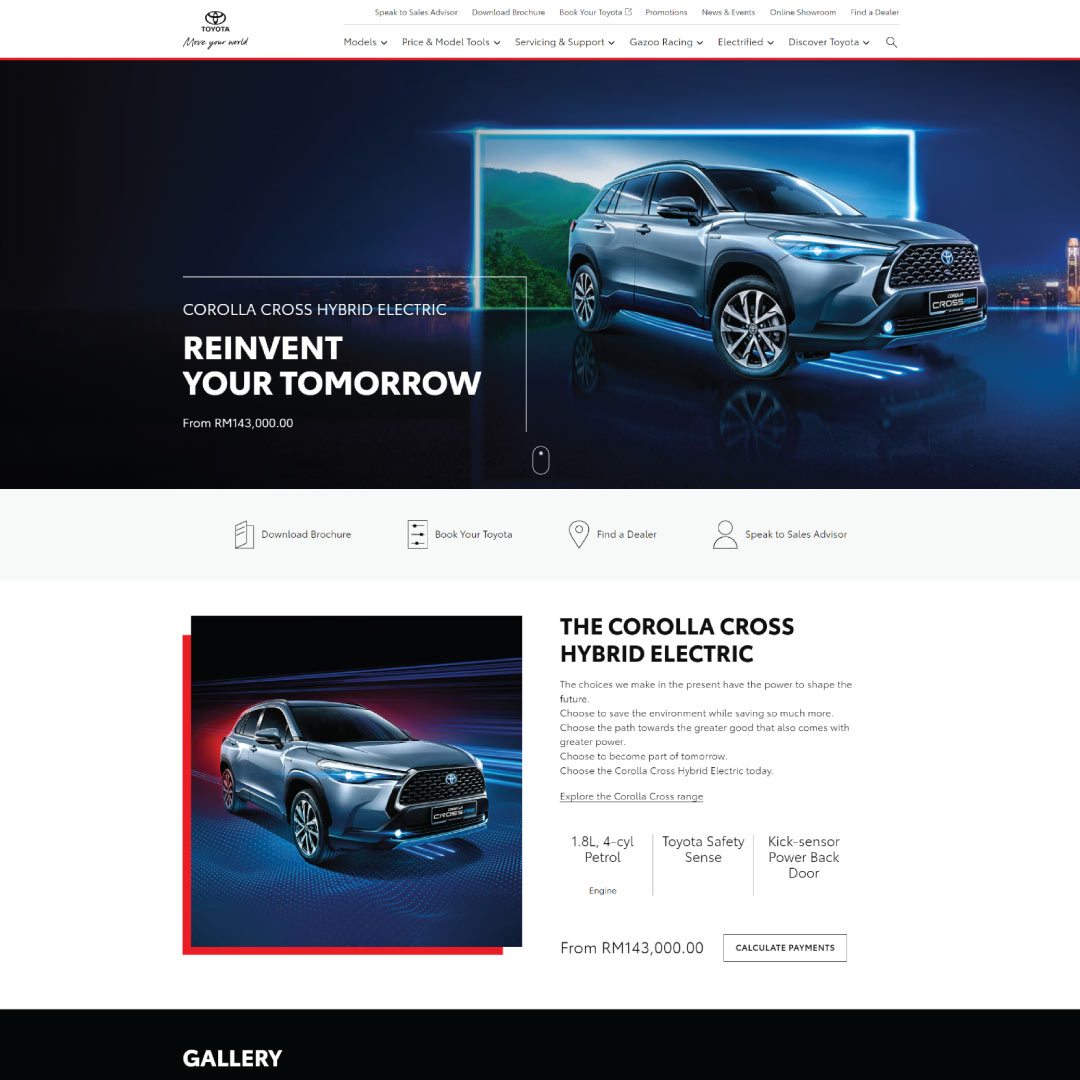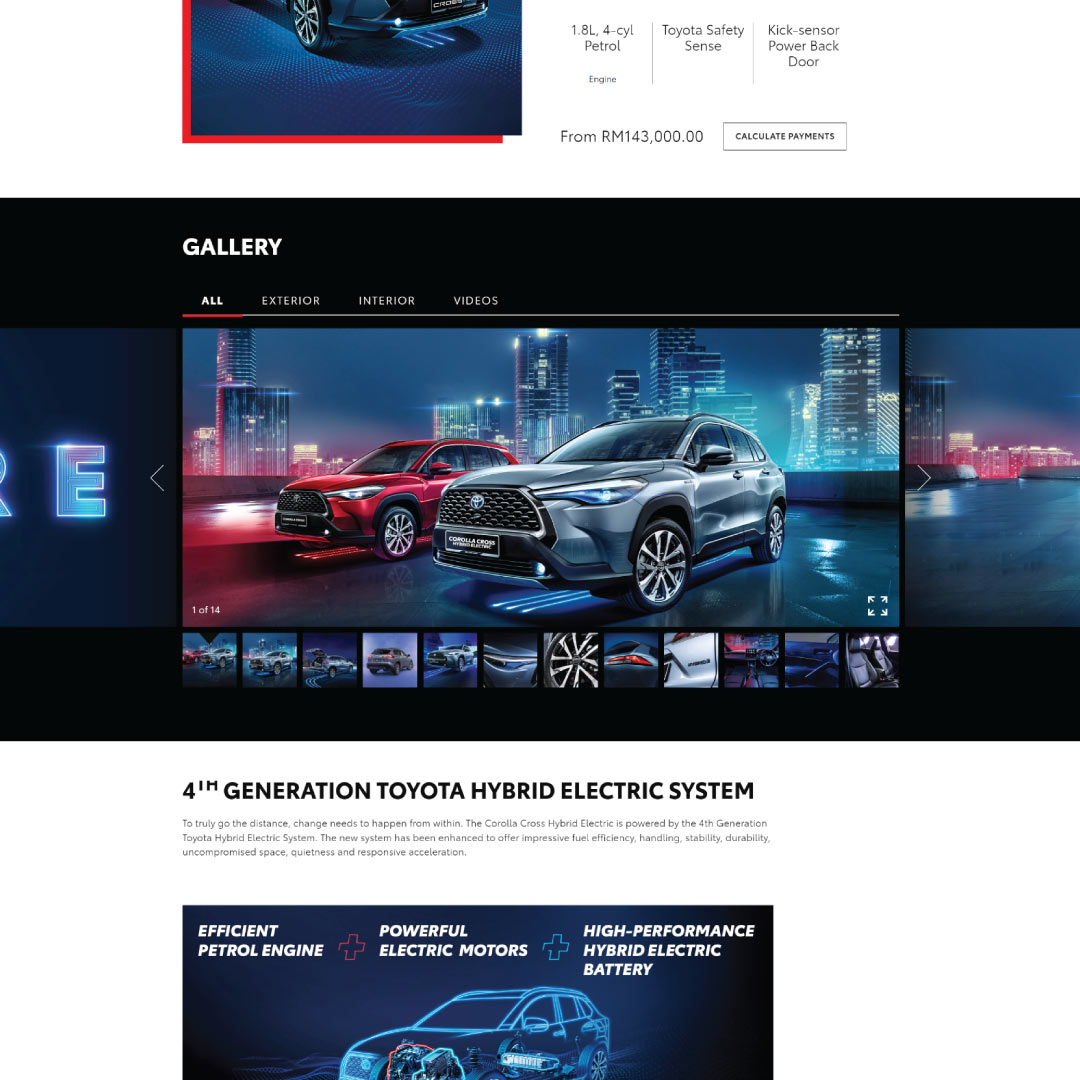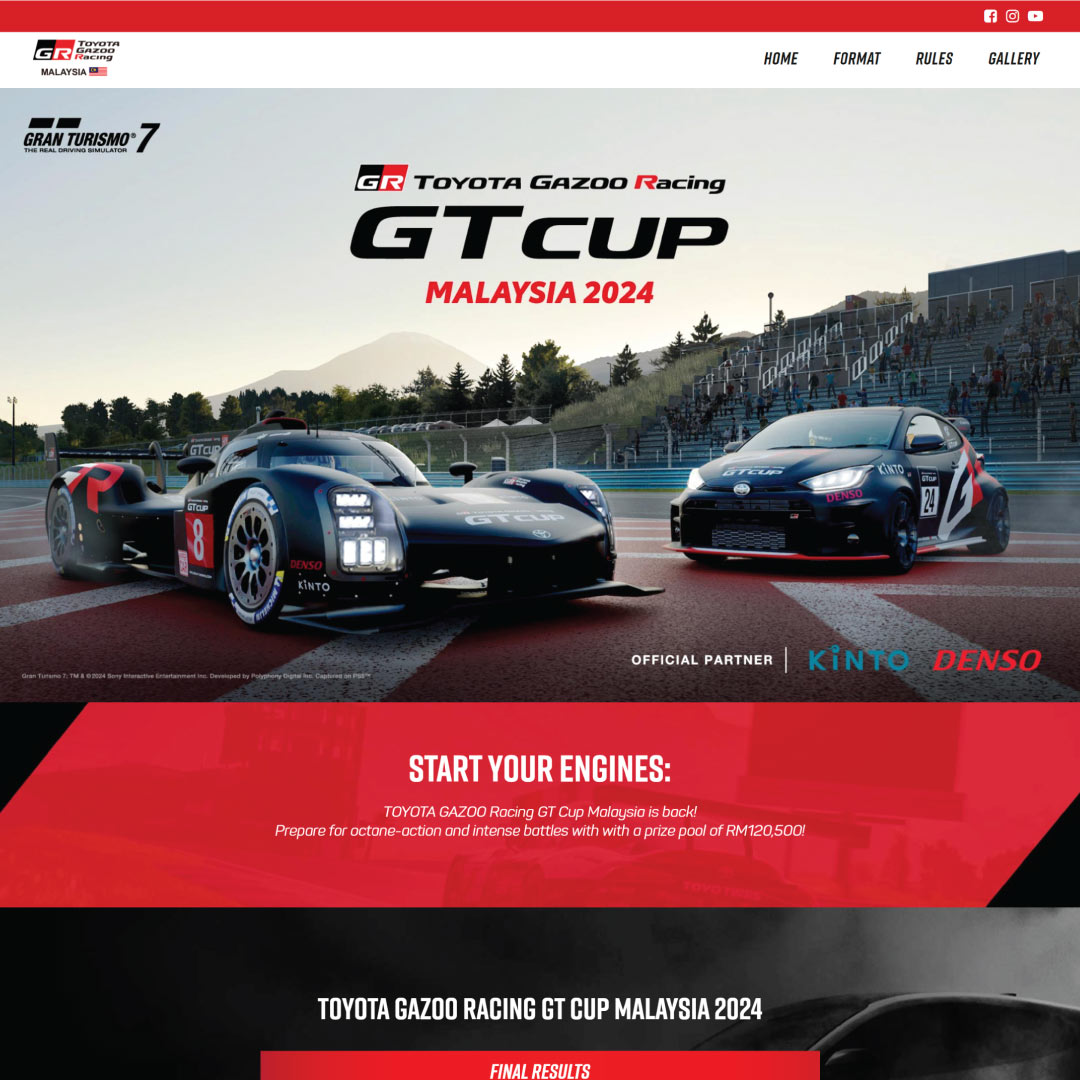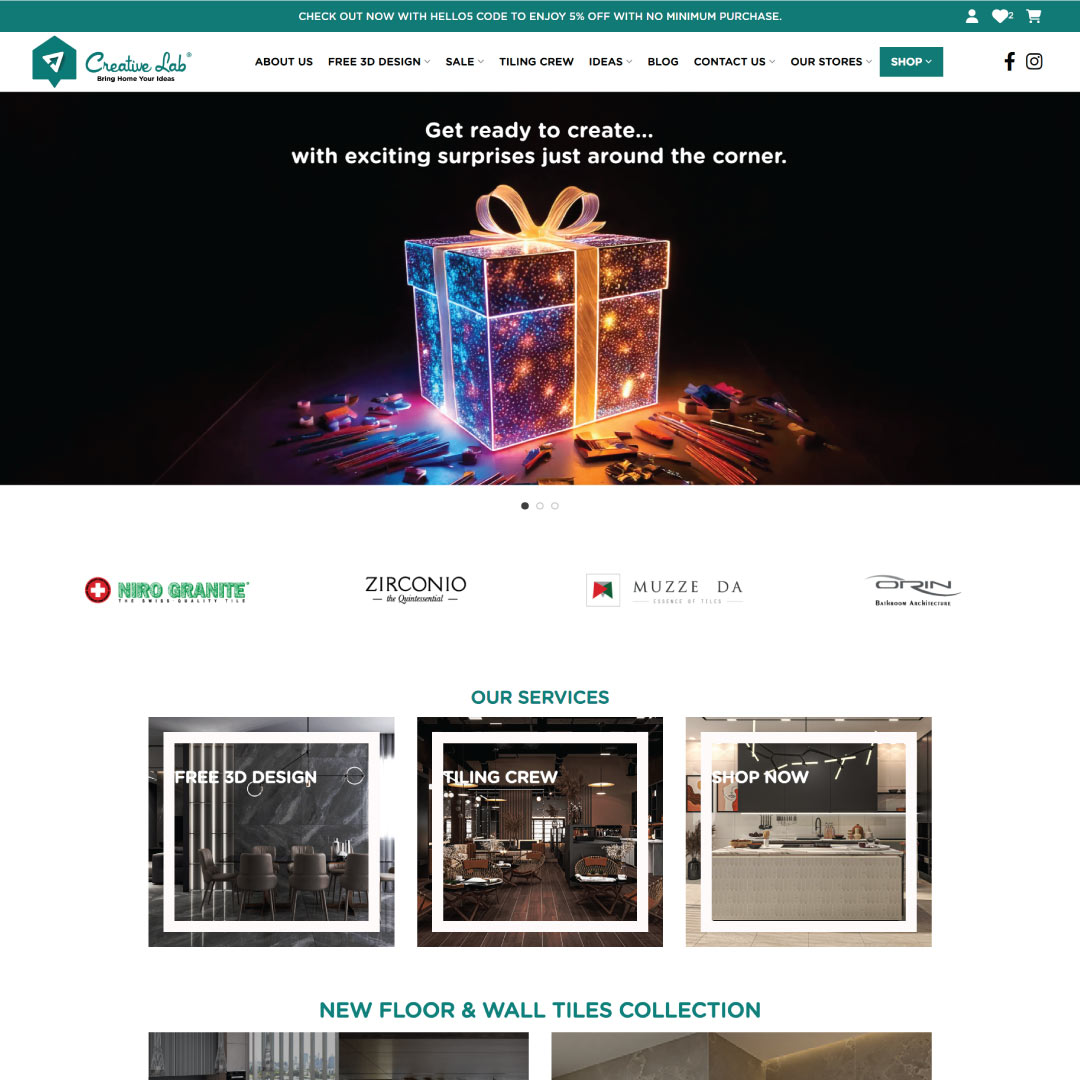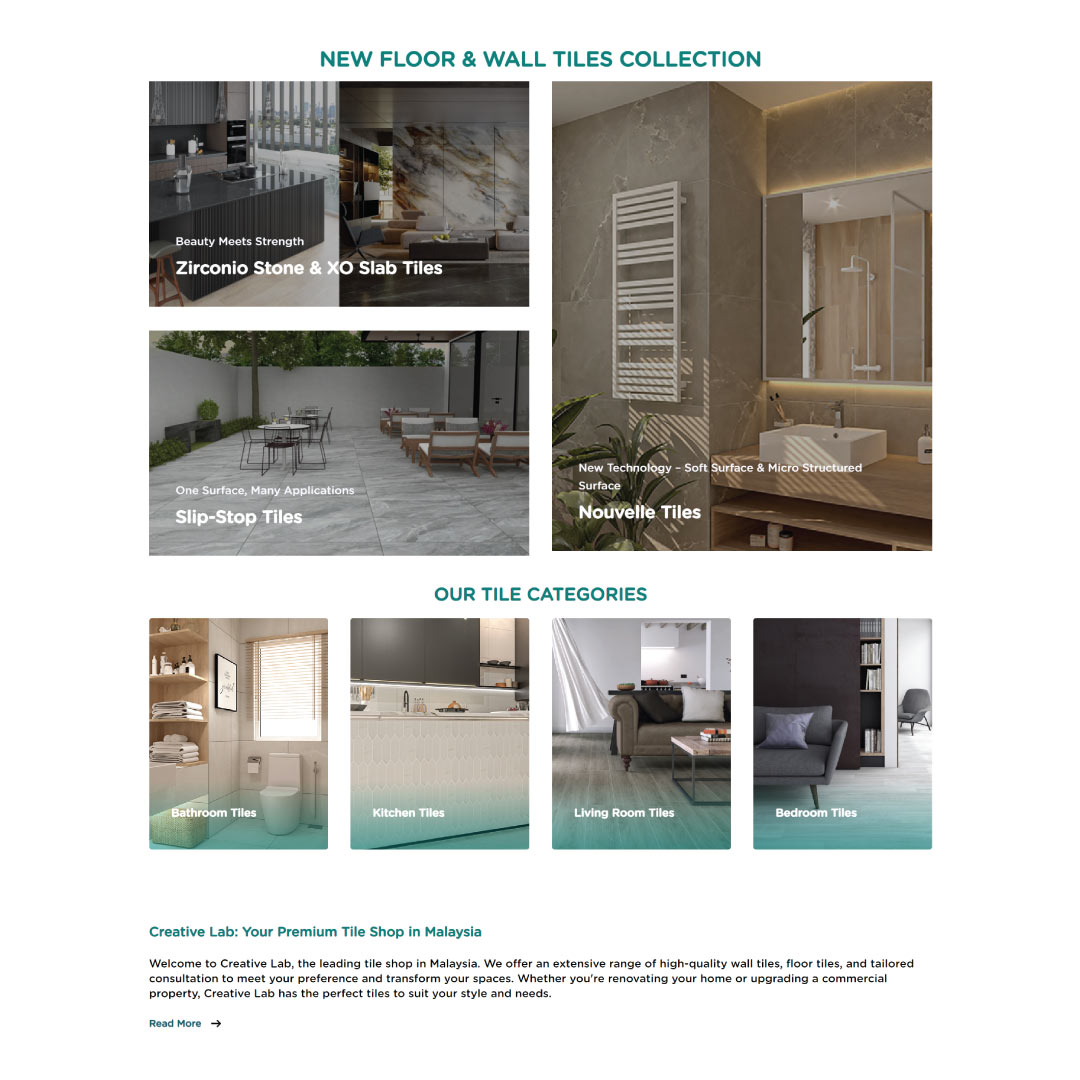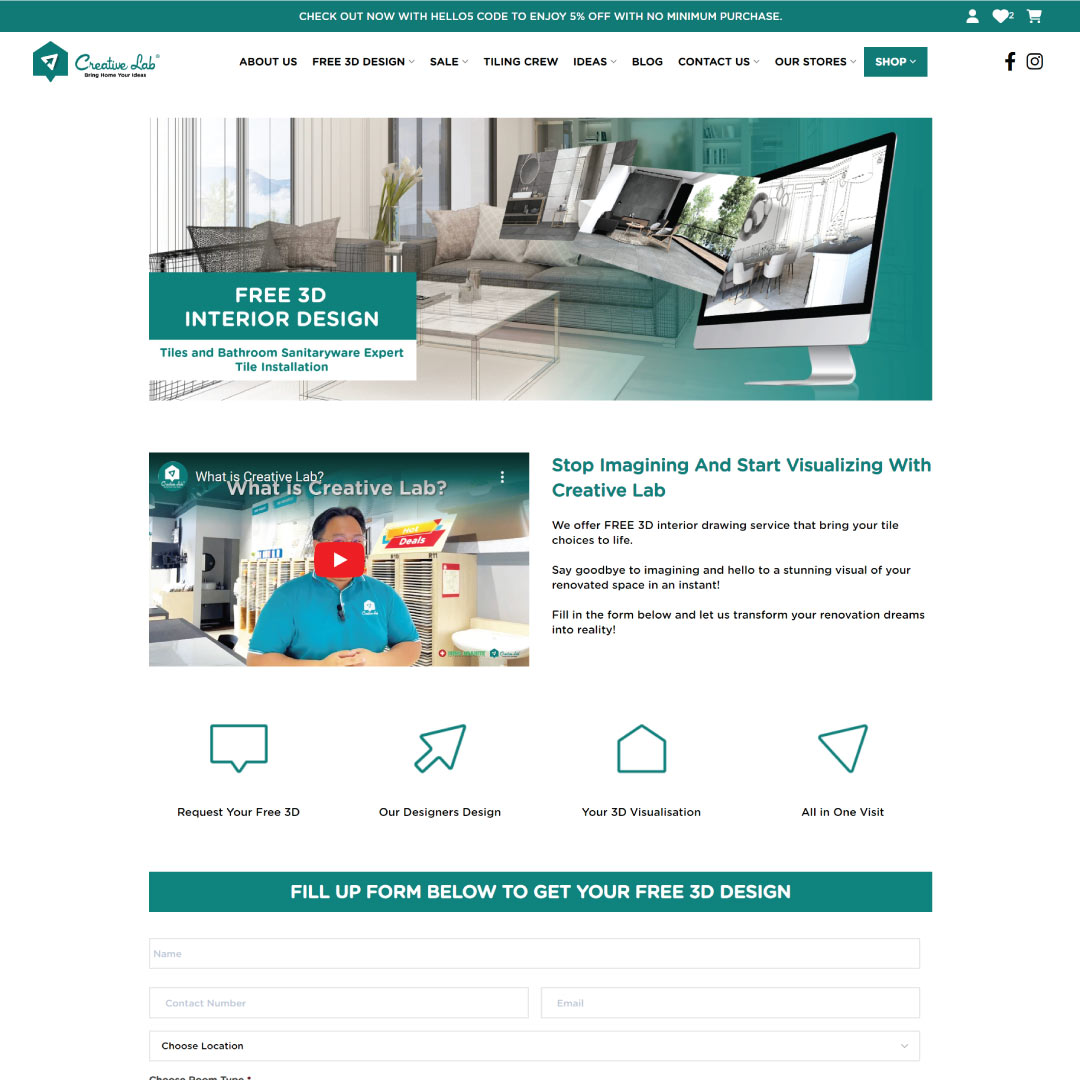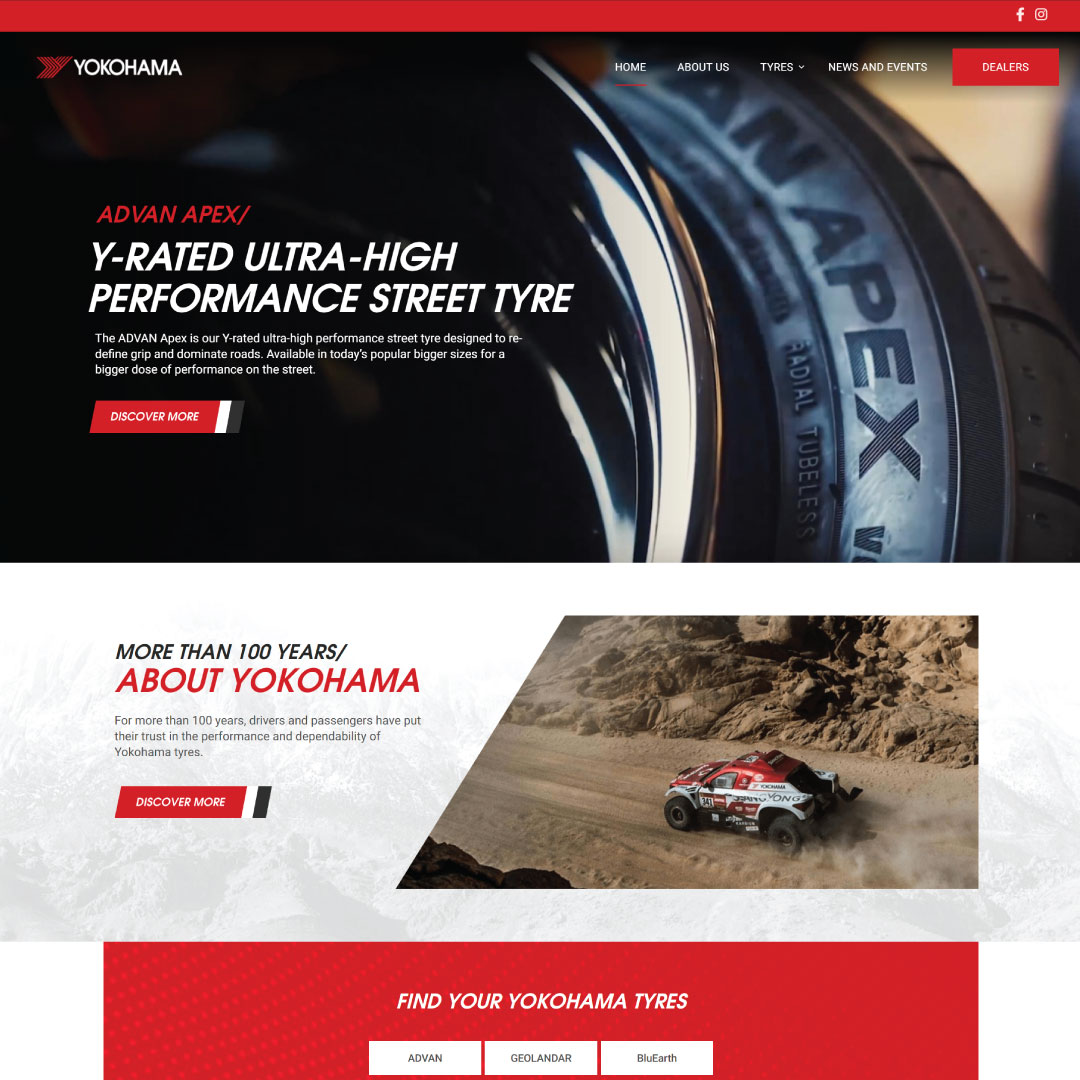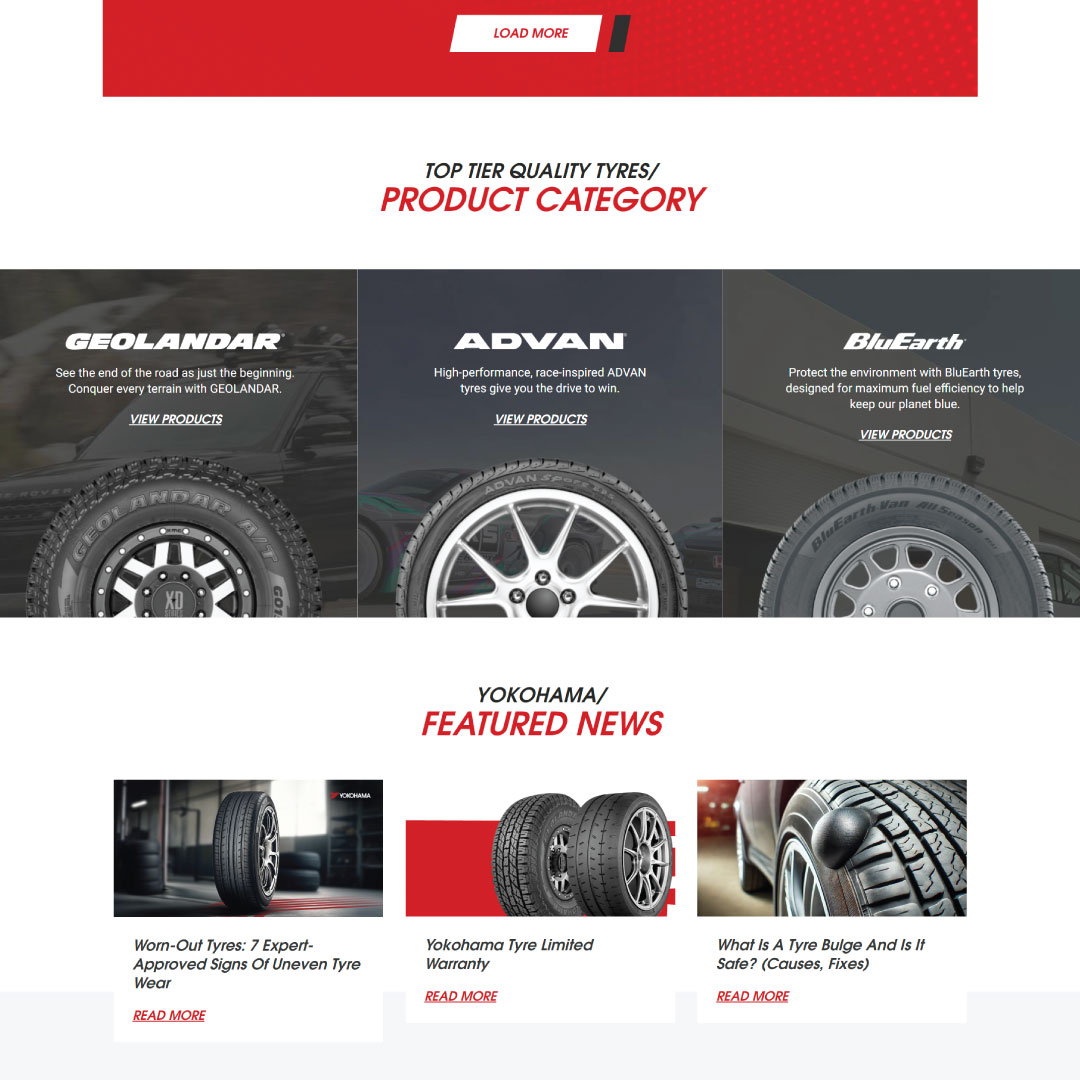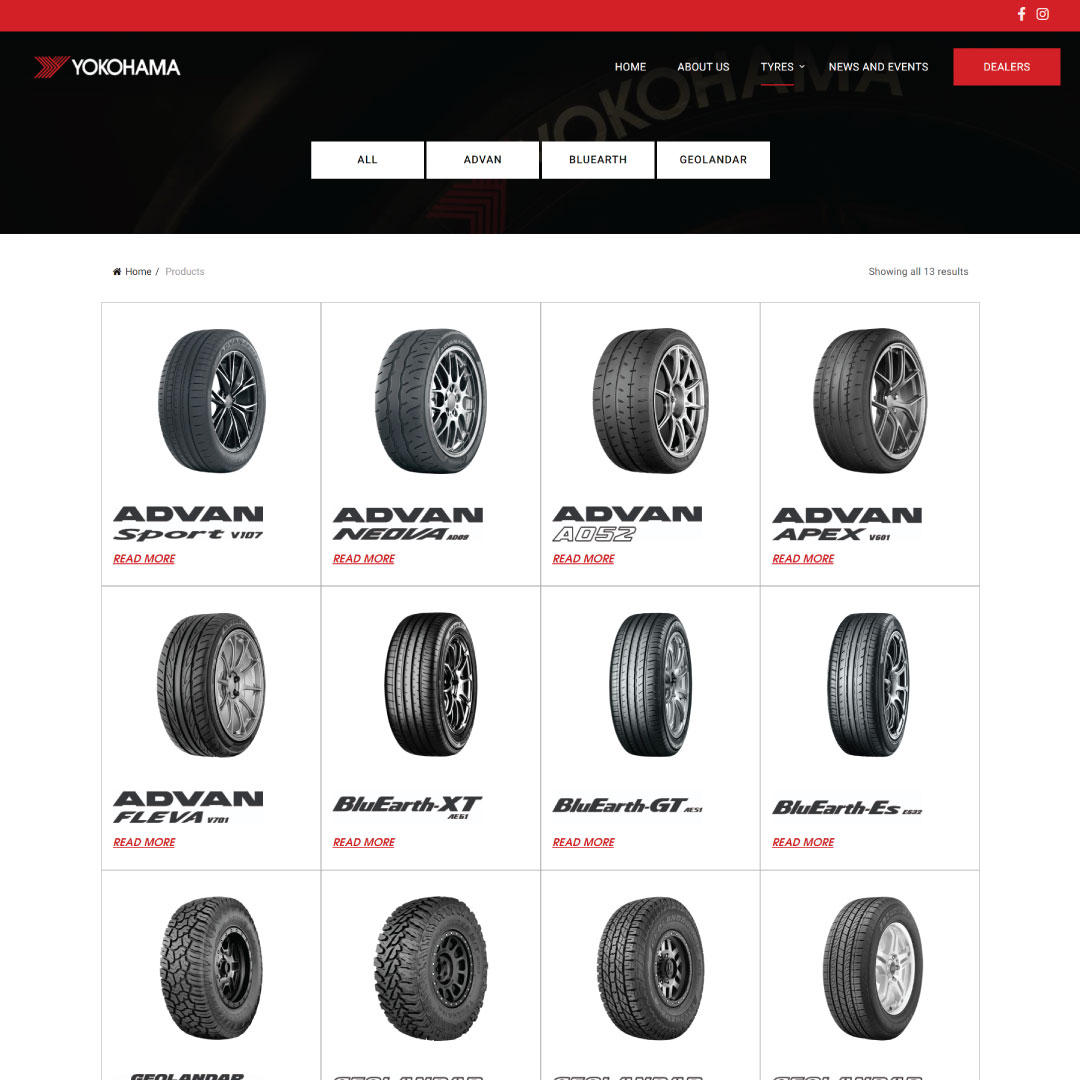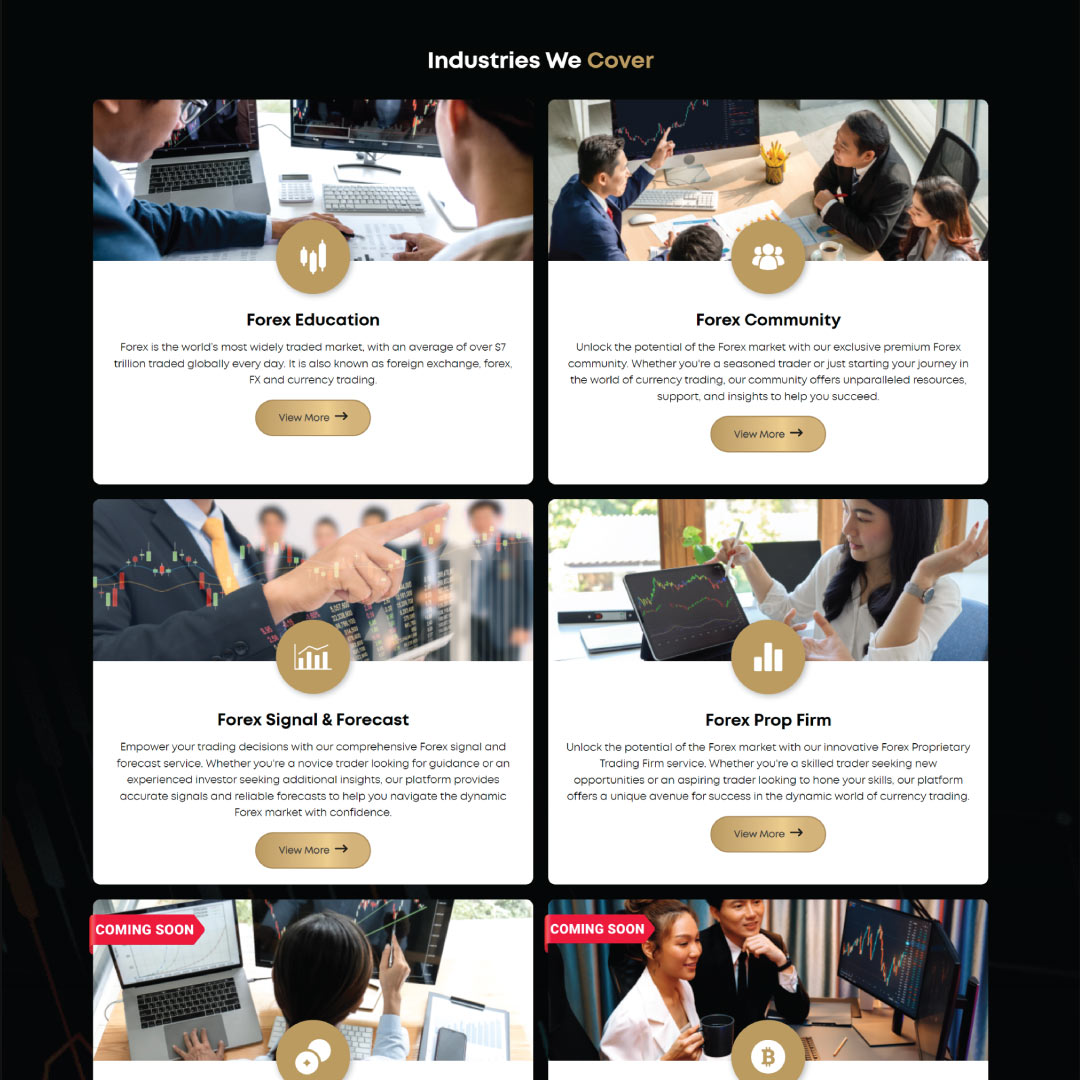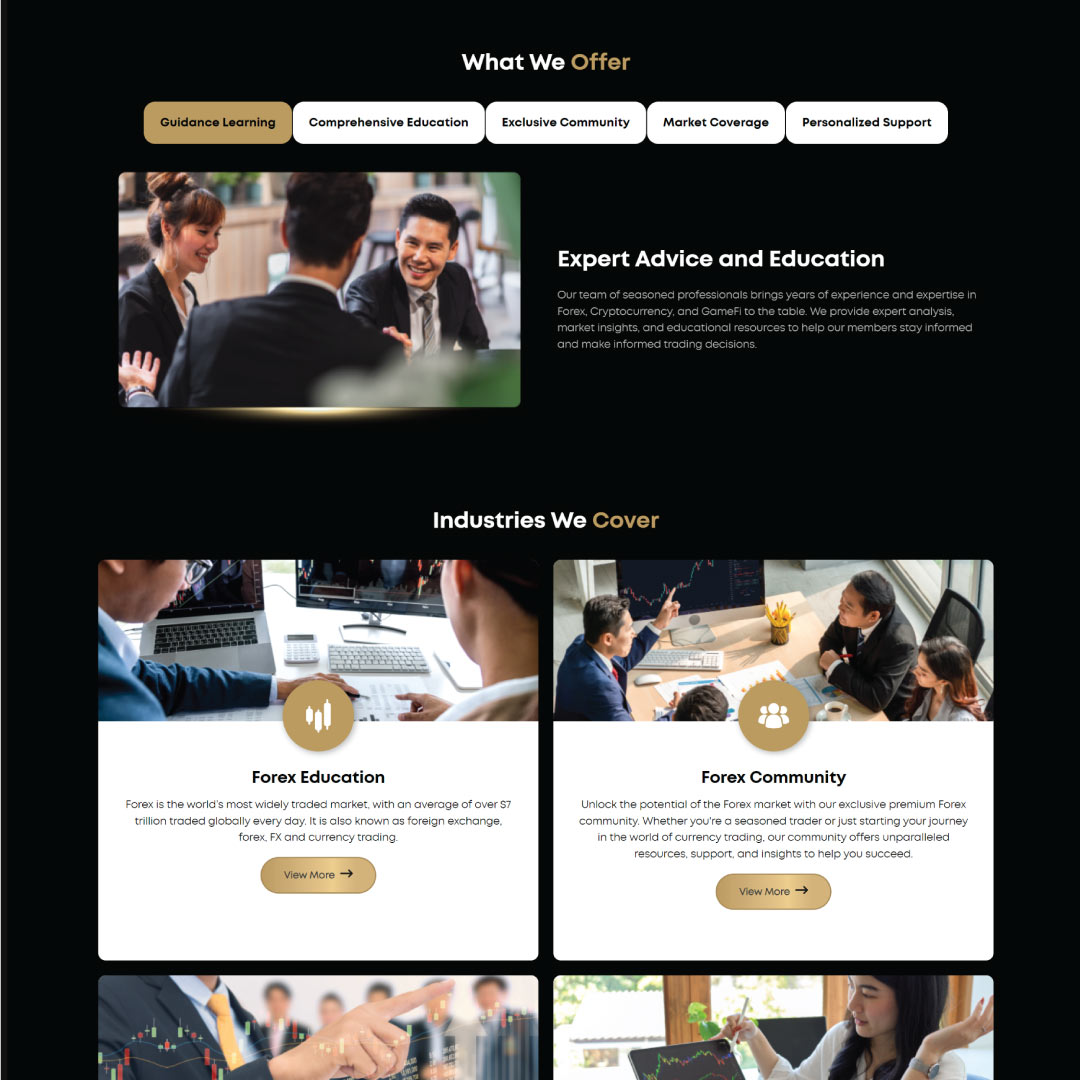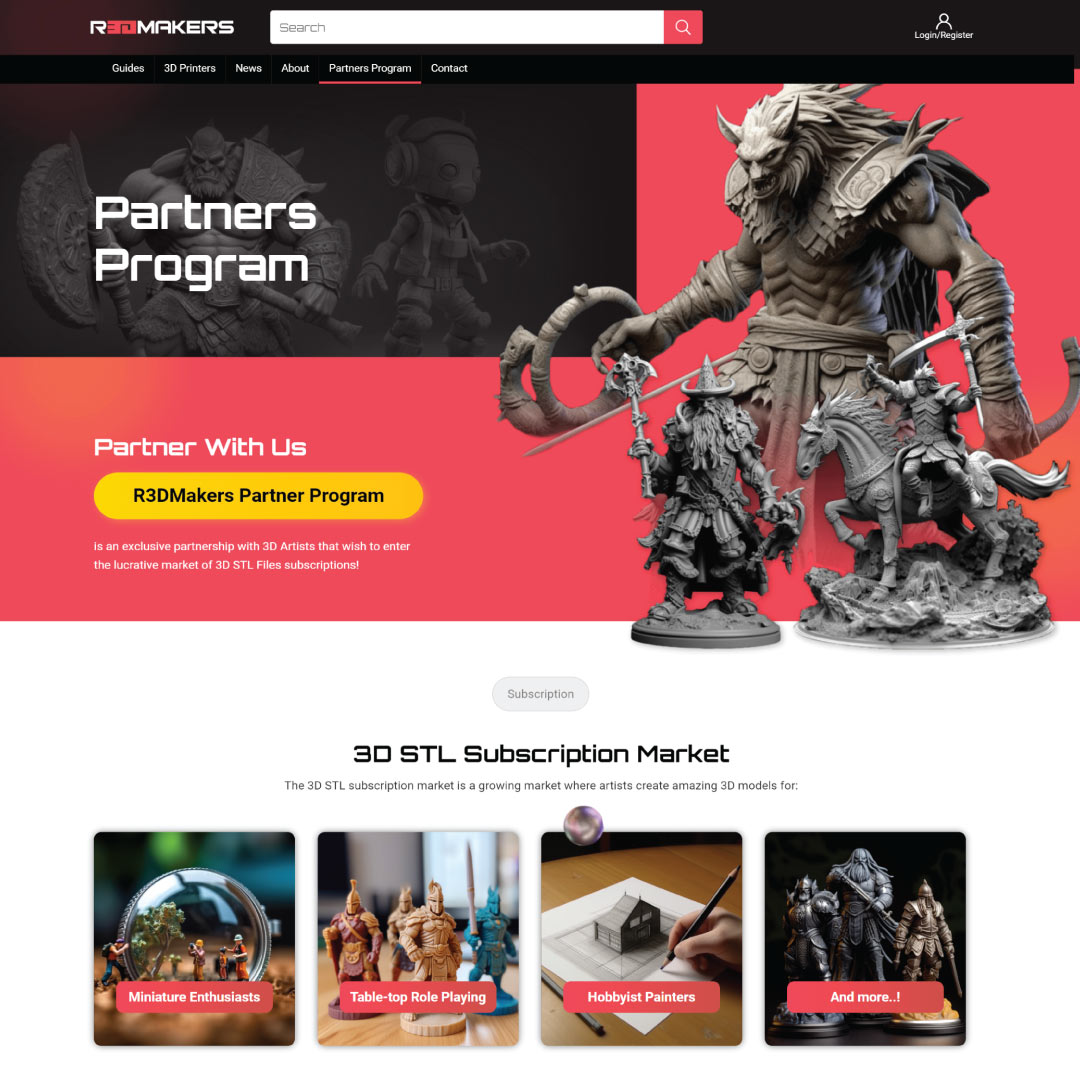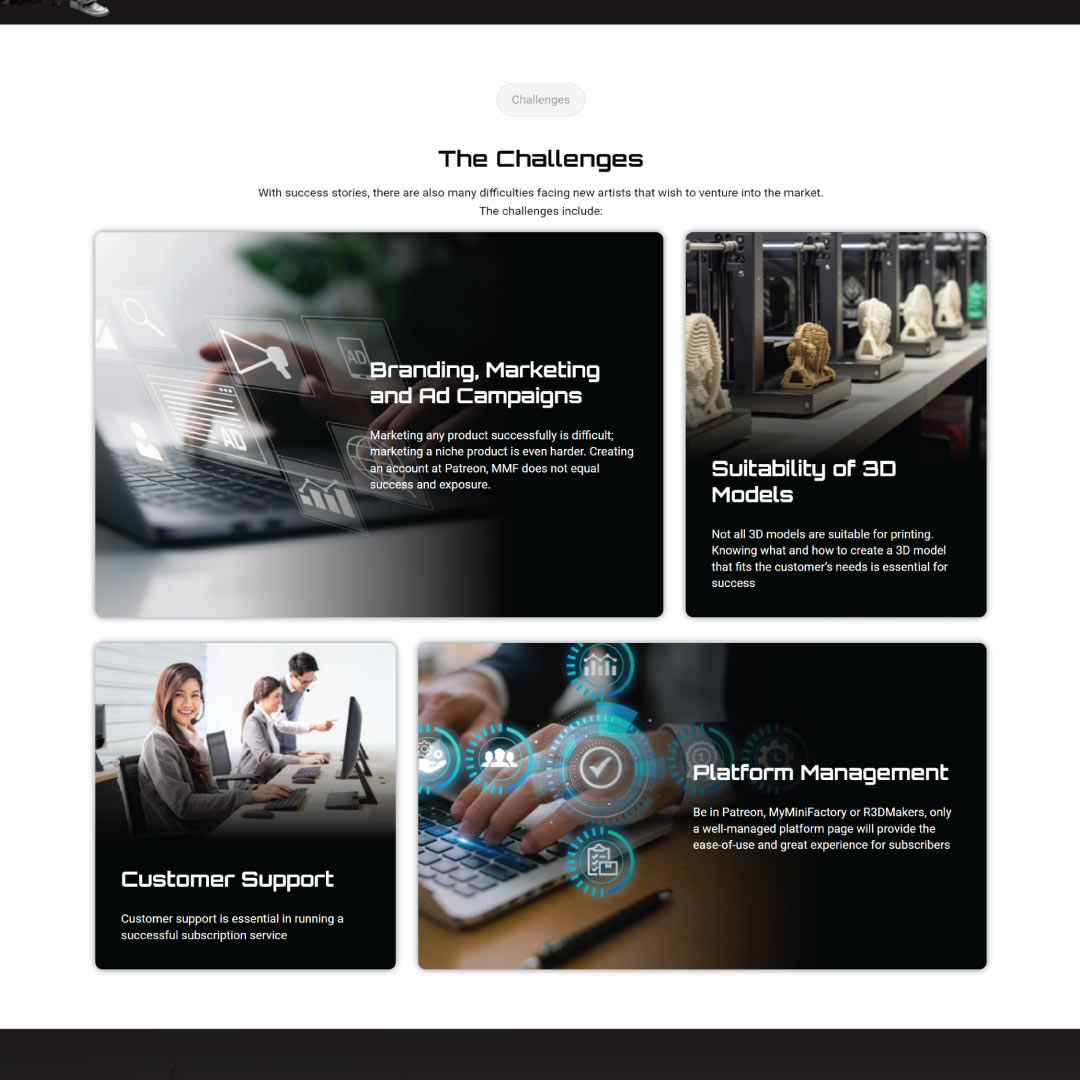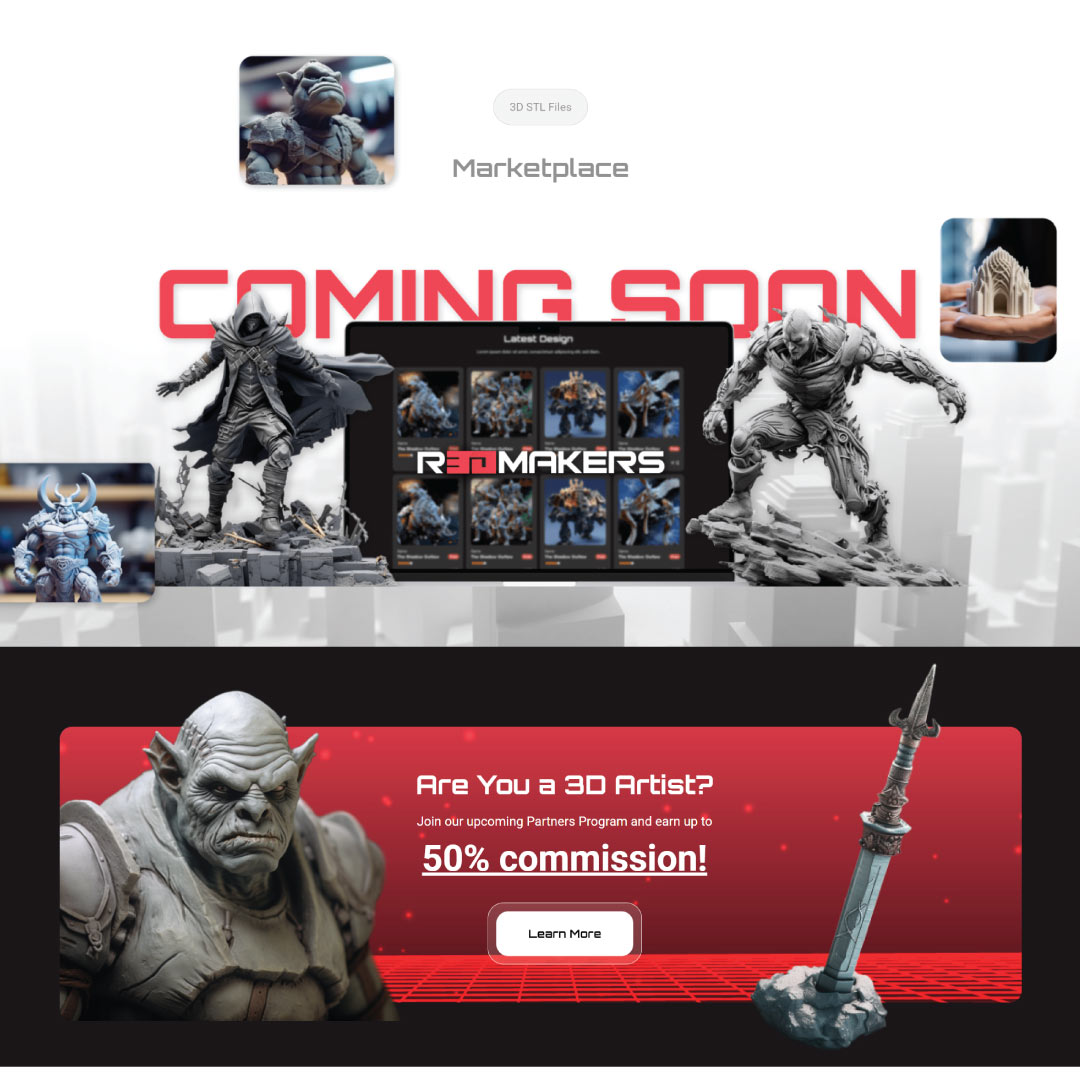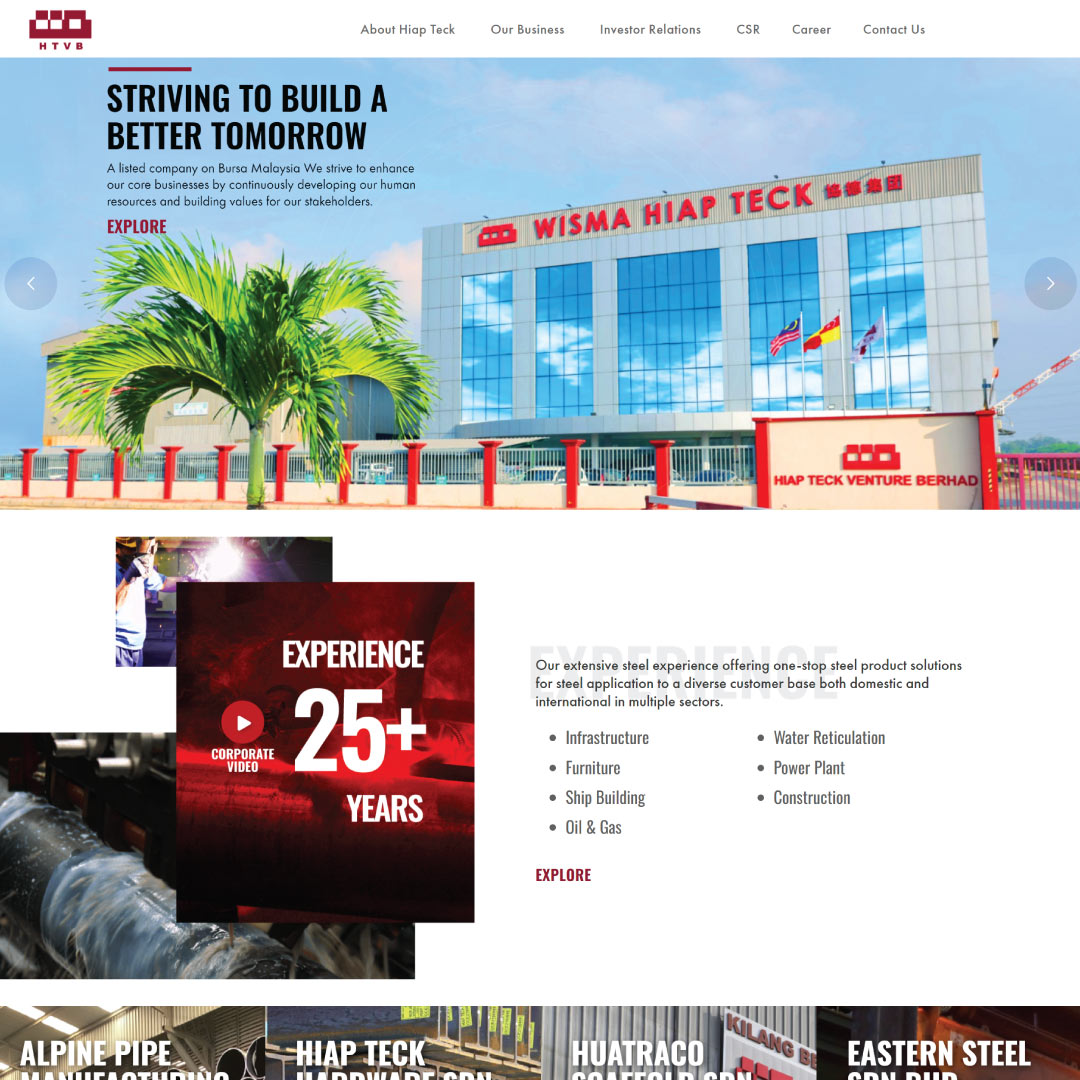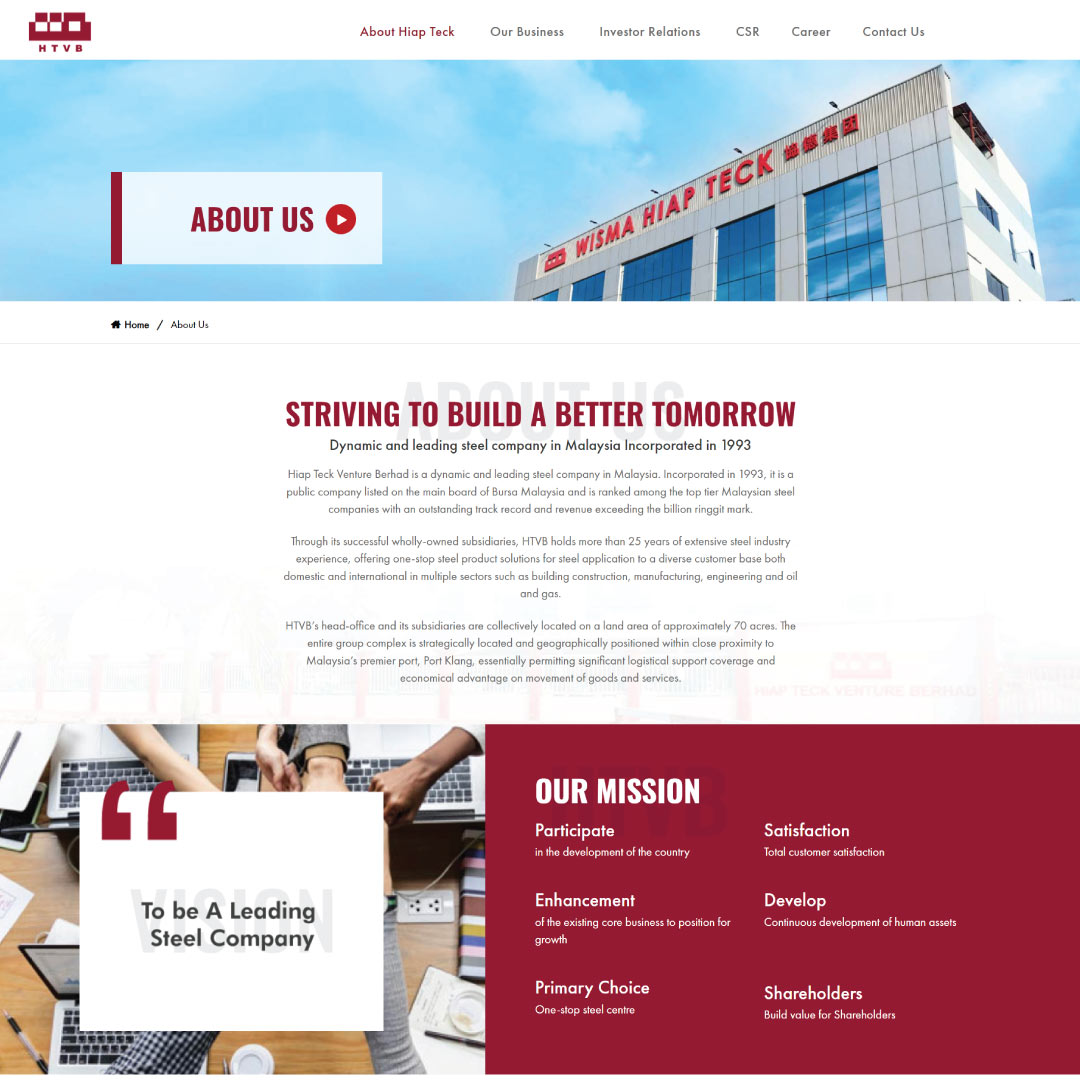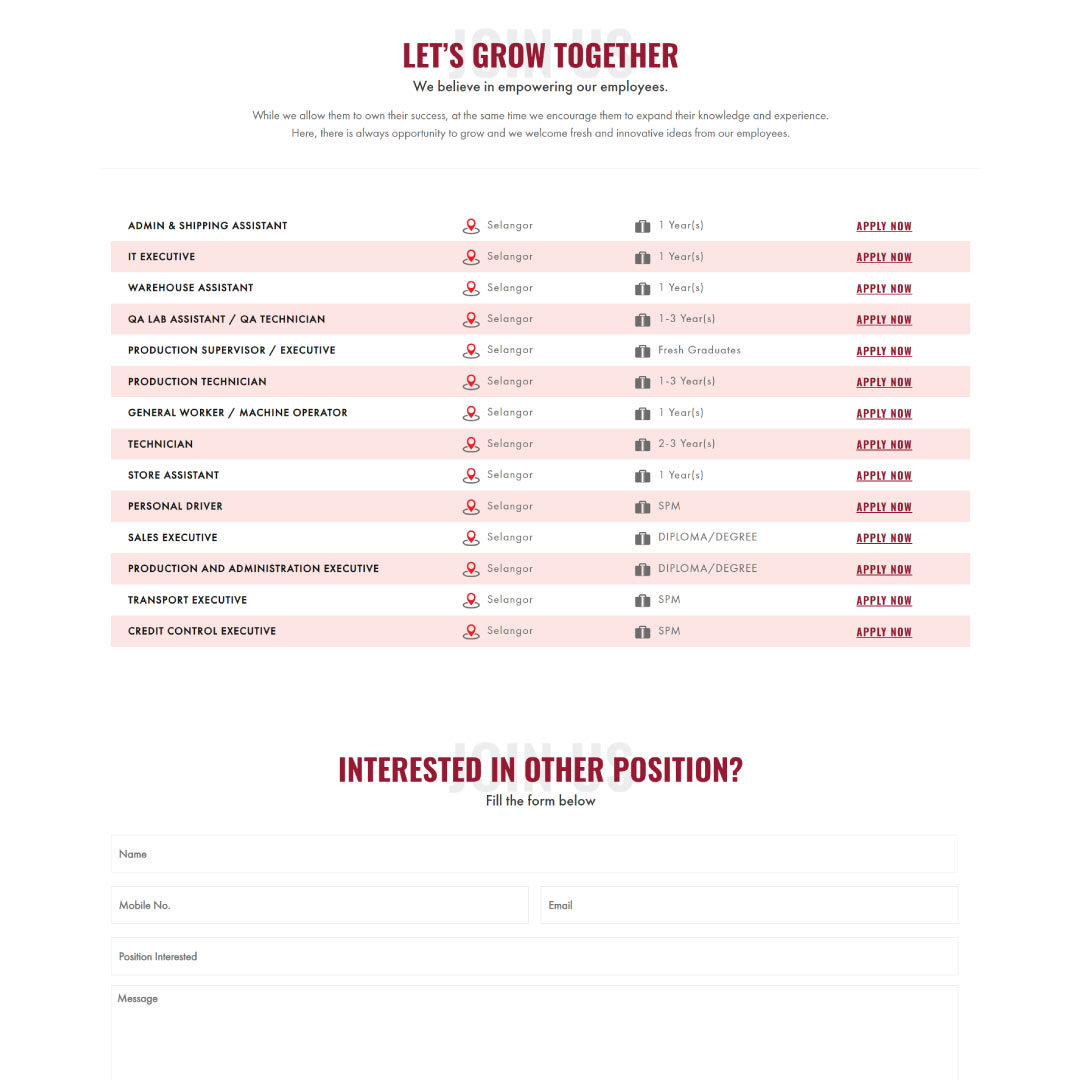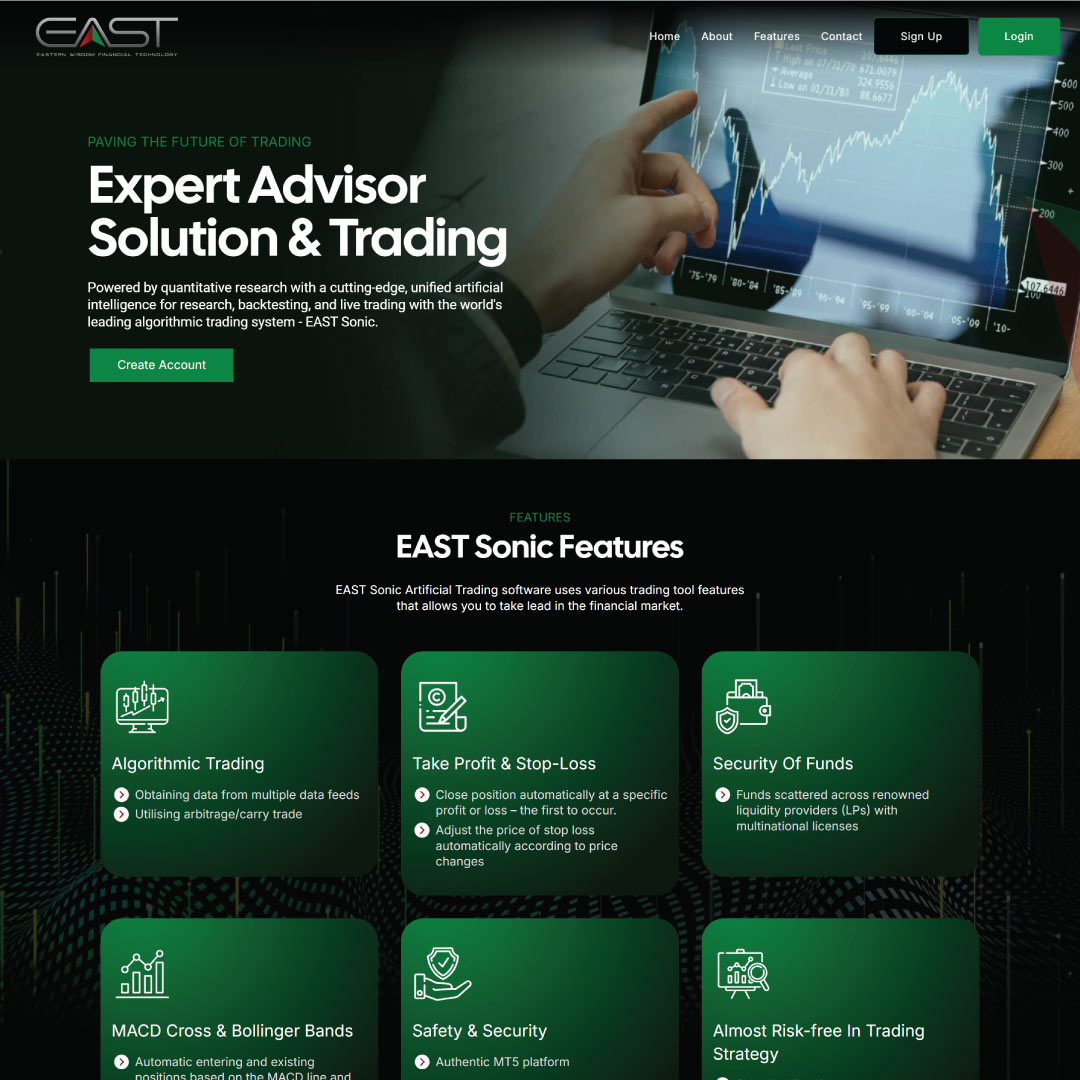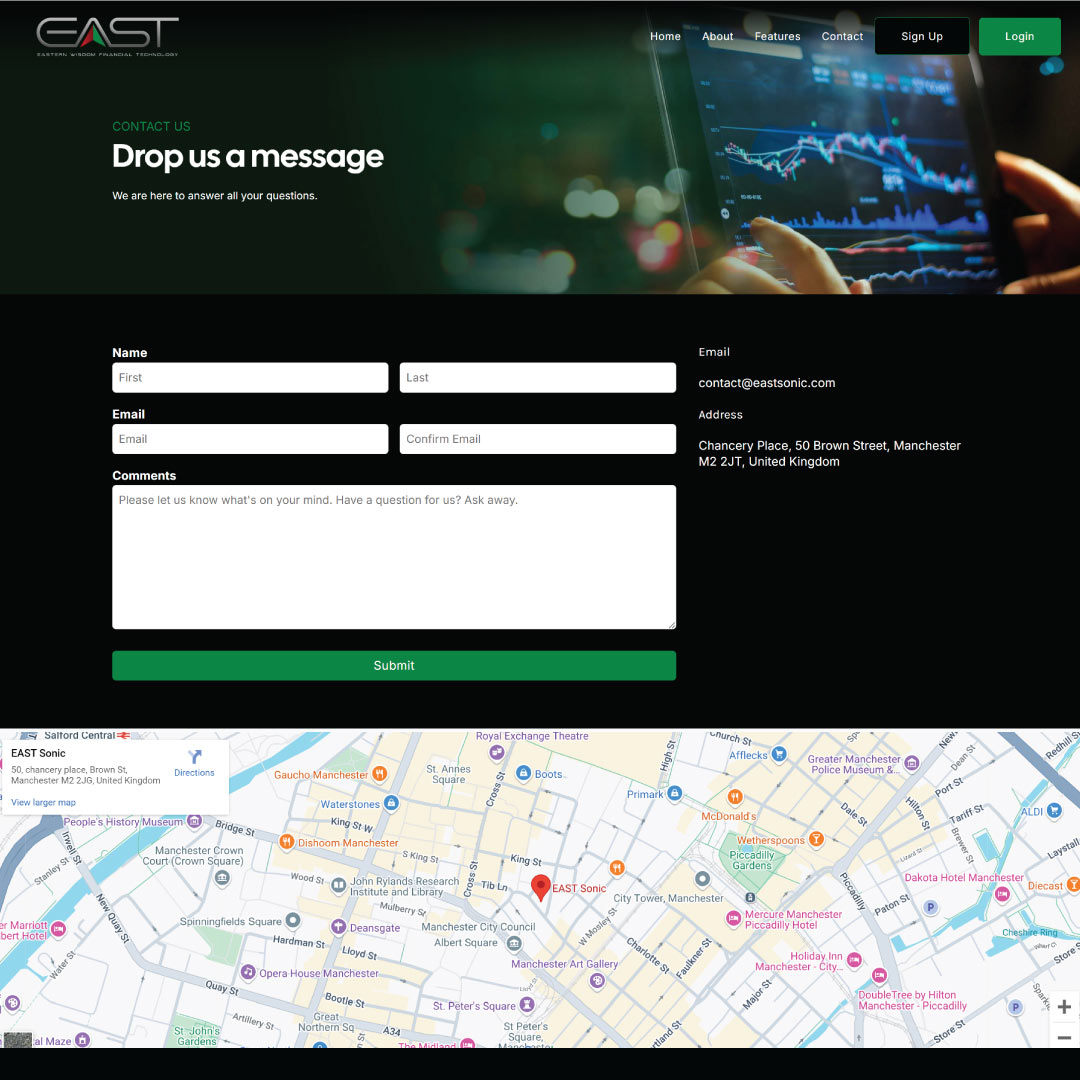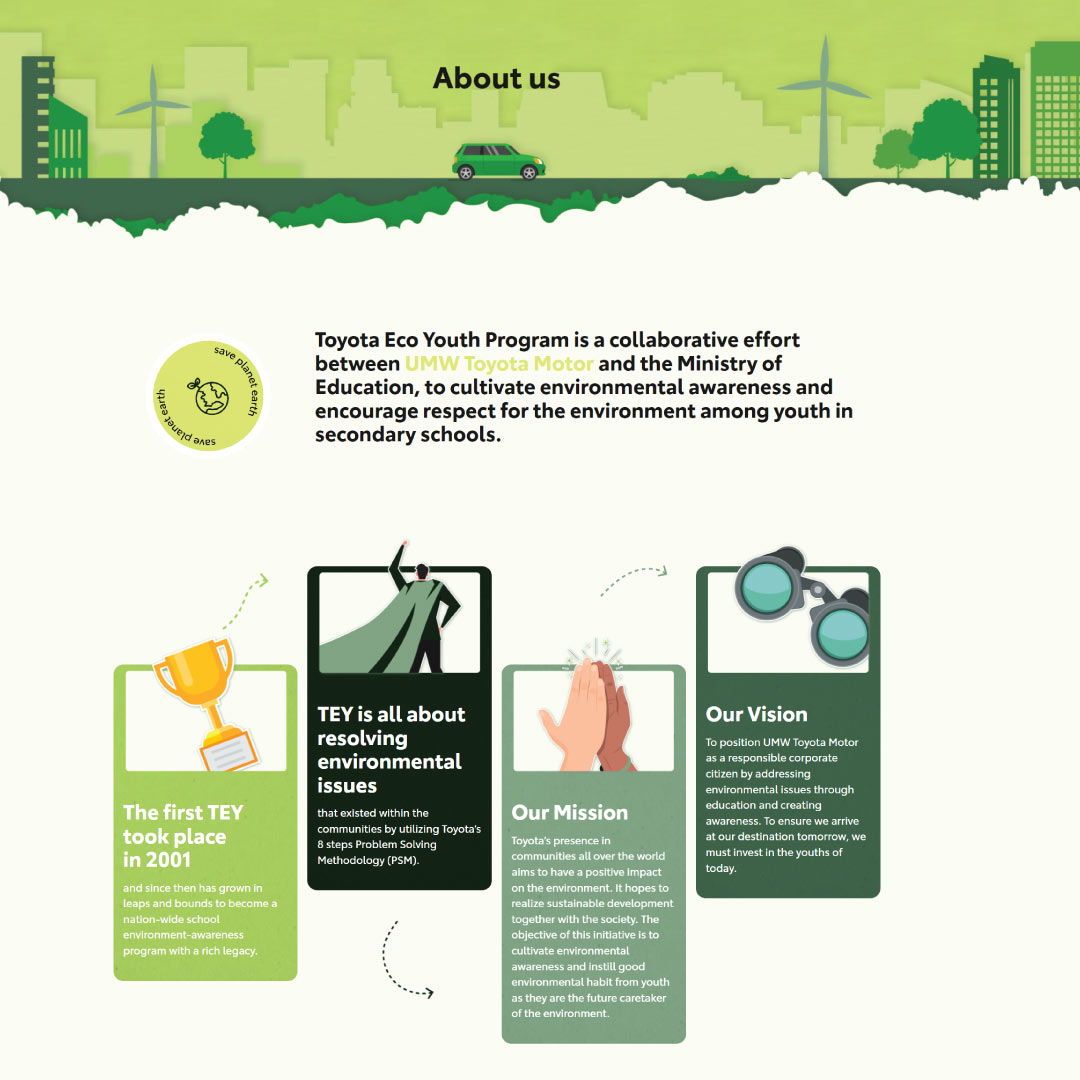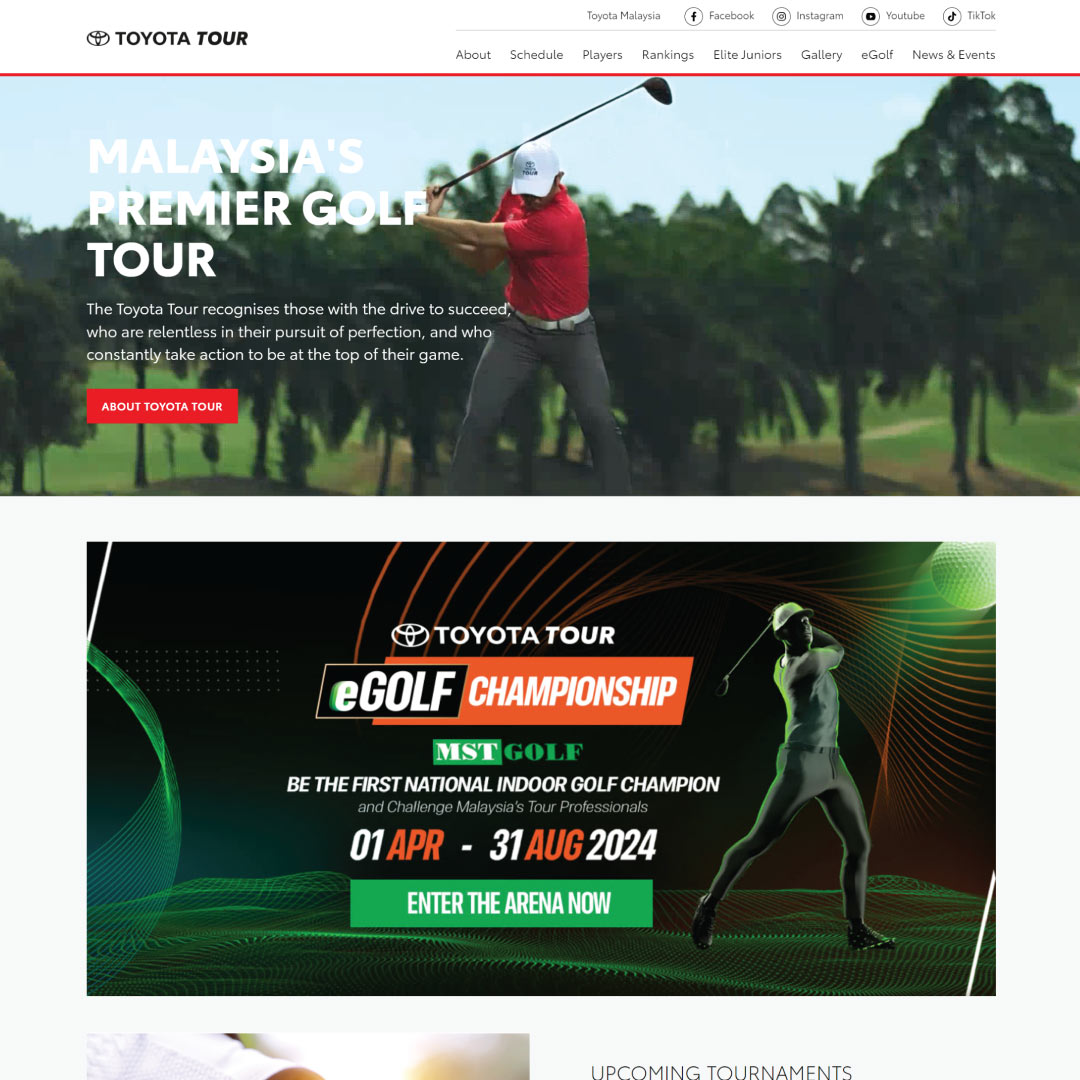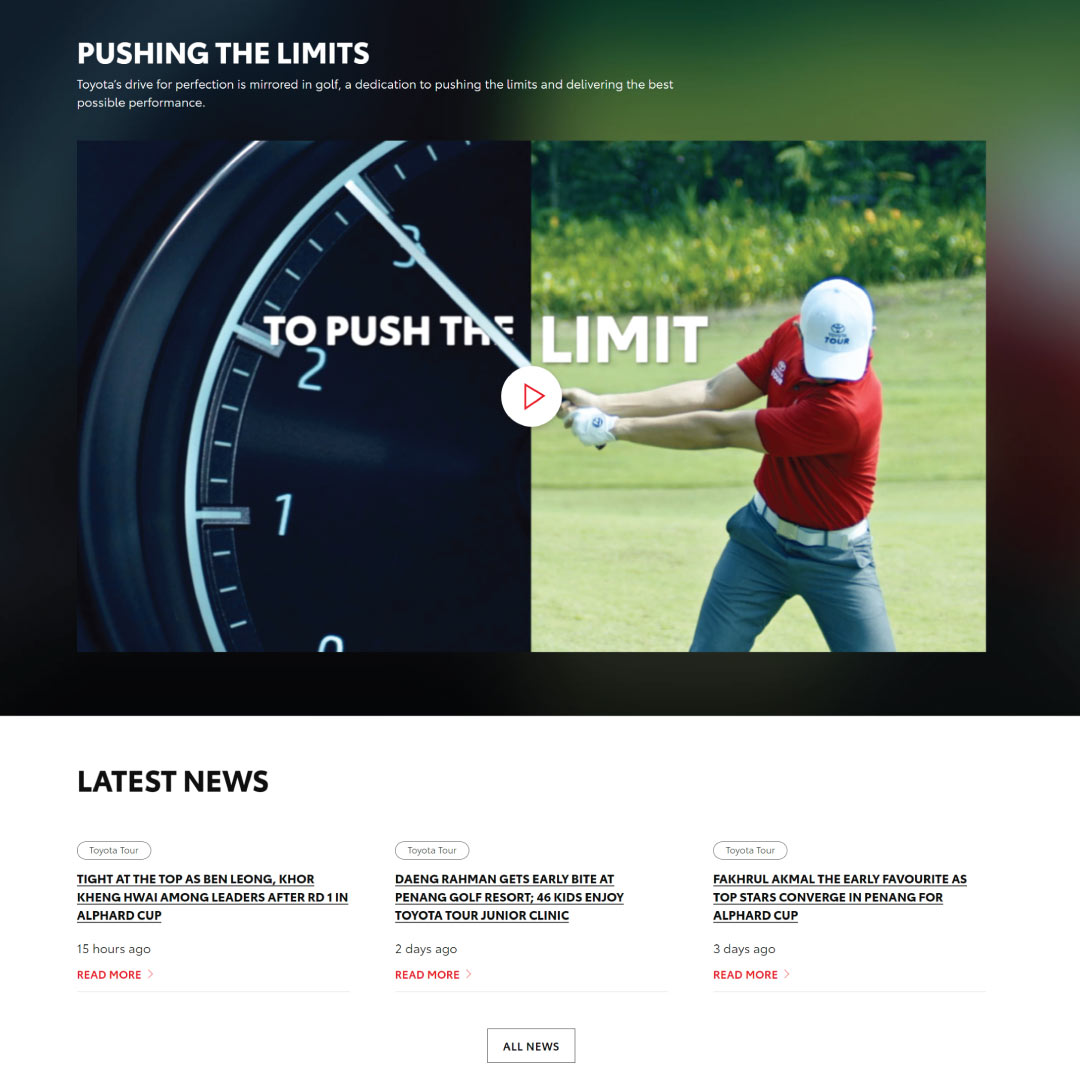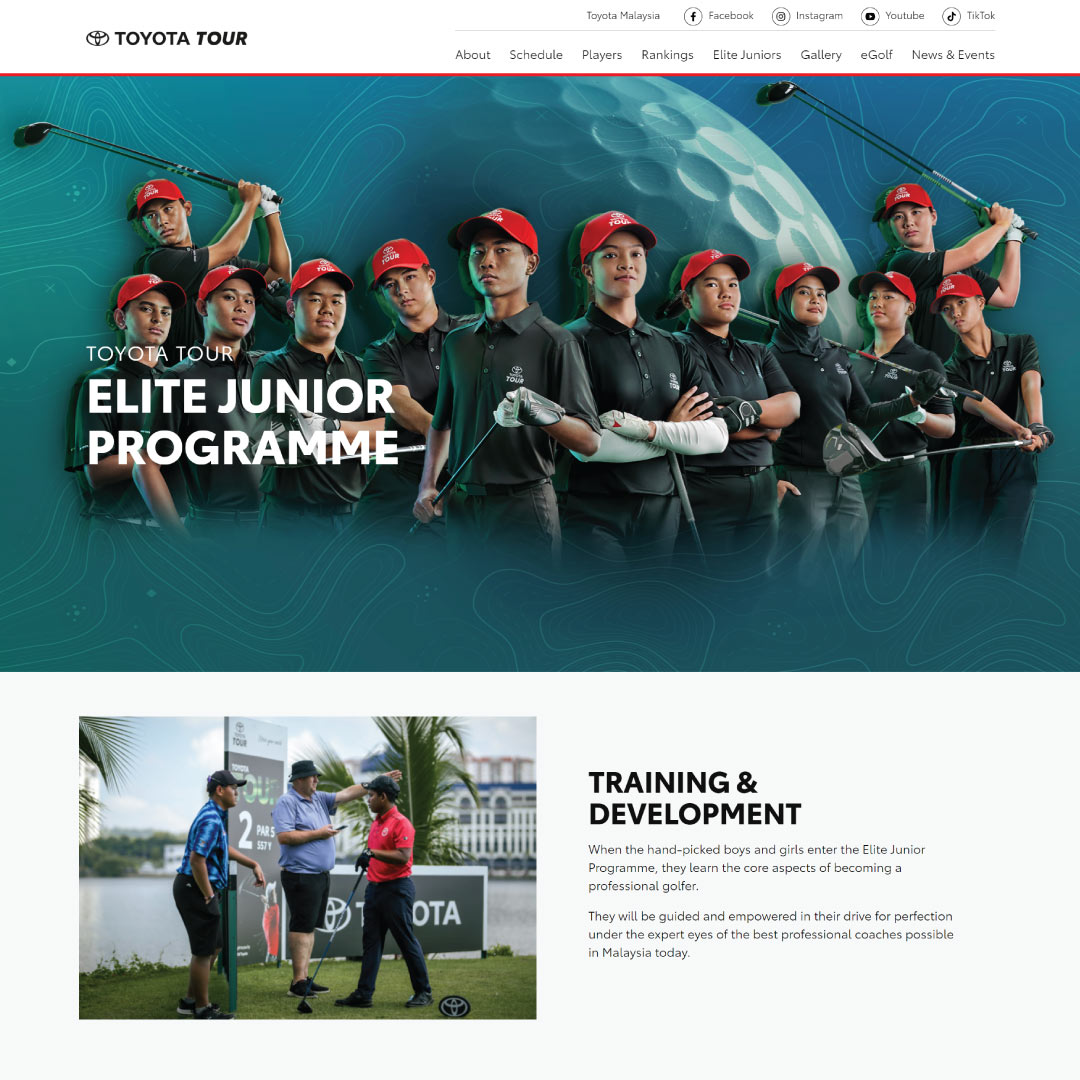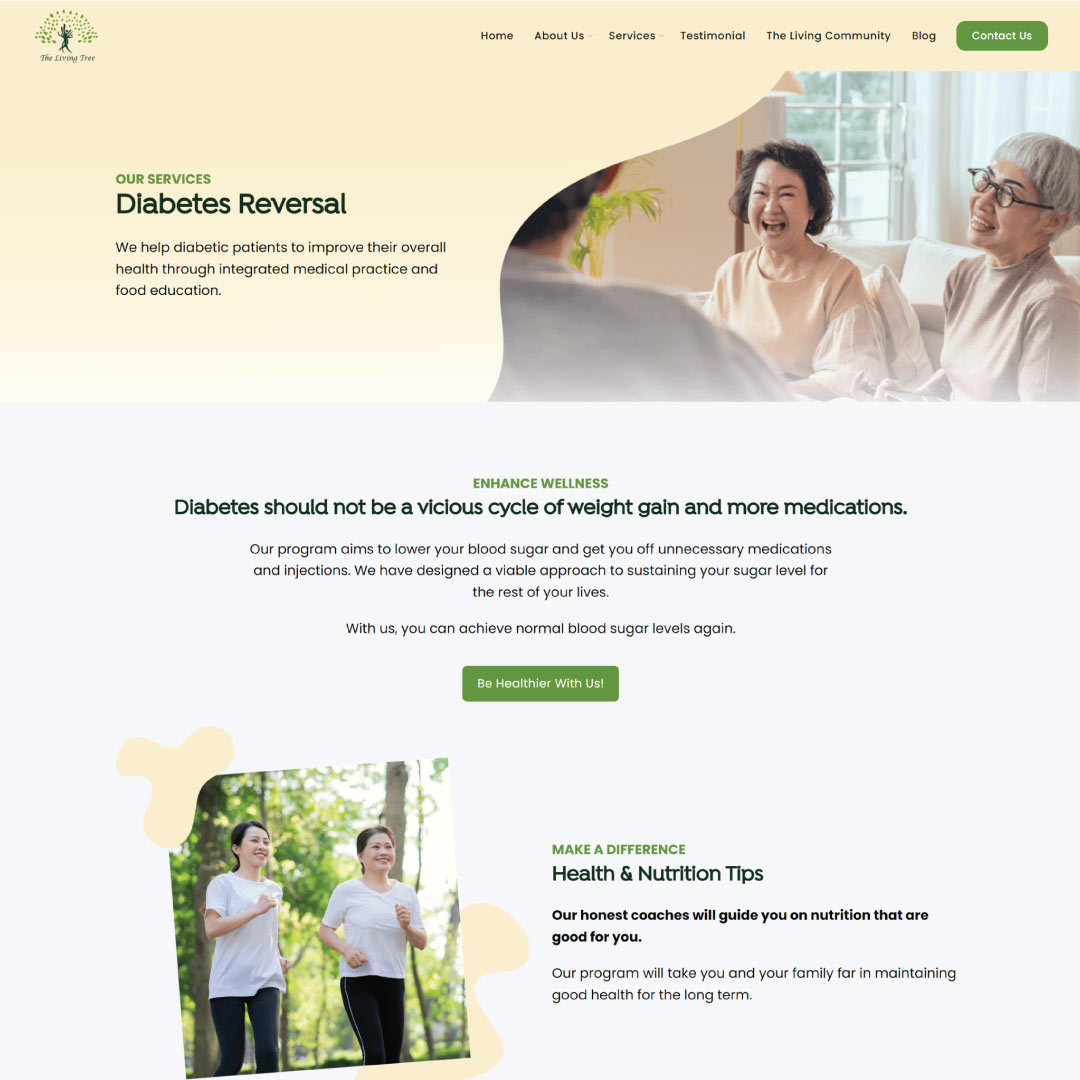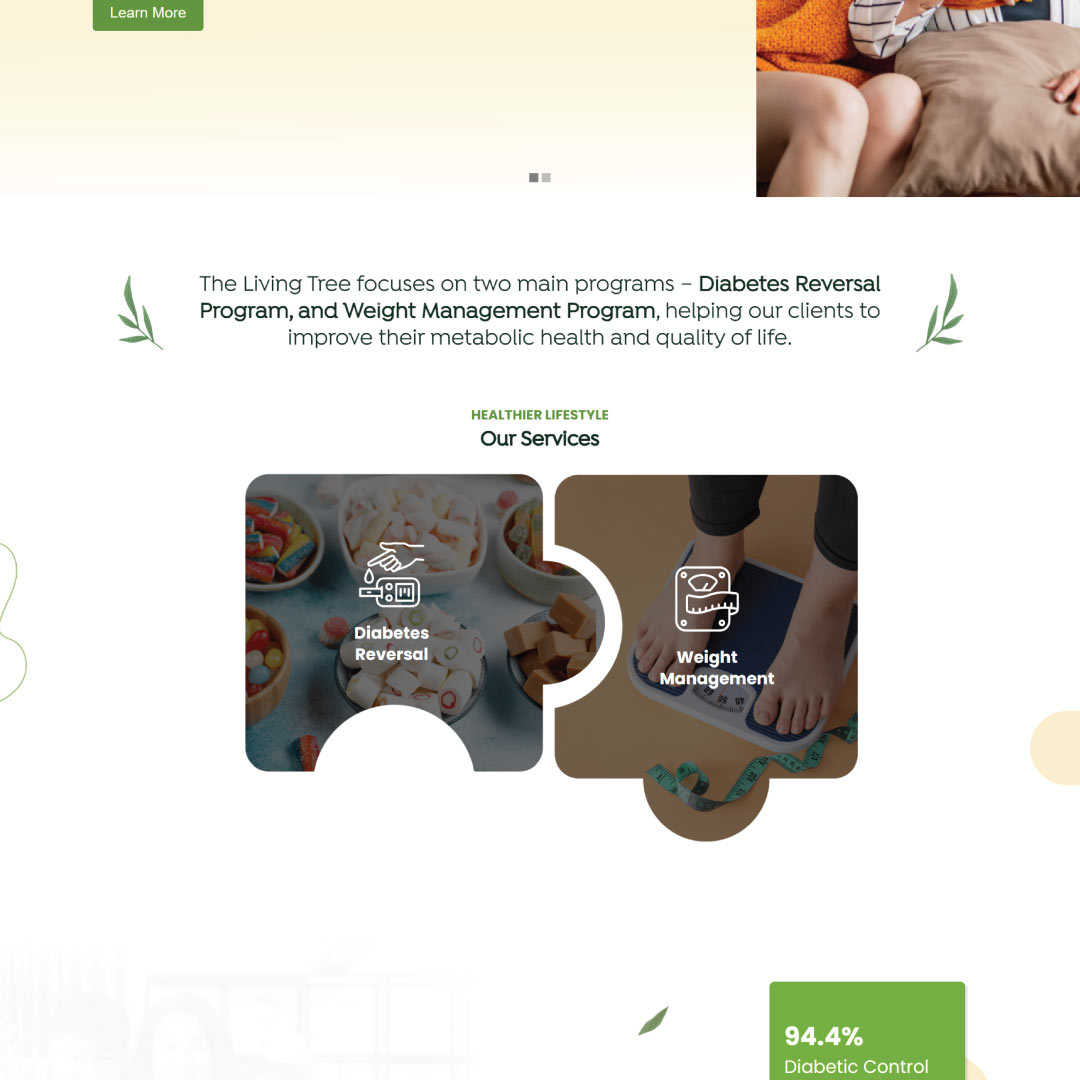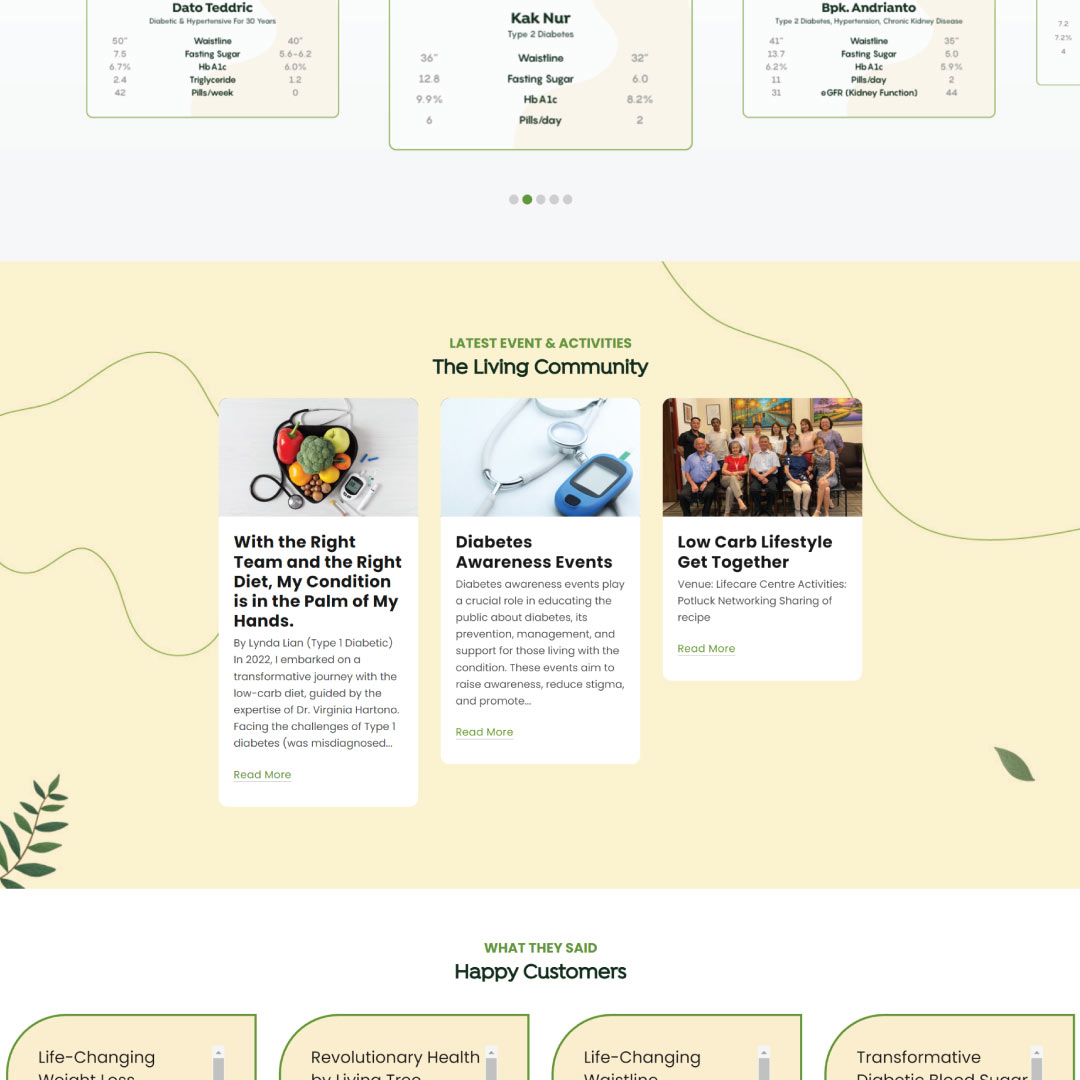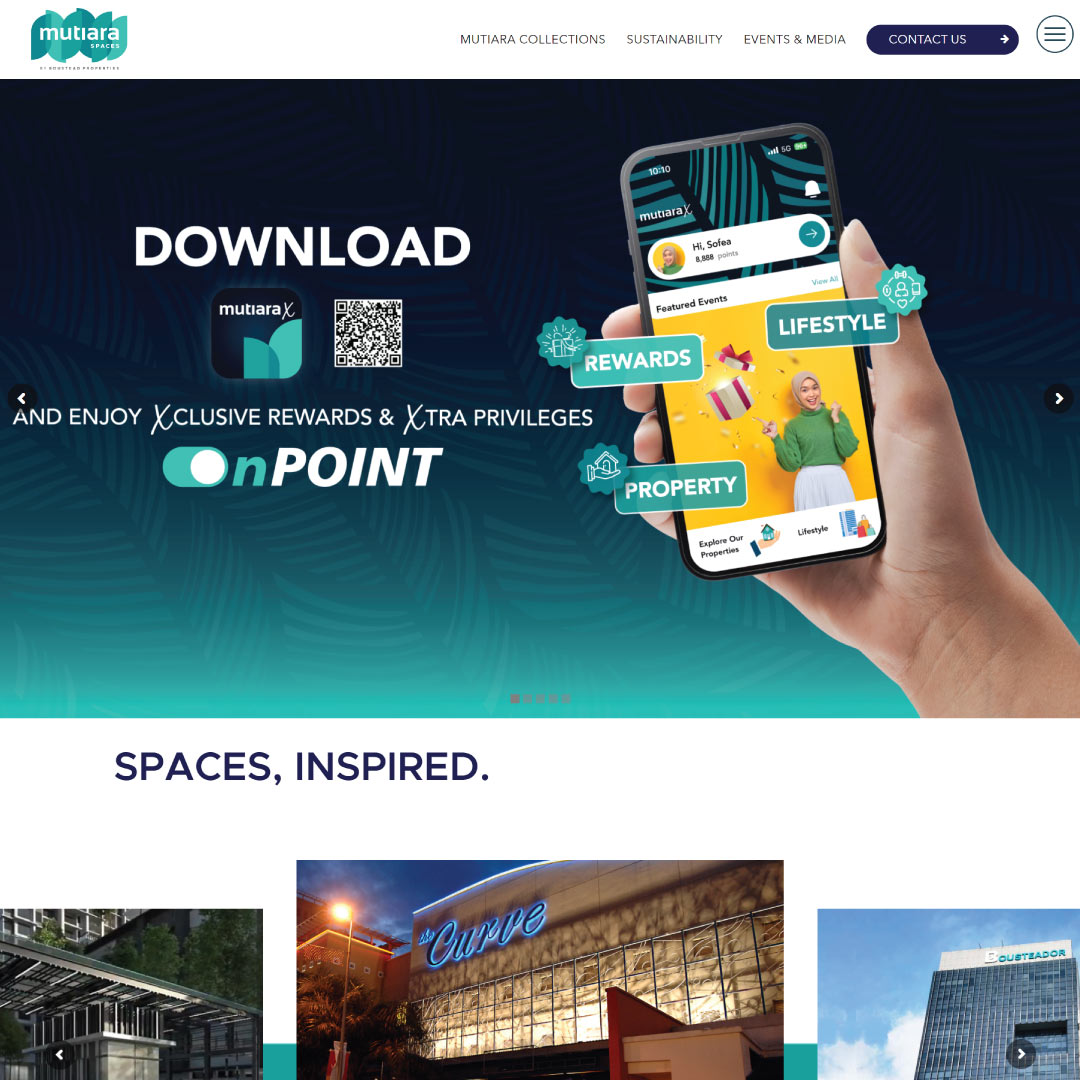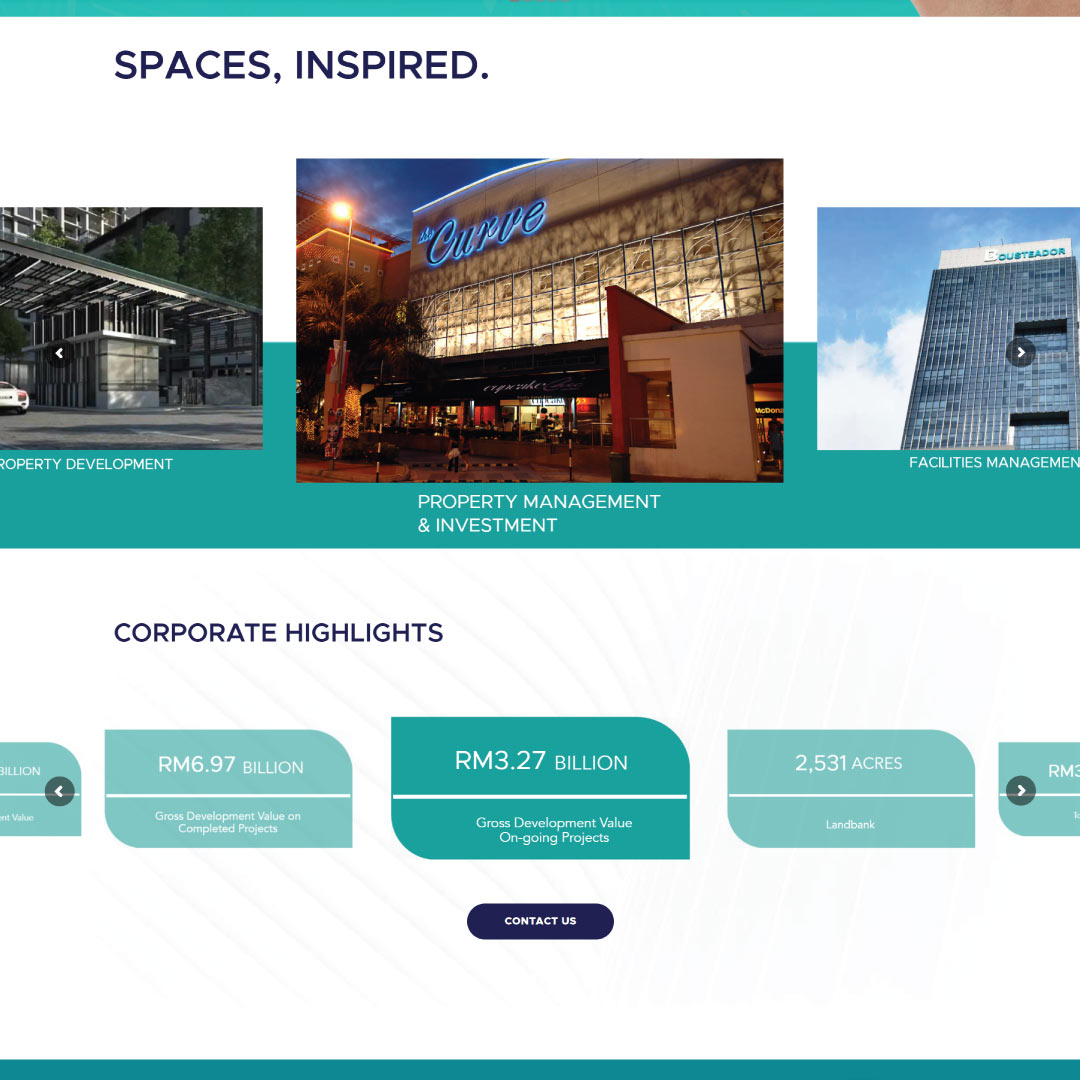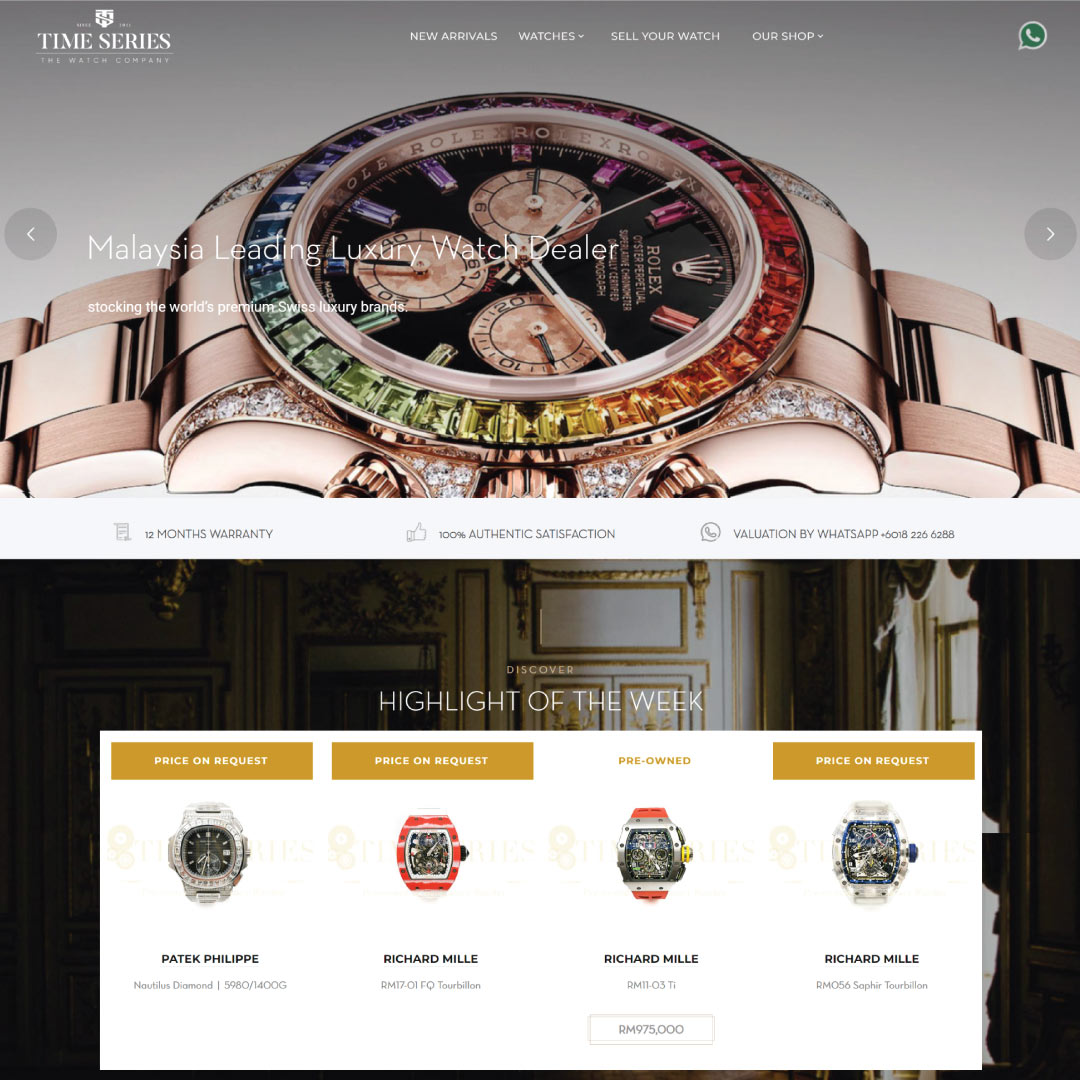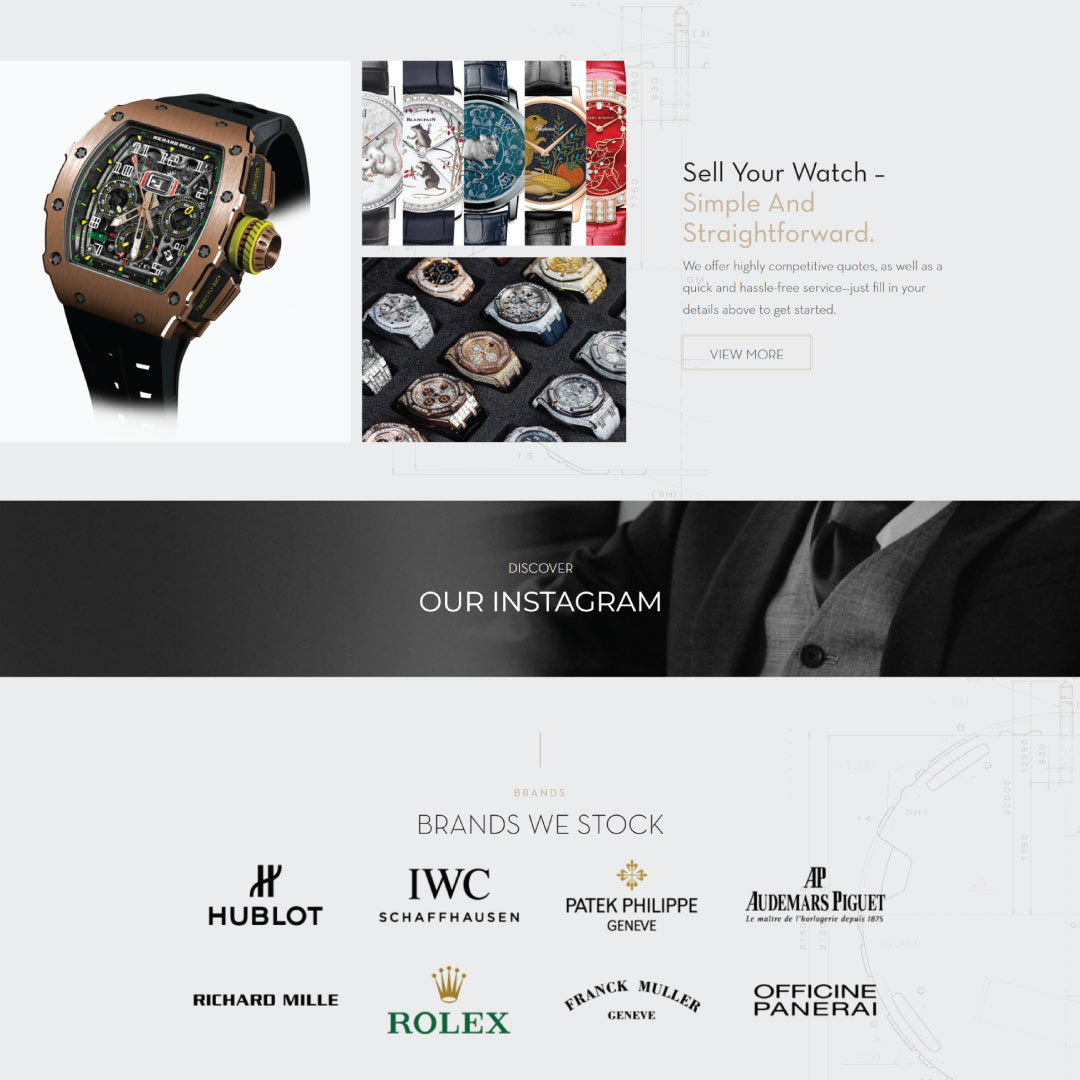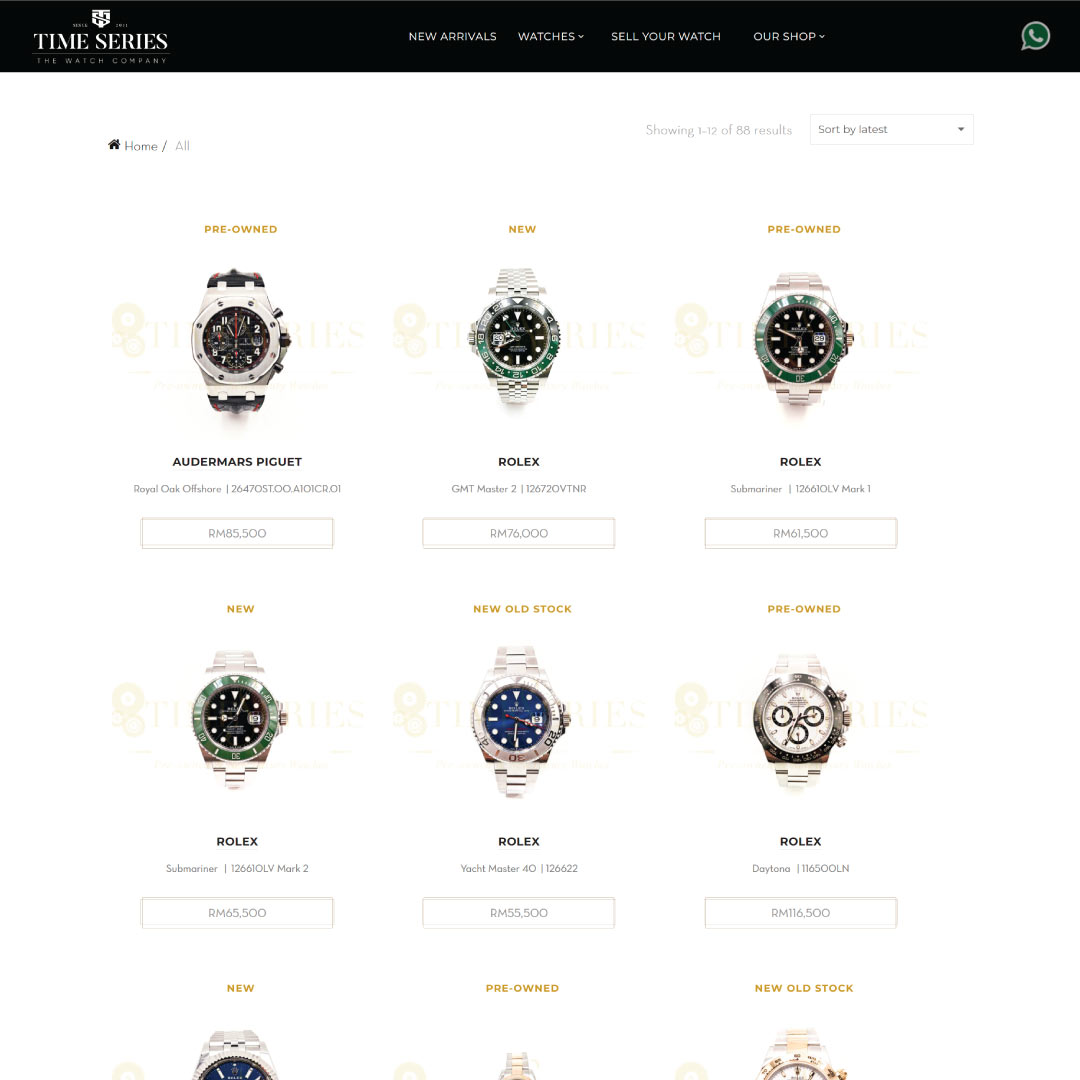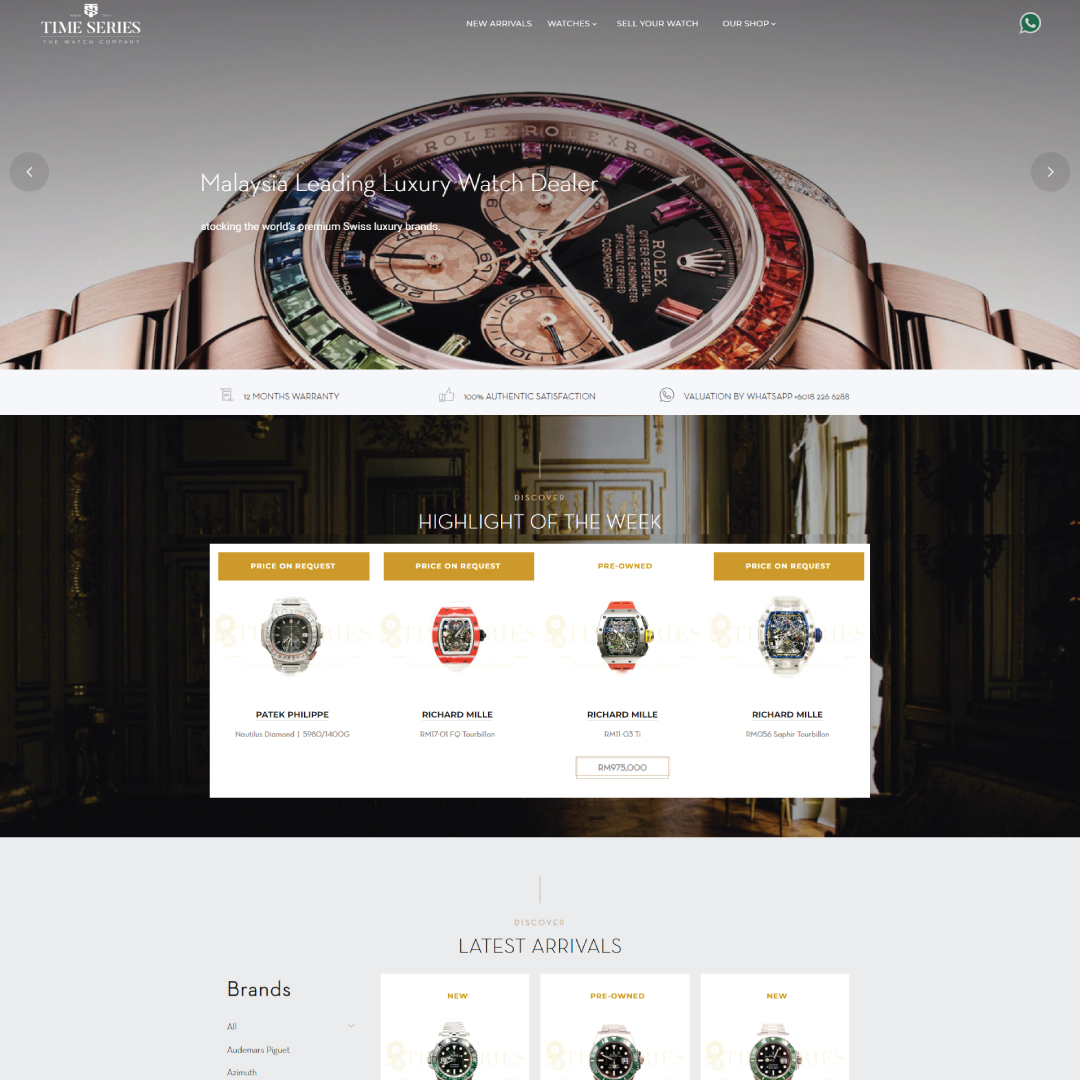Image resolution – does it affect your website design optimization? The answer to this is a ‘YES’ it does.
You probably know that images play an important role in websites – like for aesthetics to make your website look attractive to pull in more traffic.
However, did you know that too many images or too high of a resolution can affect the speed of your website?
These are the basic principles that web design agencies adhere to; to make sure that their web design is well optimized.
In this article, we’ll take a look at how to optimize your image resolution so that you can rank higher on Google’s Ranking.
Before we enter on its importance, we’ll take a look at how page speed correlates to the optimization of the images for web design.
What Is Page Speed?
In short, page speed is how fast your website displays all its contents from pictures to videos in a given time.
So how is page speed important for web design optimization?
Page speed has two very valuable significance:
- To get a more enjoyable user experience.
Everybody wants things fast, this is no exception to getting information from the web. Once in a while, you get a website that takes so long to load that it feels like an infinity. This can cause user dissatisfaction which leads to users leaving the website altogether.
On the other hand, if your website loads fast, it allows users to comfortably find the information they desire which leads to a better user experience as well as allowing your site to gain more traffic.
- To get a better ranking on Google
If you’re a web agency and wish to get your website to rank higher on Google then page speed is an important aspect to consider. Why?
In Google’s search algorithm, it considers page speed when ranking websites. So, if you want to rank higher you need to optimize your web design’s page speed as well.
Now, you might be wondering about how do you achieve a fast loading website. Well, there are several ways you can do it but we’re here to talk about how you can do it with image resolution optimization.
1. Choose the Correct Image Format
You might think that choosing an image is a trivial process but this is a crucial step if you want your web design to be optimized correctly.
Generally, there are 3 types of image formats used on the web.
- JPEG – It’s normally used for pictures, screenshots, and other photos. JPEG photos are customizable so the size can be reduced but at the cost of the quality.
- PNG – It’s usually used for images where you want a much cleaner quality where the geometric shapes stay sharp because of the rendering that happens to the lines and curves of the image. Take note that PNG images are larger than JPEG because all image data is maintained due to lossless compression so the image size is much larger than other formats.
- GIF – It’s usually used for repetitive animations but do be wary of not using it for still images because the color will be limited which renders out the image.
2. Decrease the Pixel Number
Images online use pixels as their unit of digital image length. So what does this have to do with image resolution for web design resolution?
The encoding process of an image requires a certain amount of bytes which is eaten up by the pixel. So the lesser the pixels the lesser consumption of bytes to display the image.
That is also why smaller images load faster than bigger ones because bigger images have more pixels.
Therefore, resize your images so that it is in accordance with the display size of your website. When uploading images to your website, figure out the display size first so that you can resize them to be smaller or a little bigger than the expected display size.
By doing so, you can reduce unnecessary pixels which can decrease the image size significantly so that you get an optimized resolution for your website.
3. Reduce the Image Quality Settings
If you want to get an optimum image resolution for your web design layout, you should try to reduce the quality of your images used.
So how do you do it? Easy!
Use free photo stock tools. Here are 2 that we recommend, Pixabay and Pexels.
You can pick different image sizes that have preset sizes to choose from.
If you’re saving JPEG photos into your computer you’ll barely notice any difference in resolution between the low, medium or high.
Therefore, for your website, you can choose a much lower resolution because people will not pay so much attention to the images.
Conclusion
So, in this article, we’ve discussed how image resolution plays an important role in web design optimization.
Now that you’re well informed about how image resolution works on website optimization – go and get your website properly optimized for a better Google Ranking.