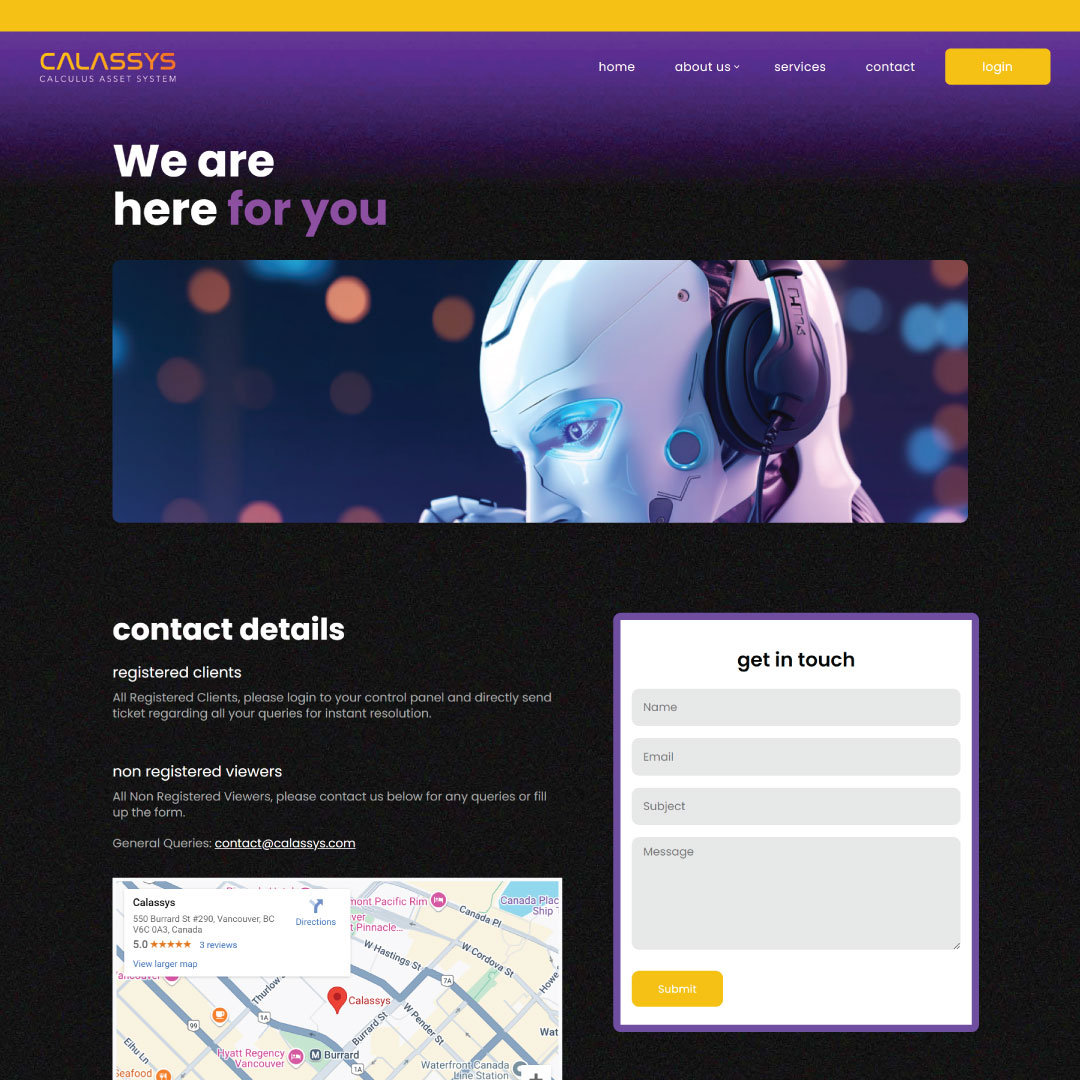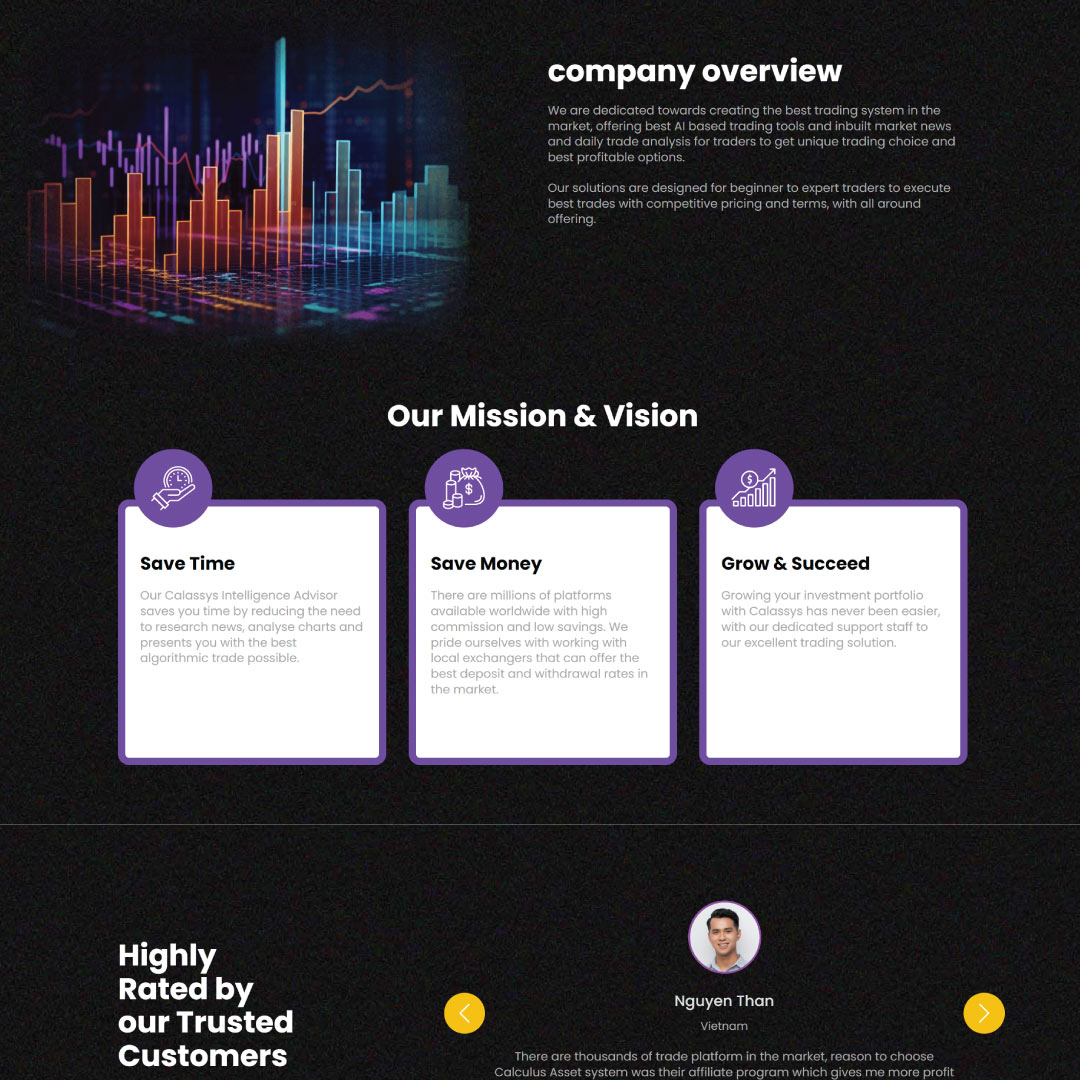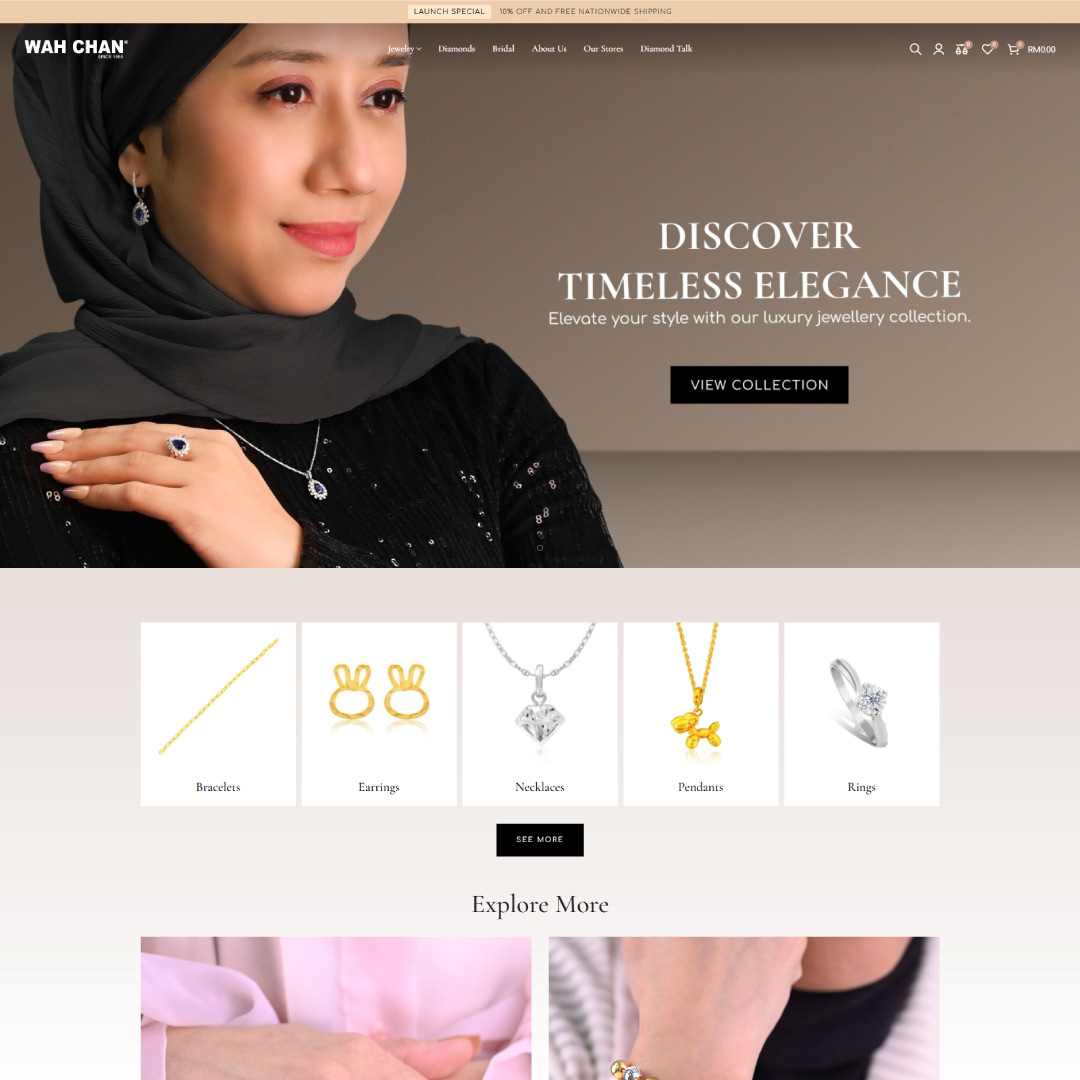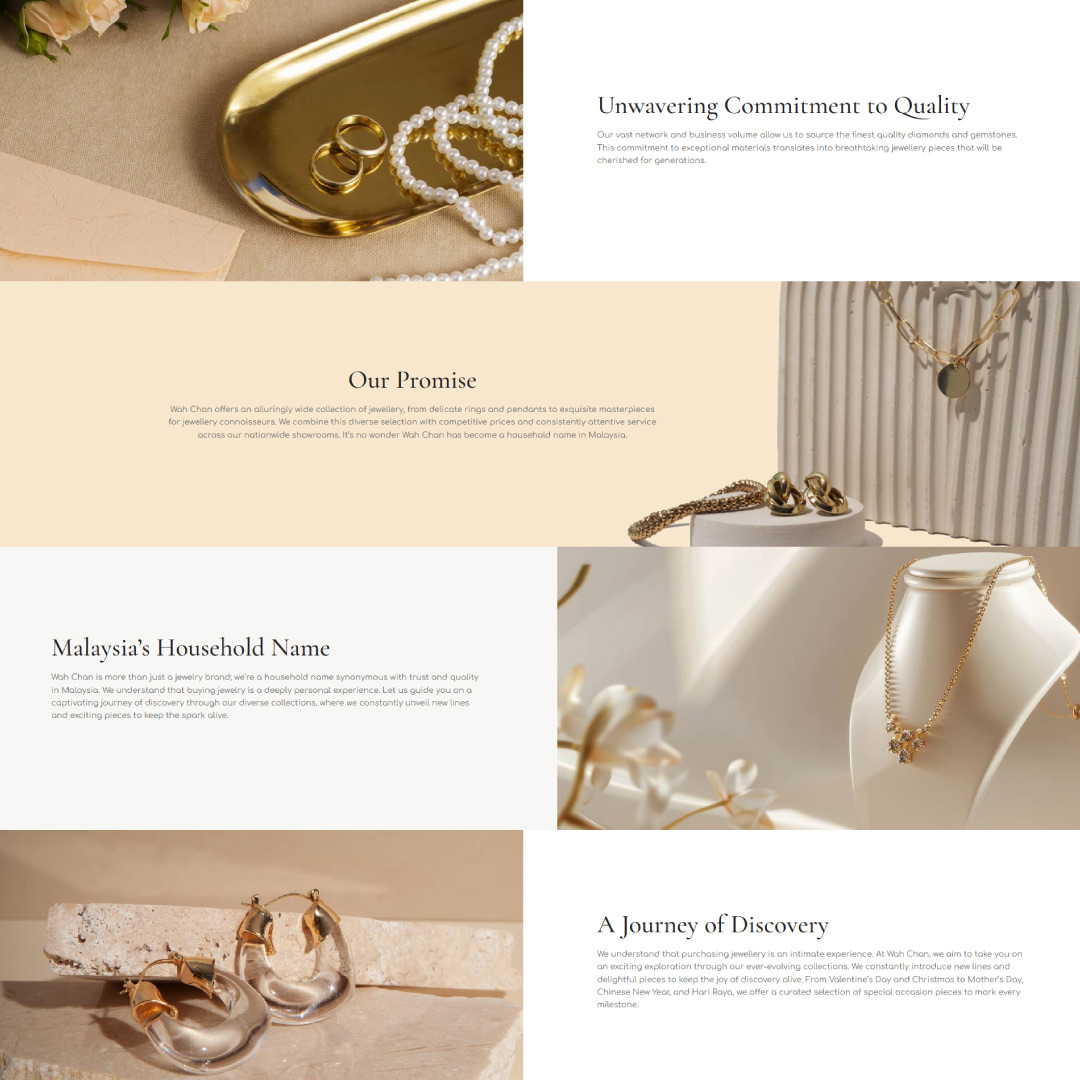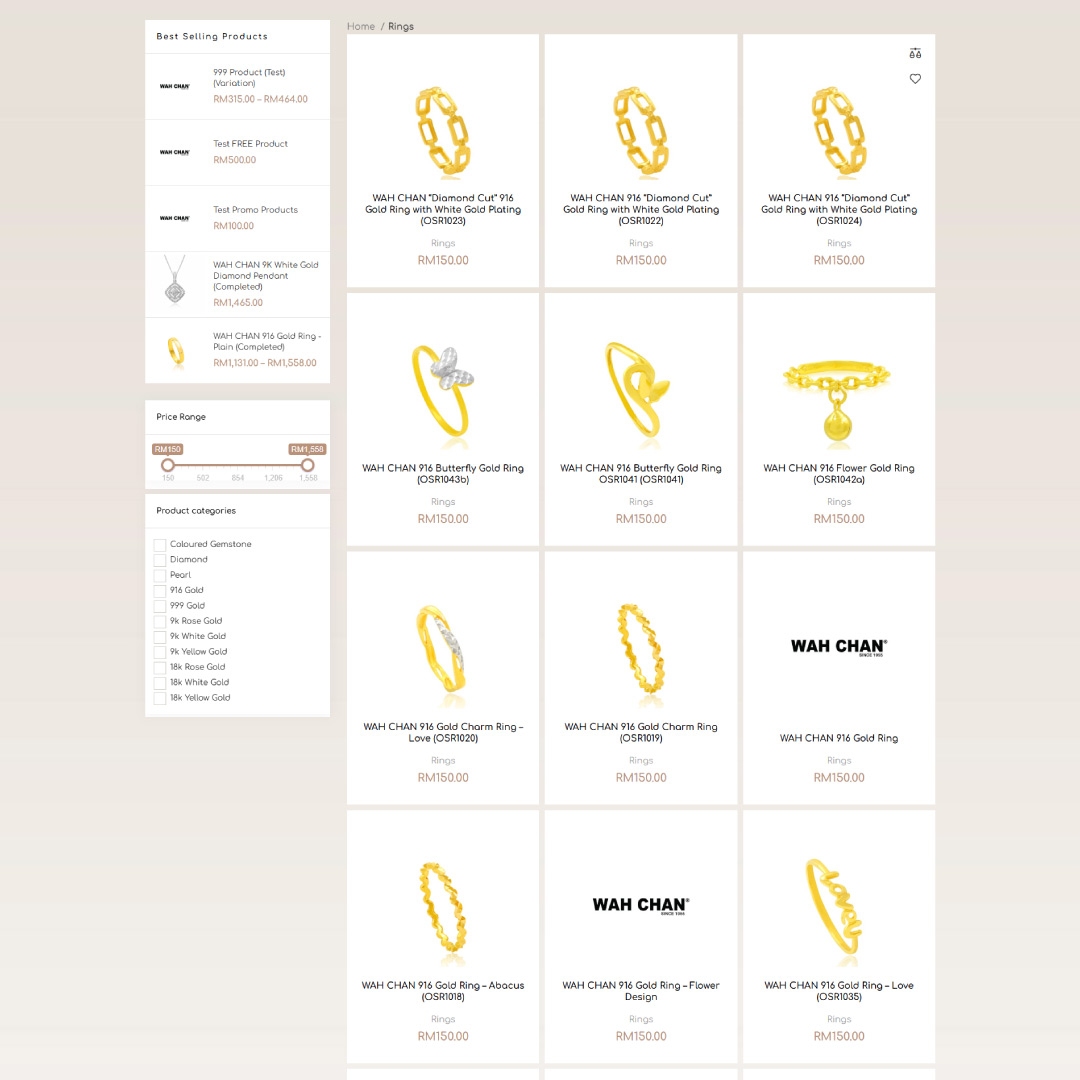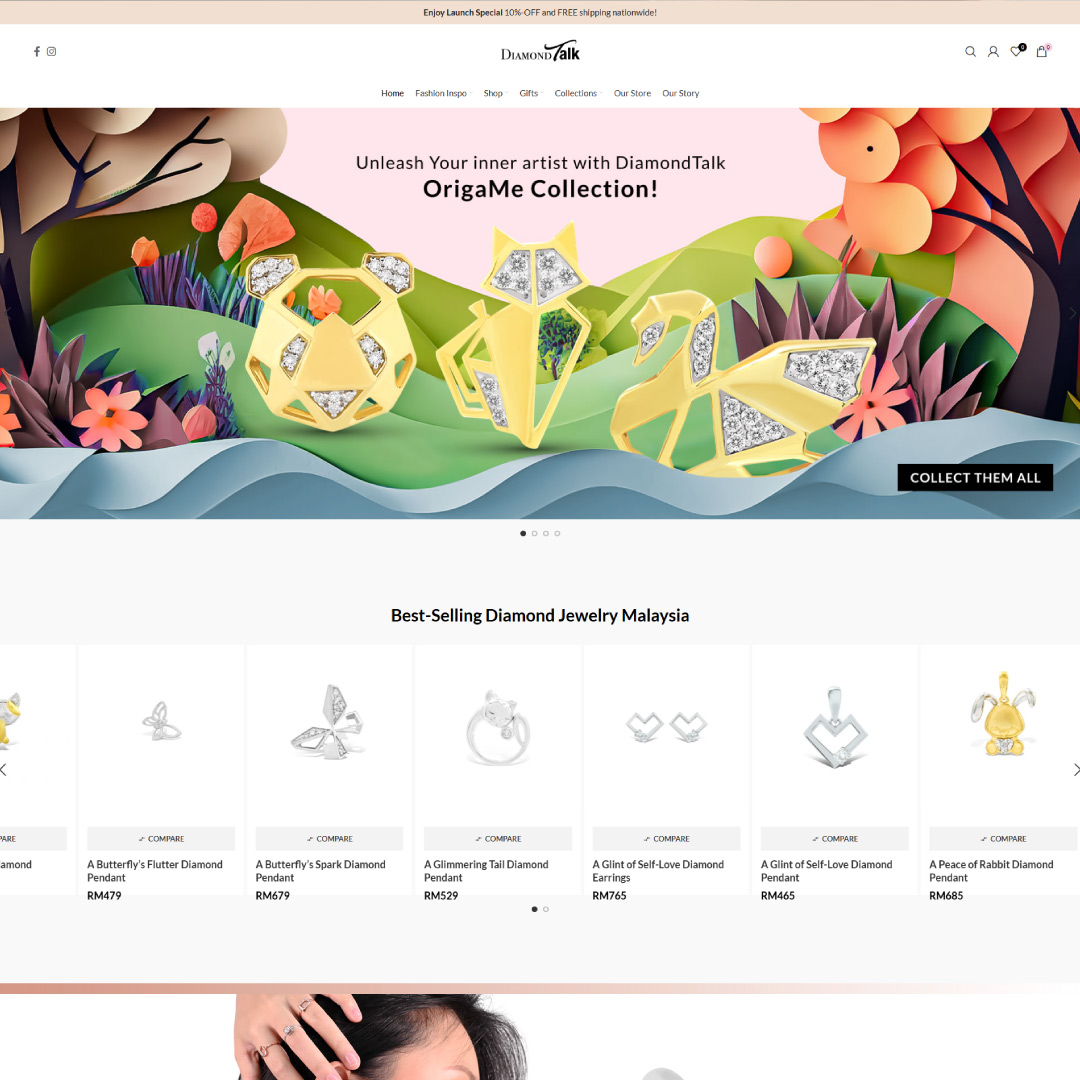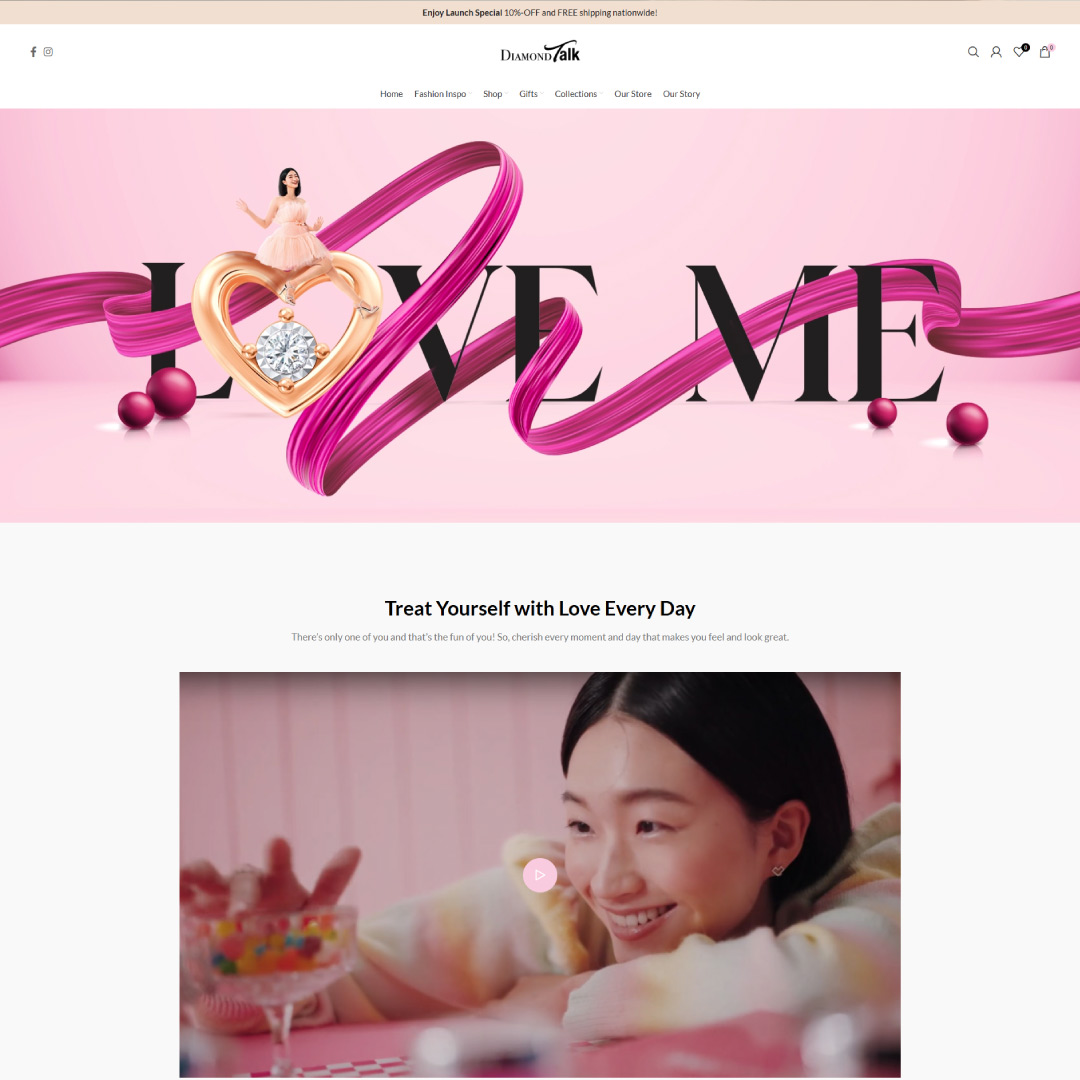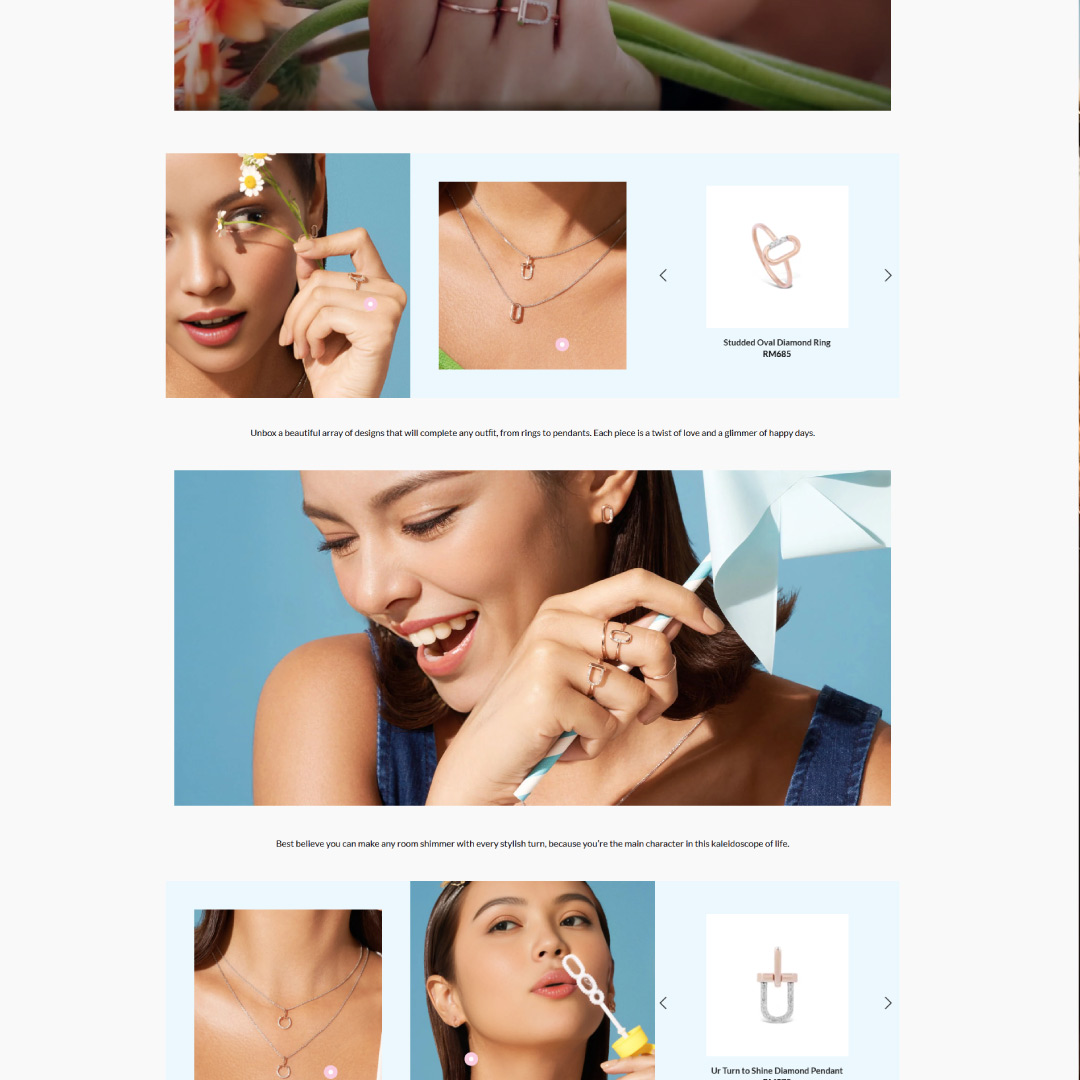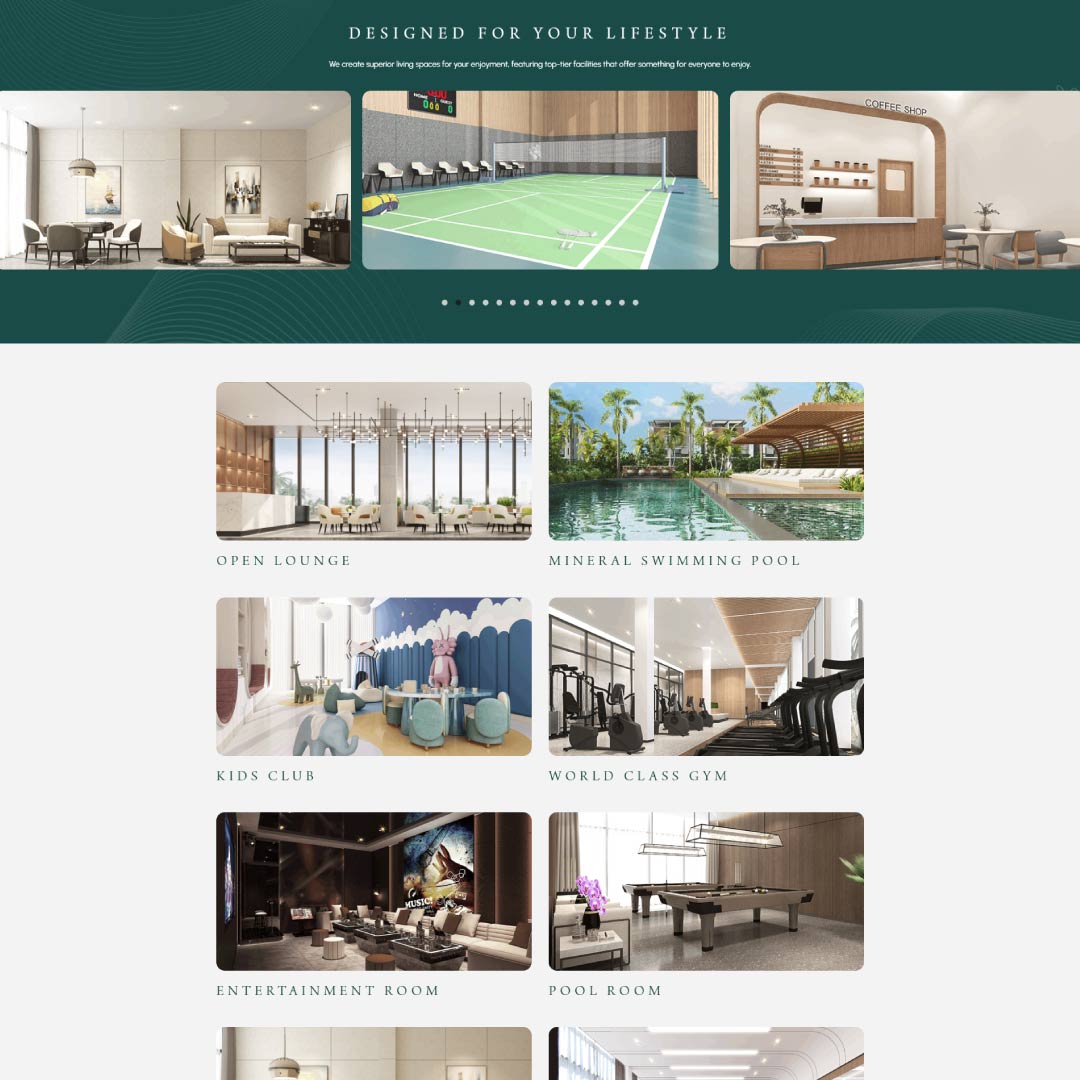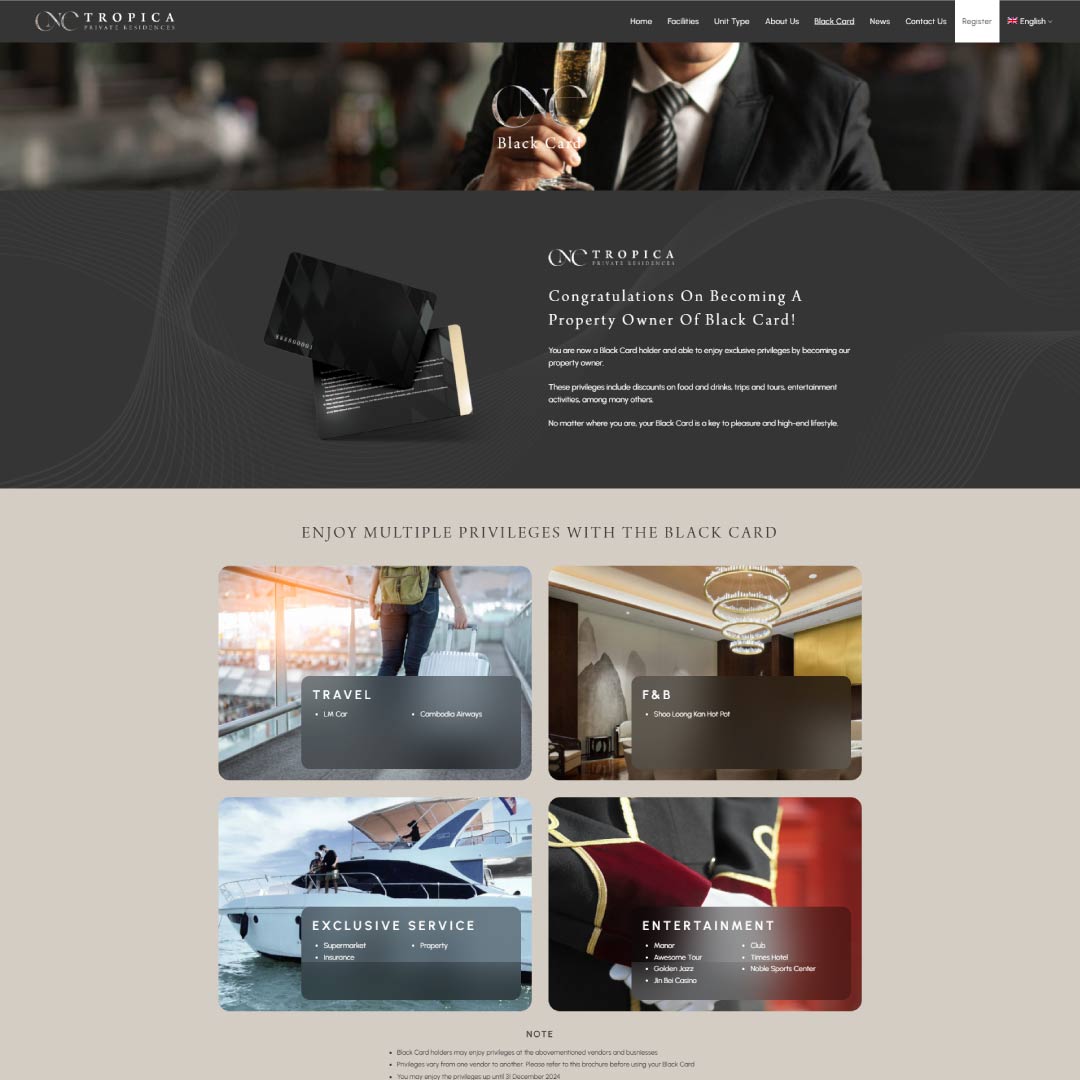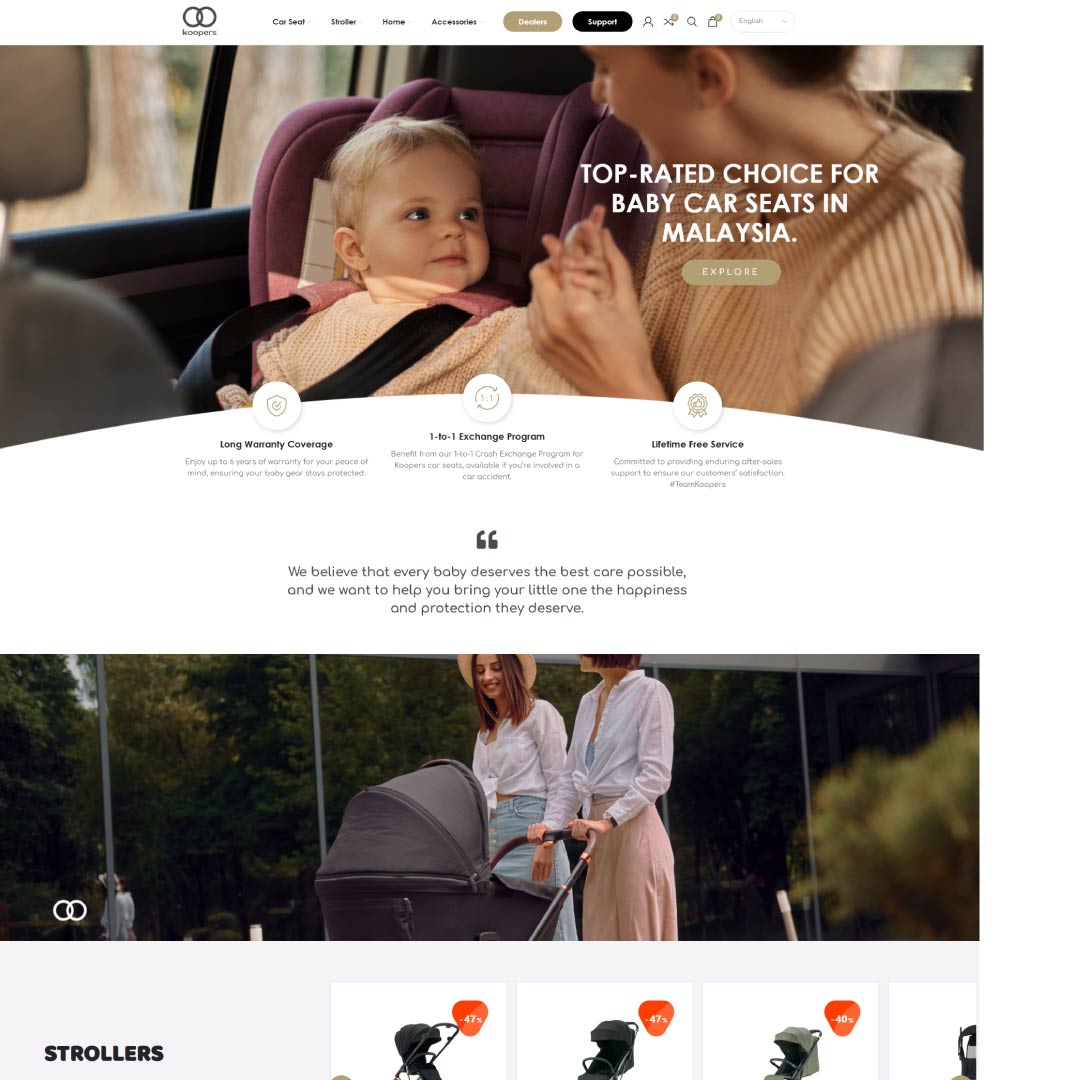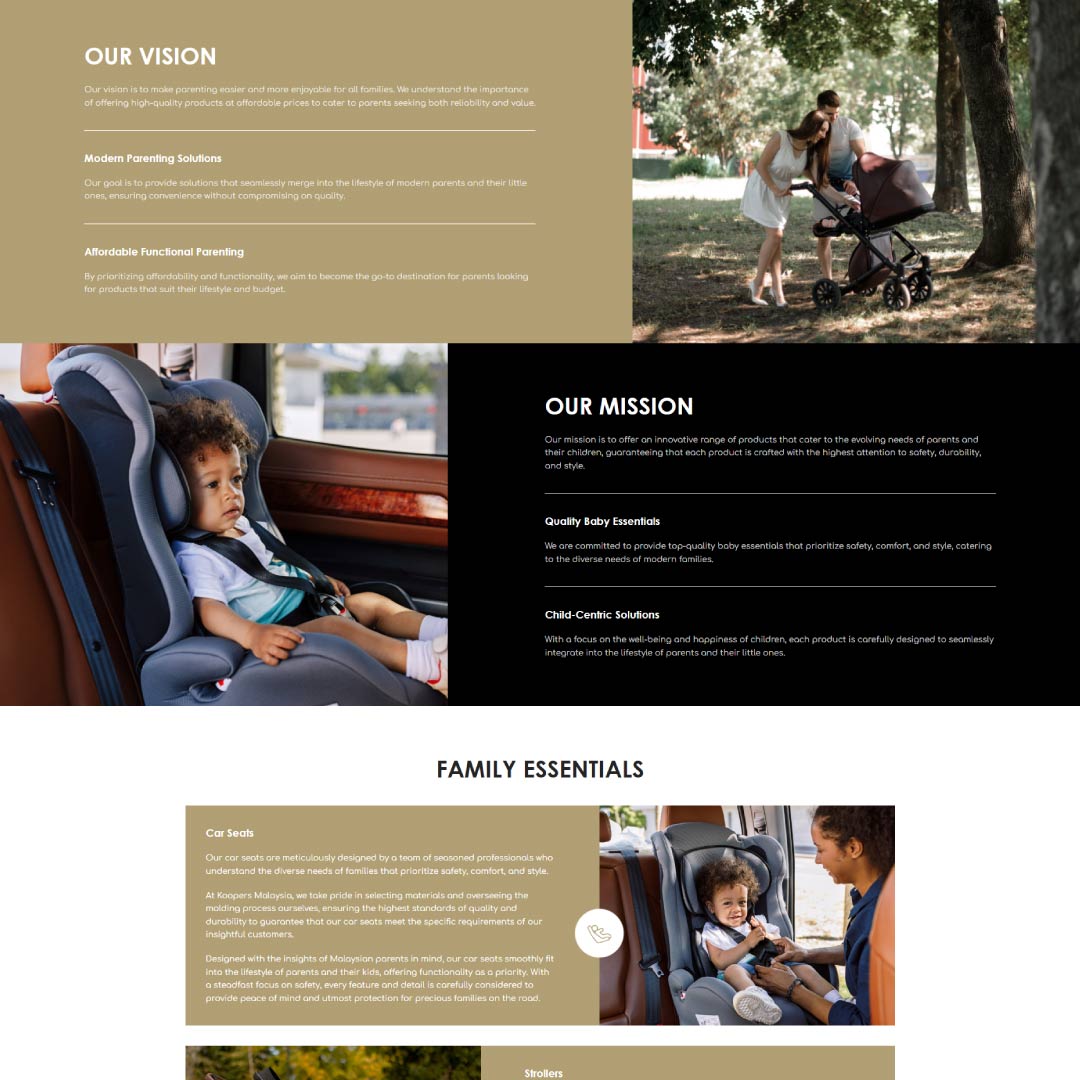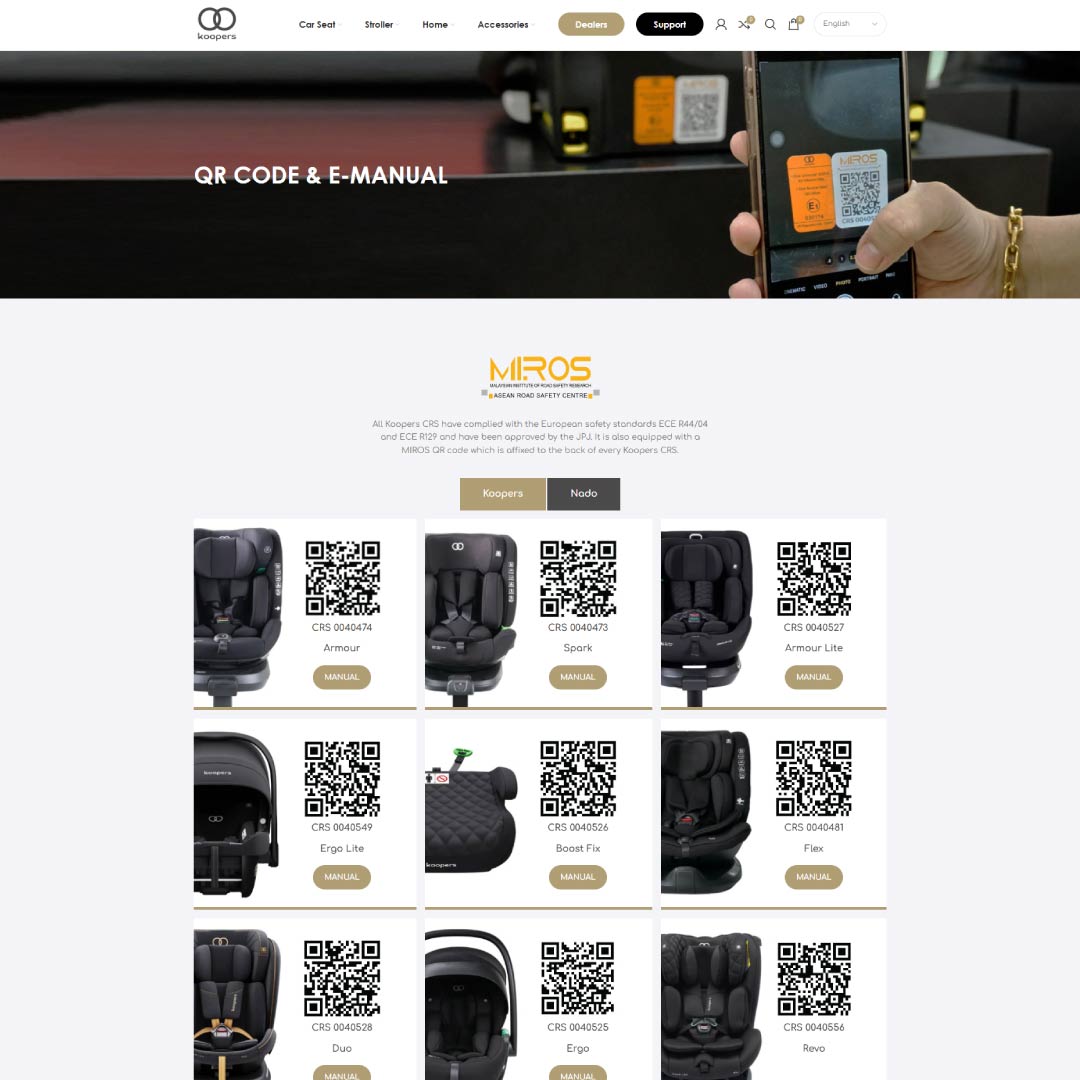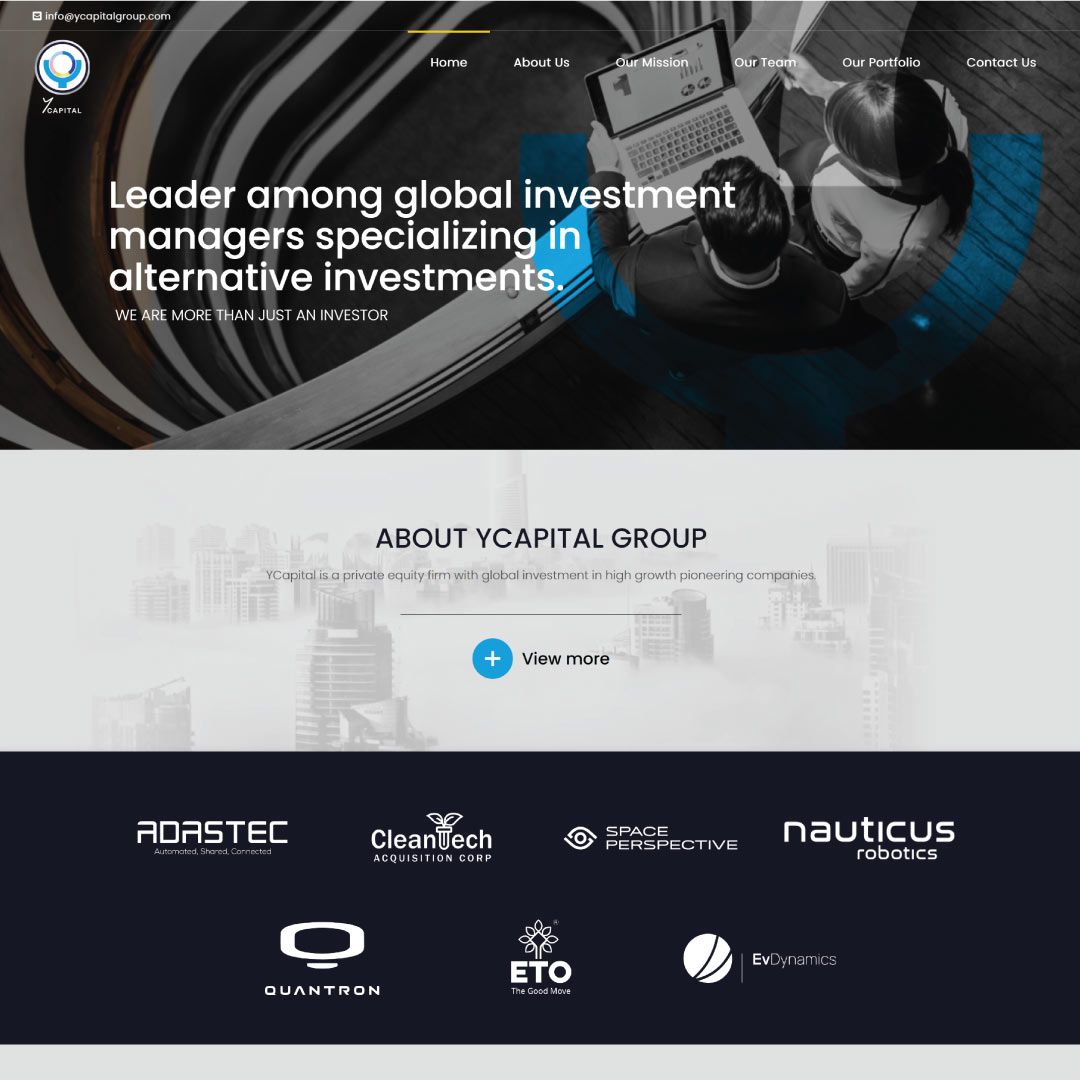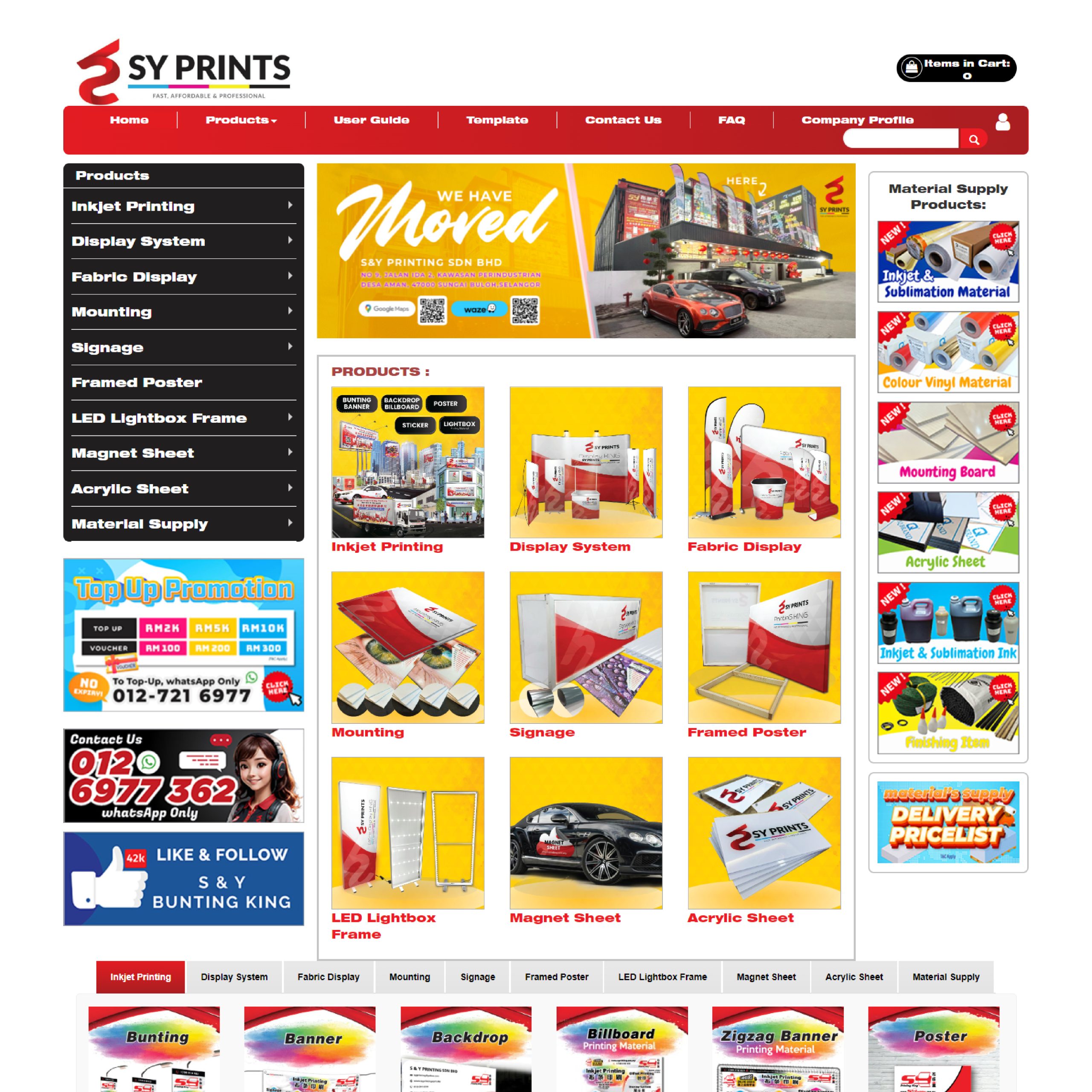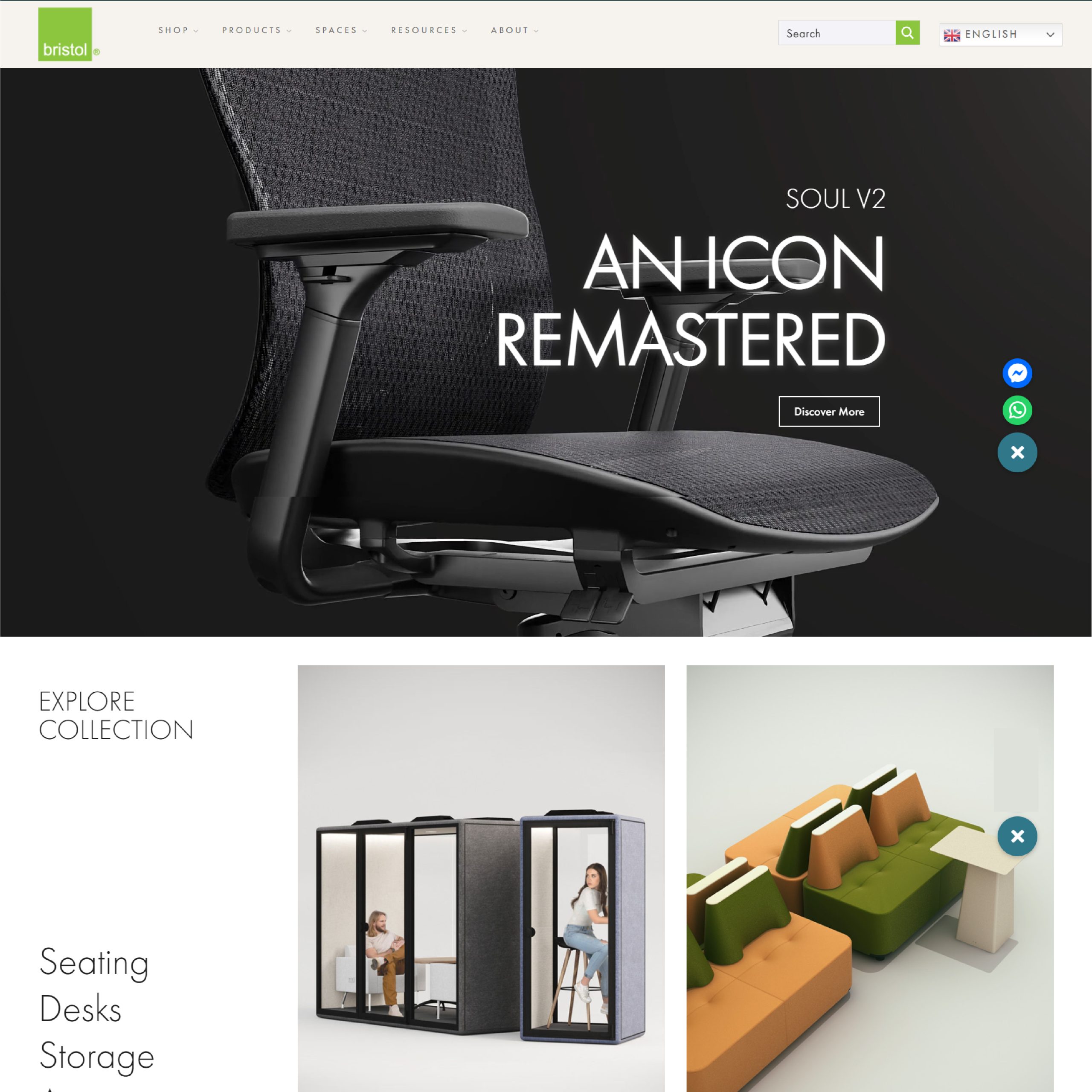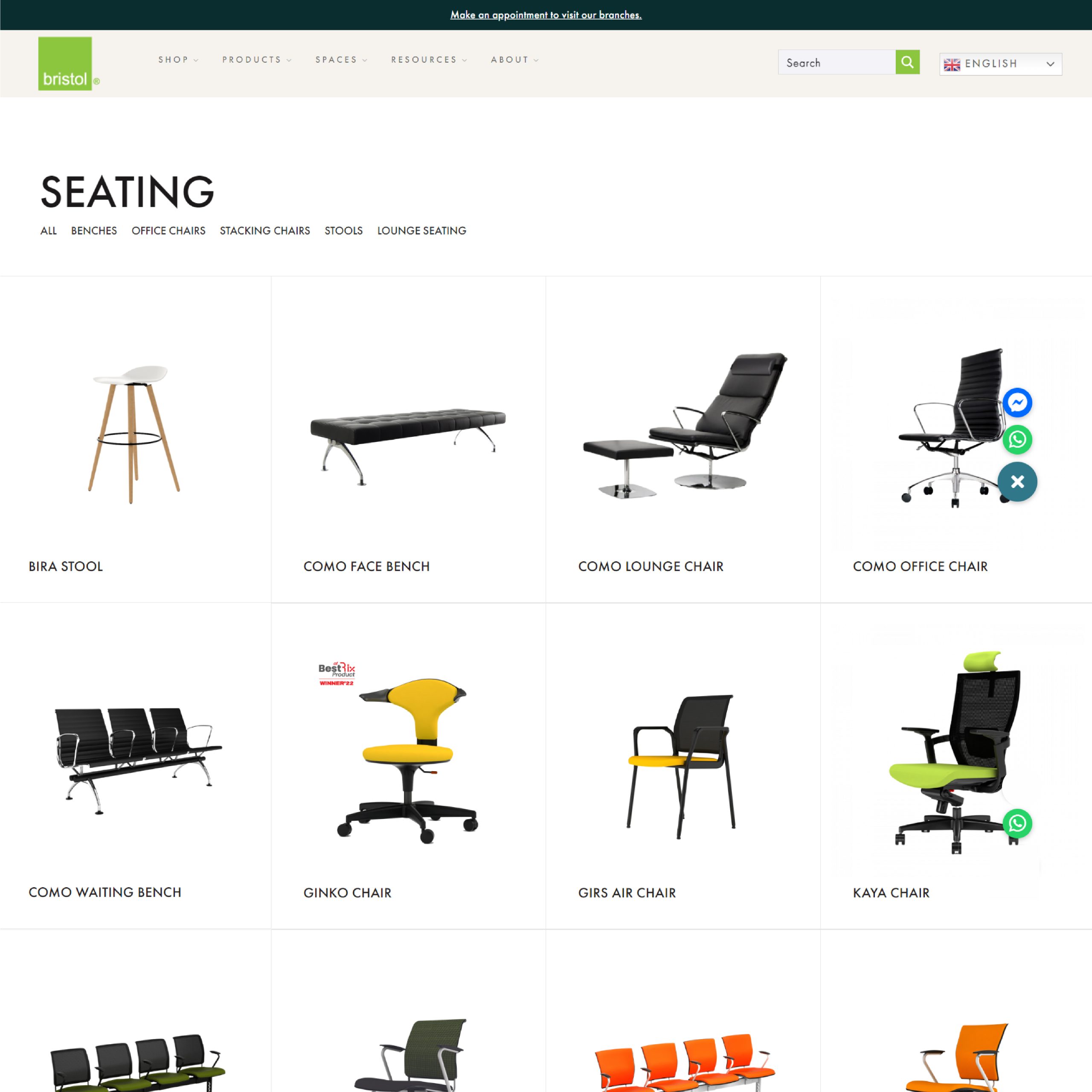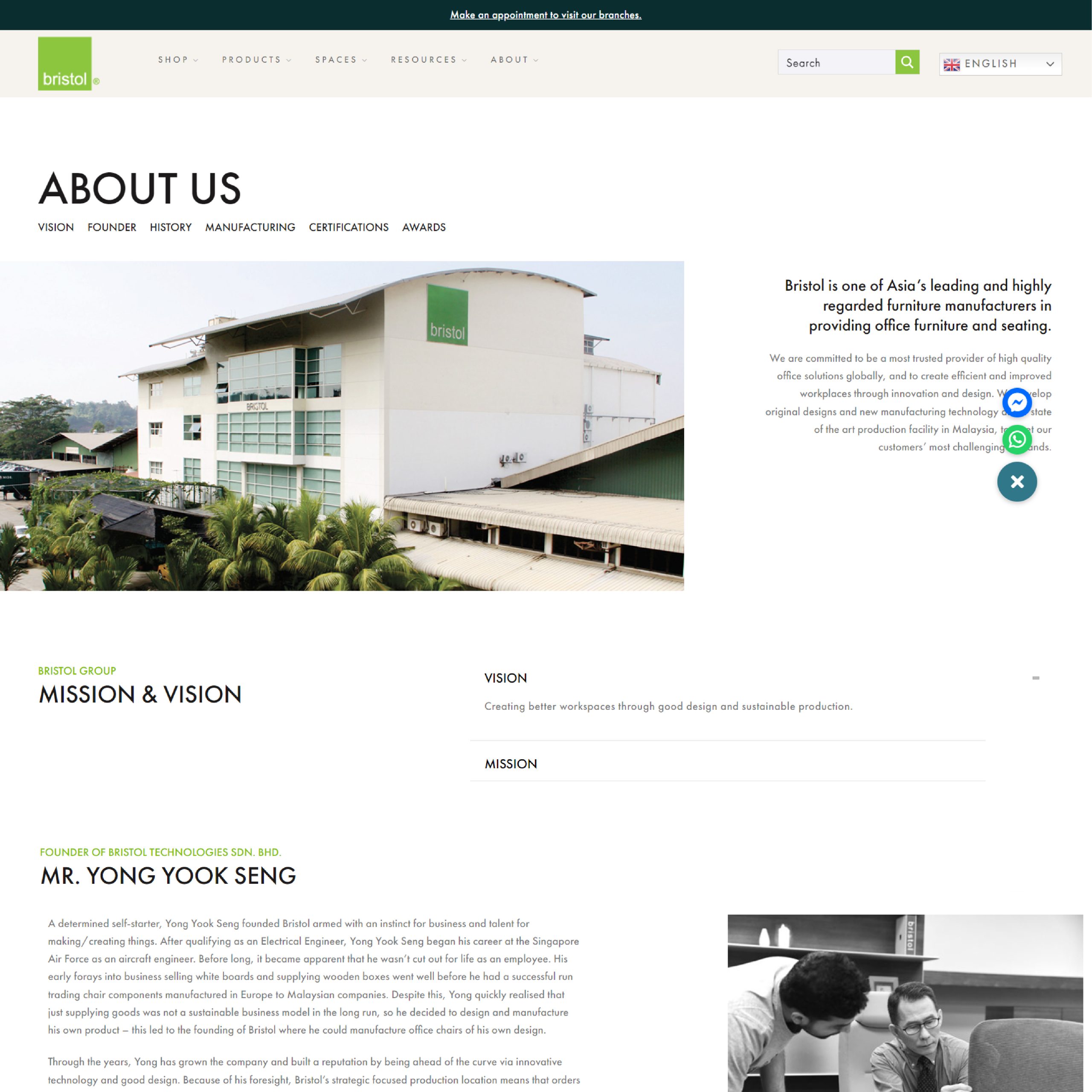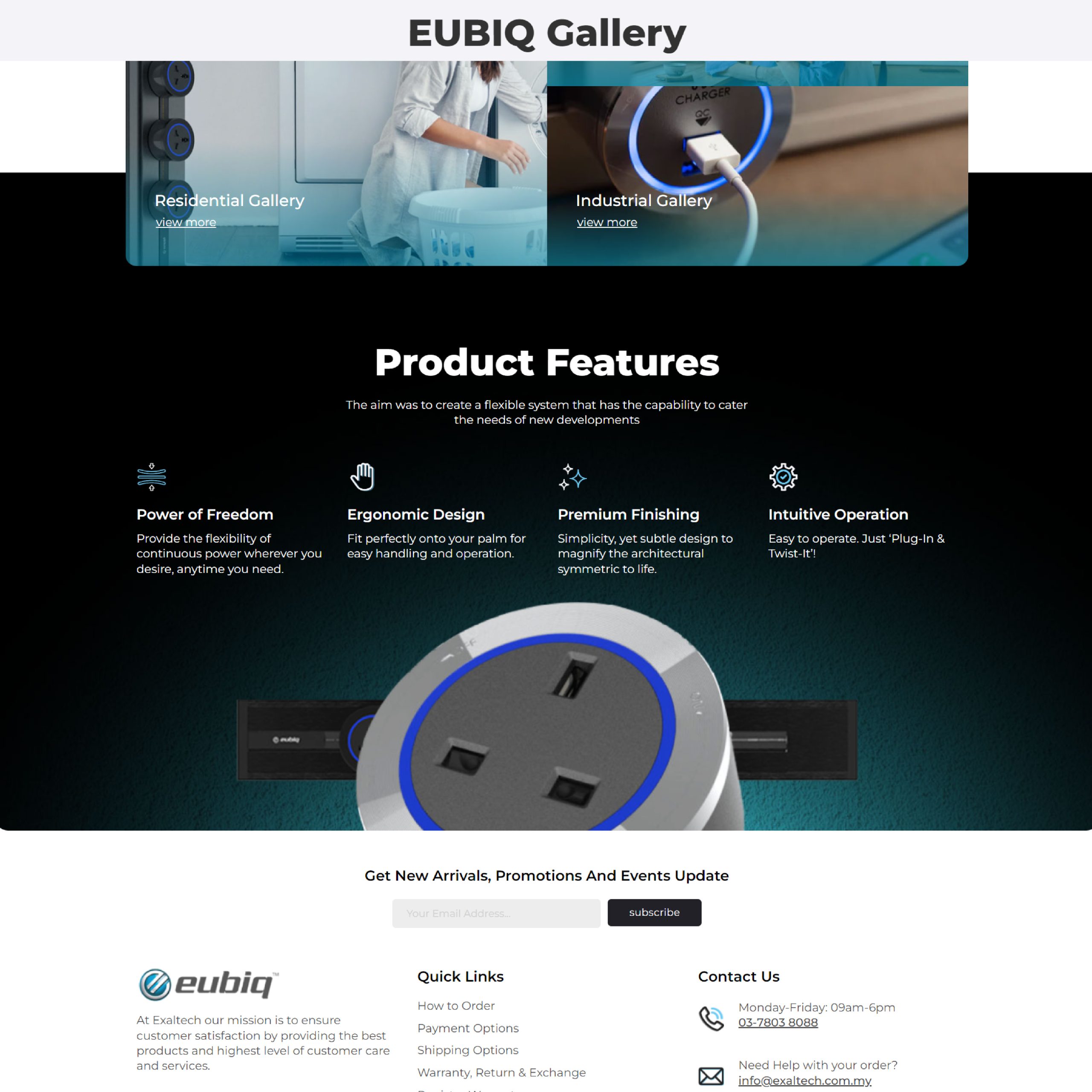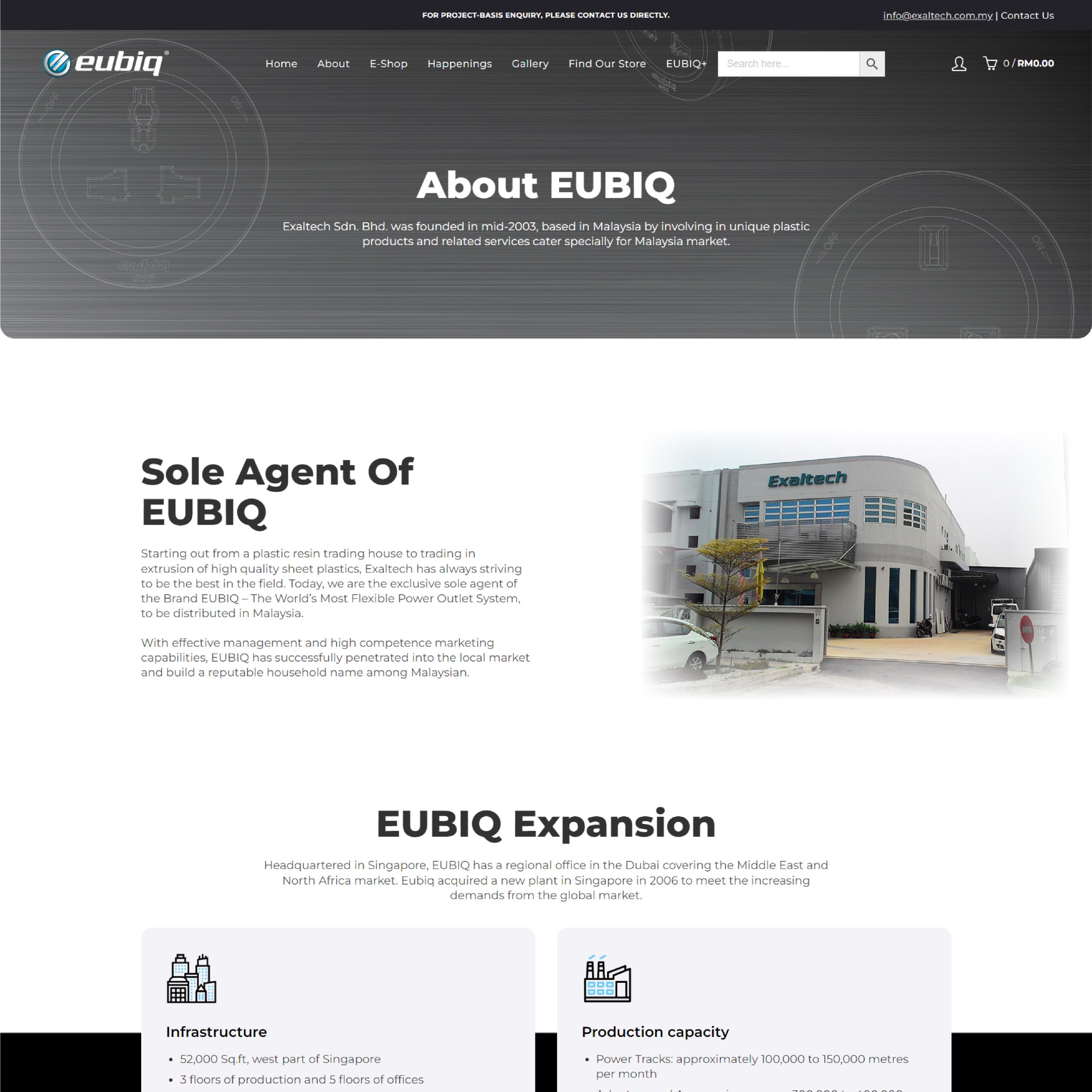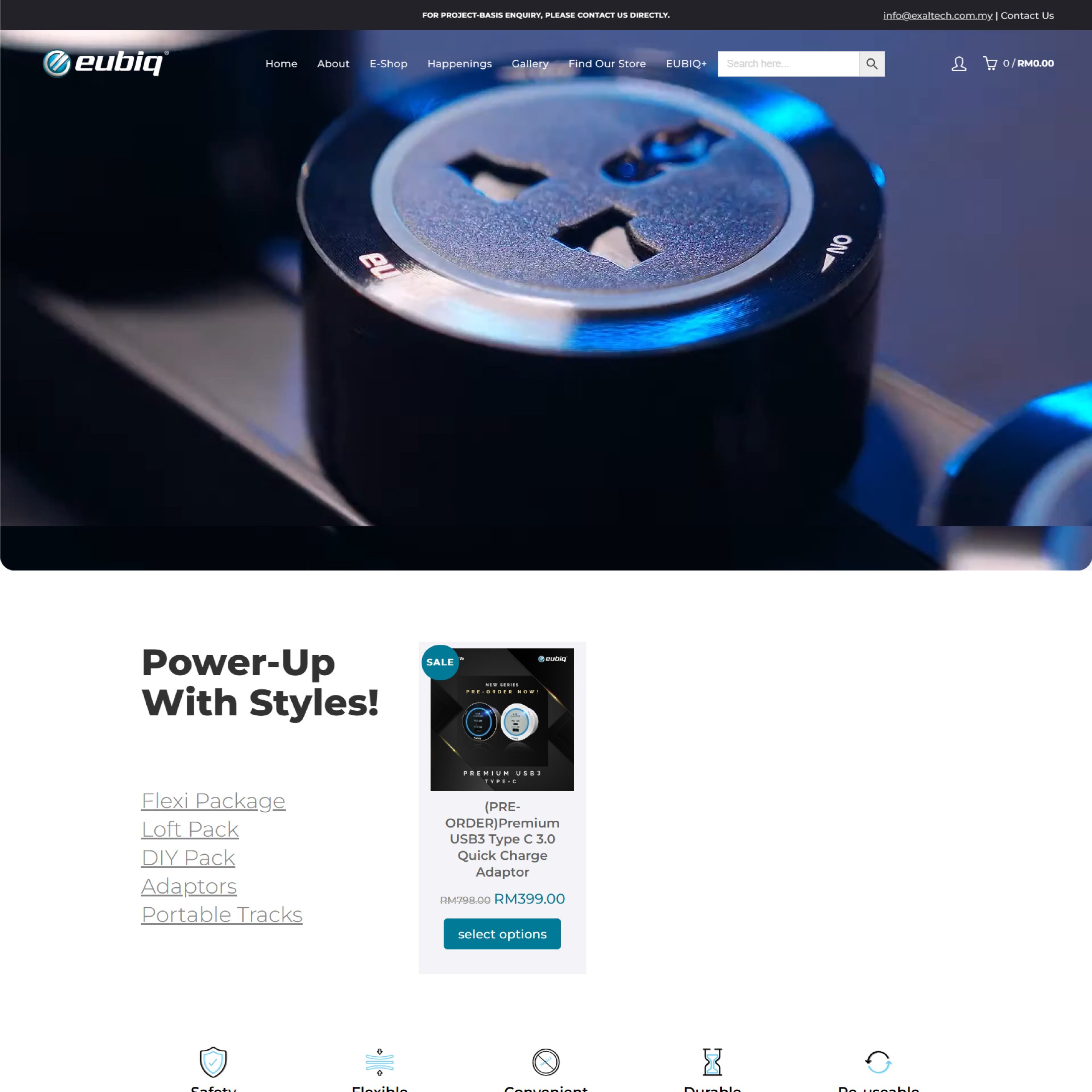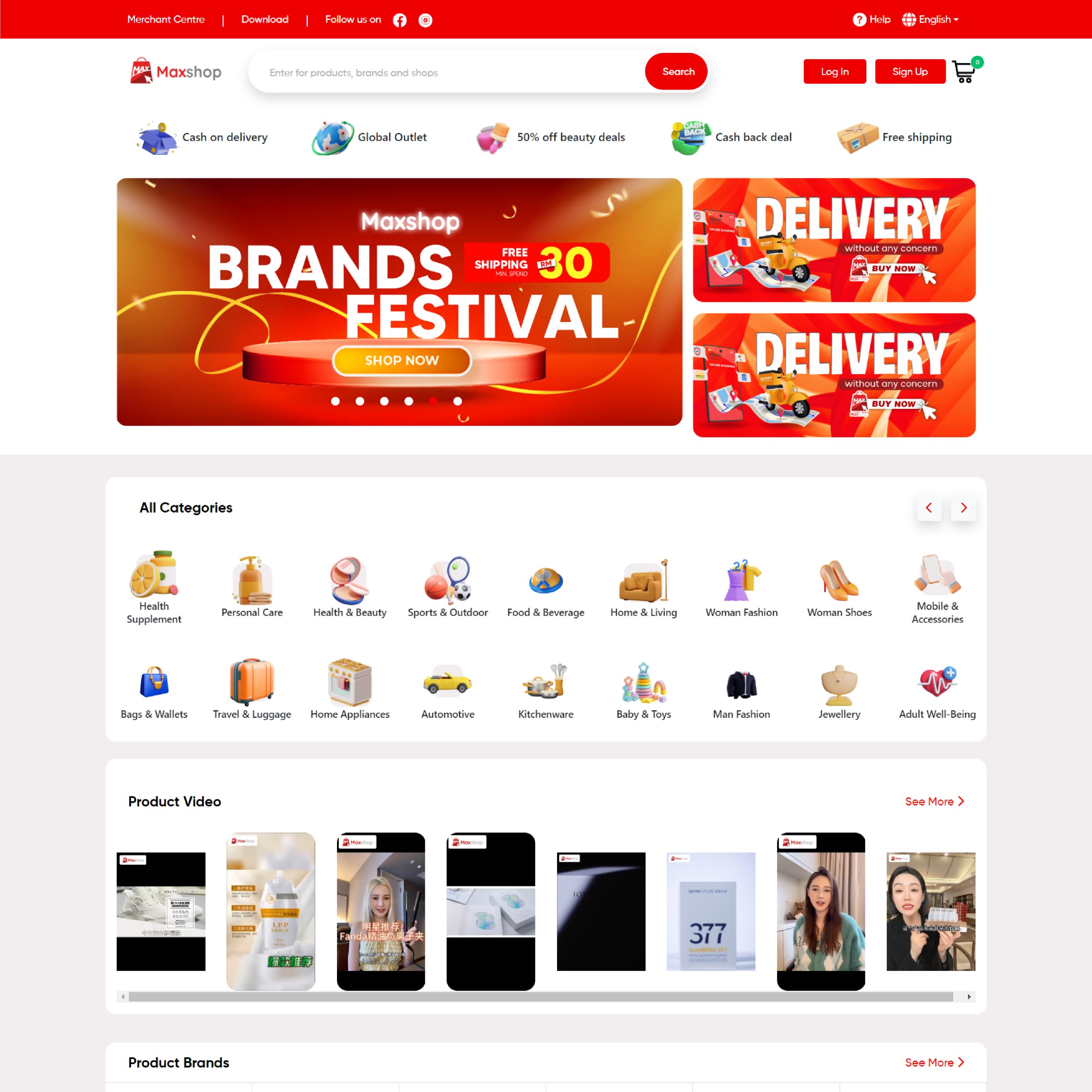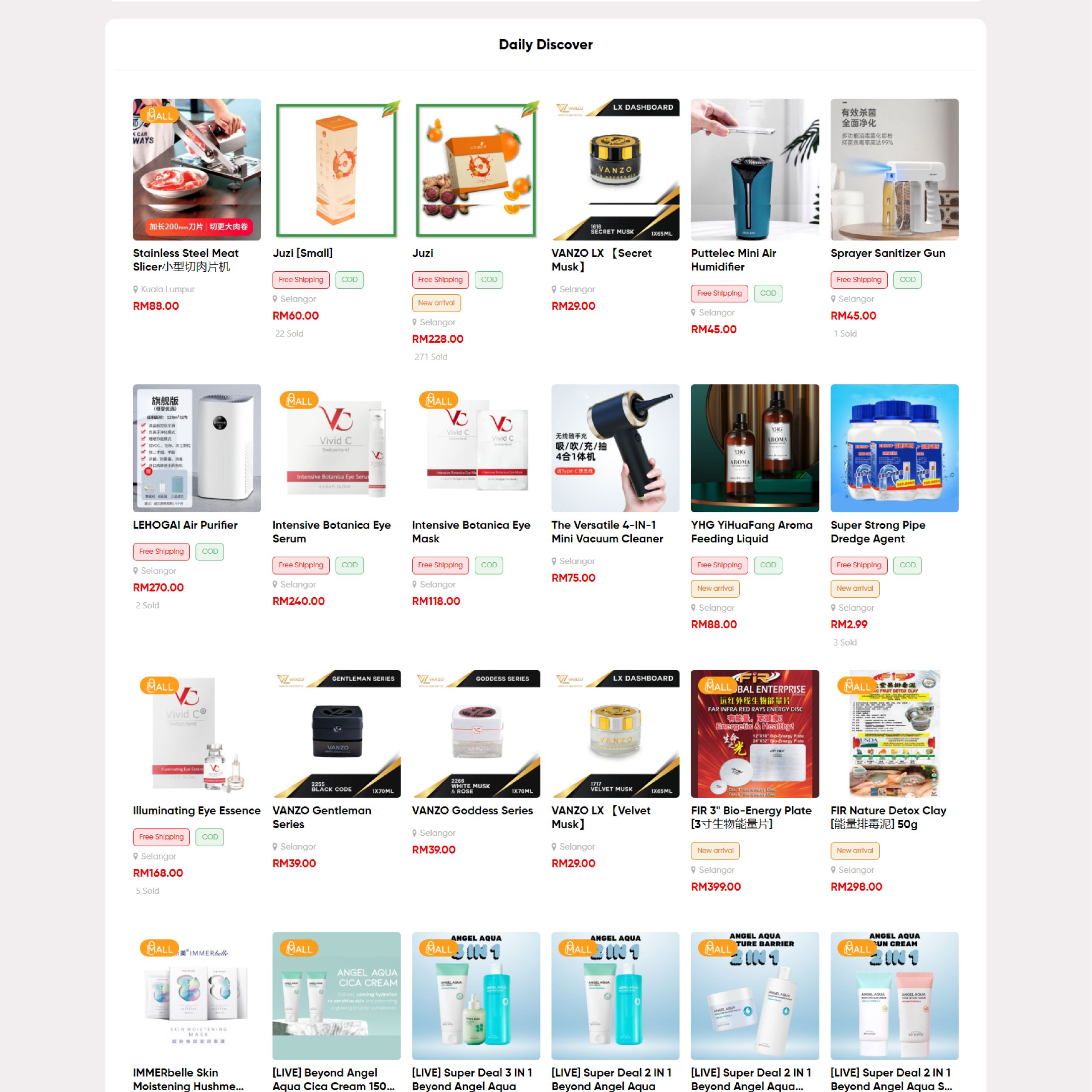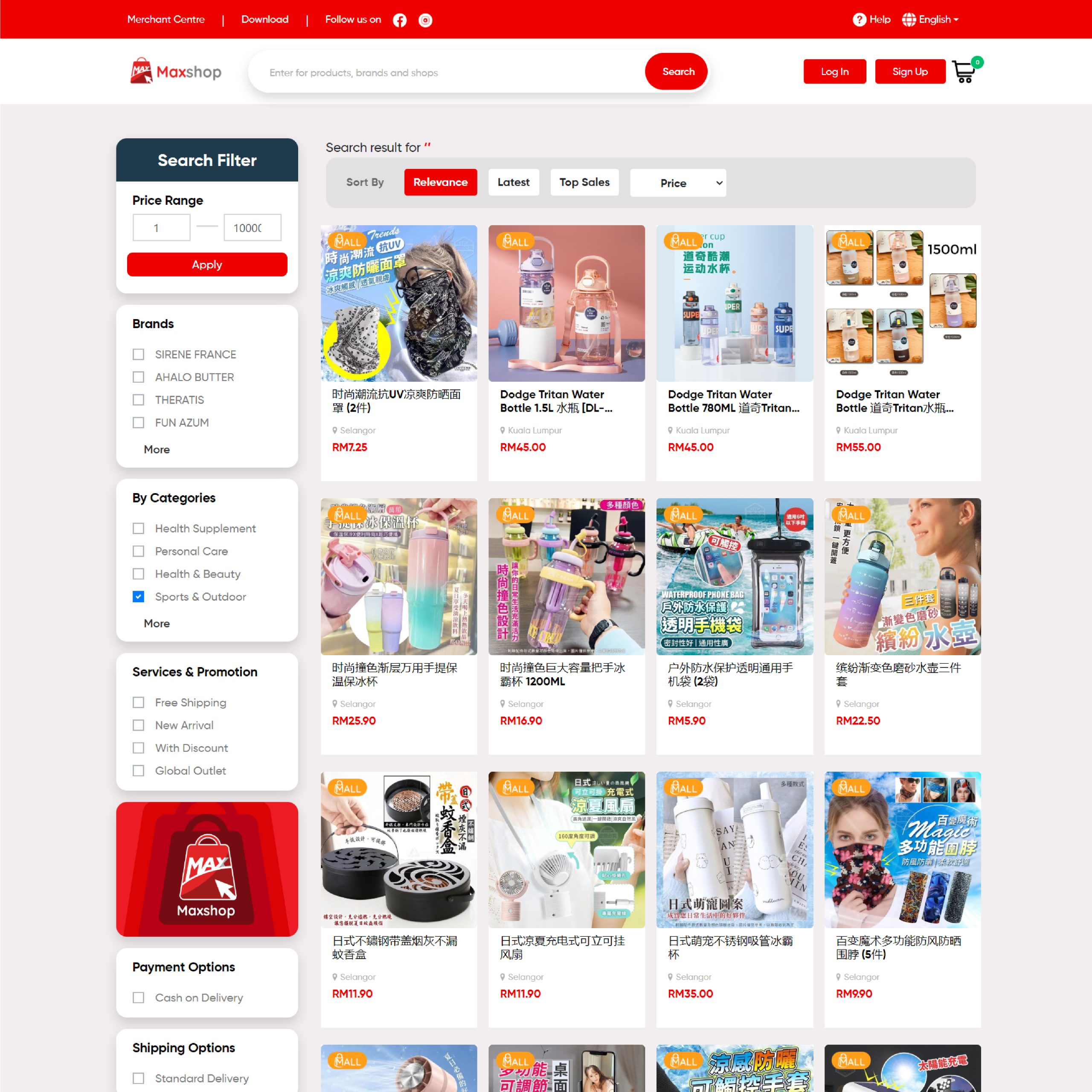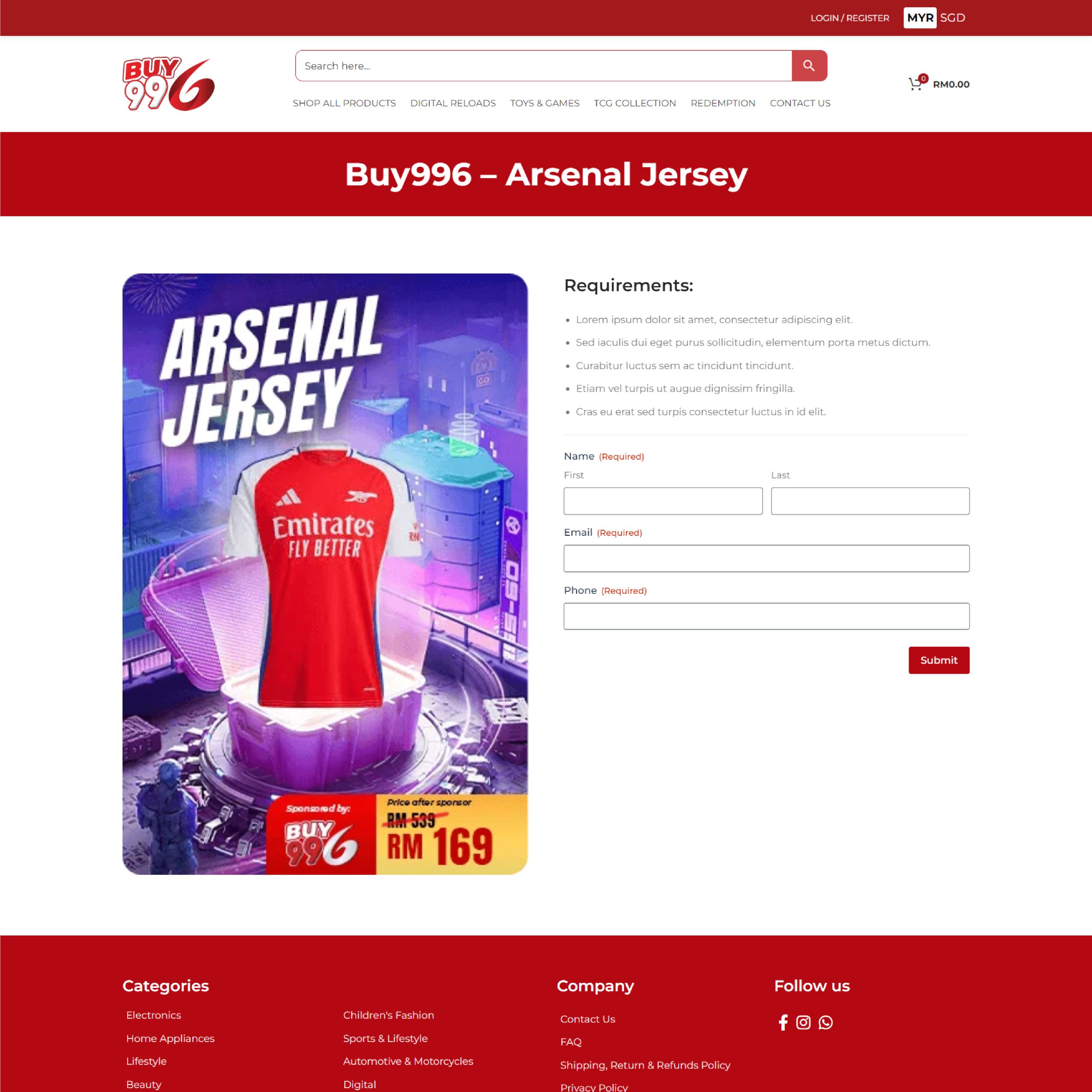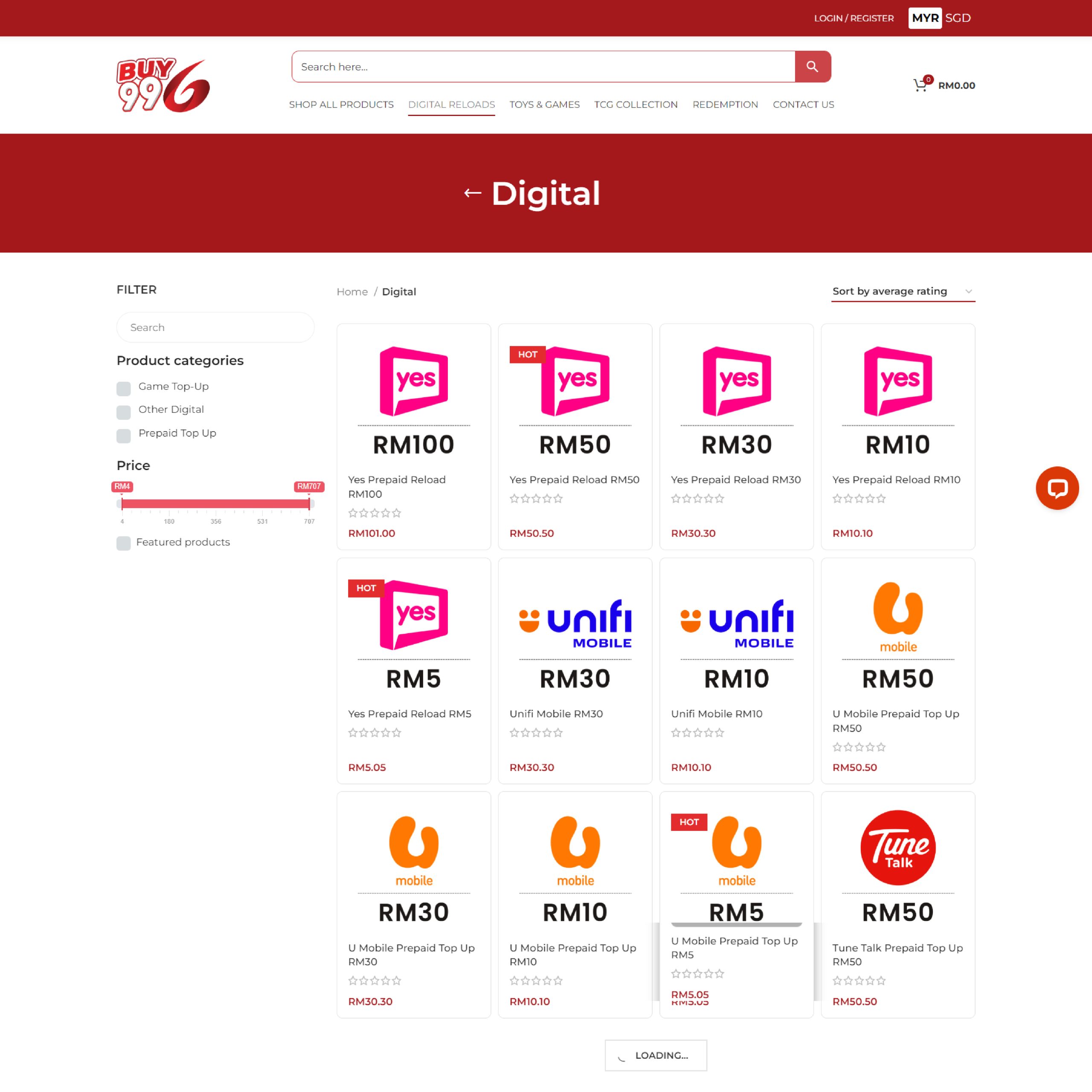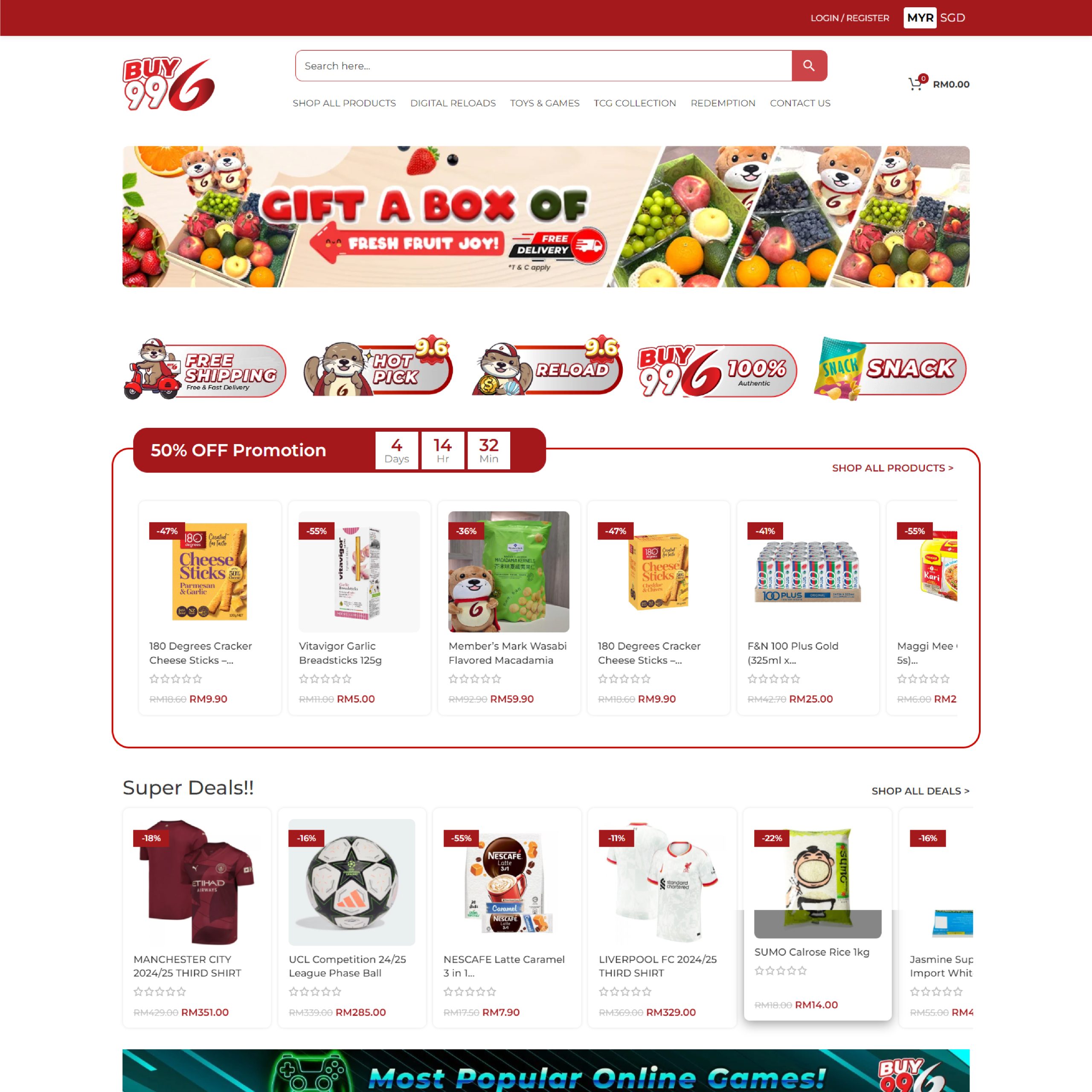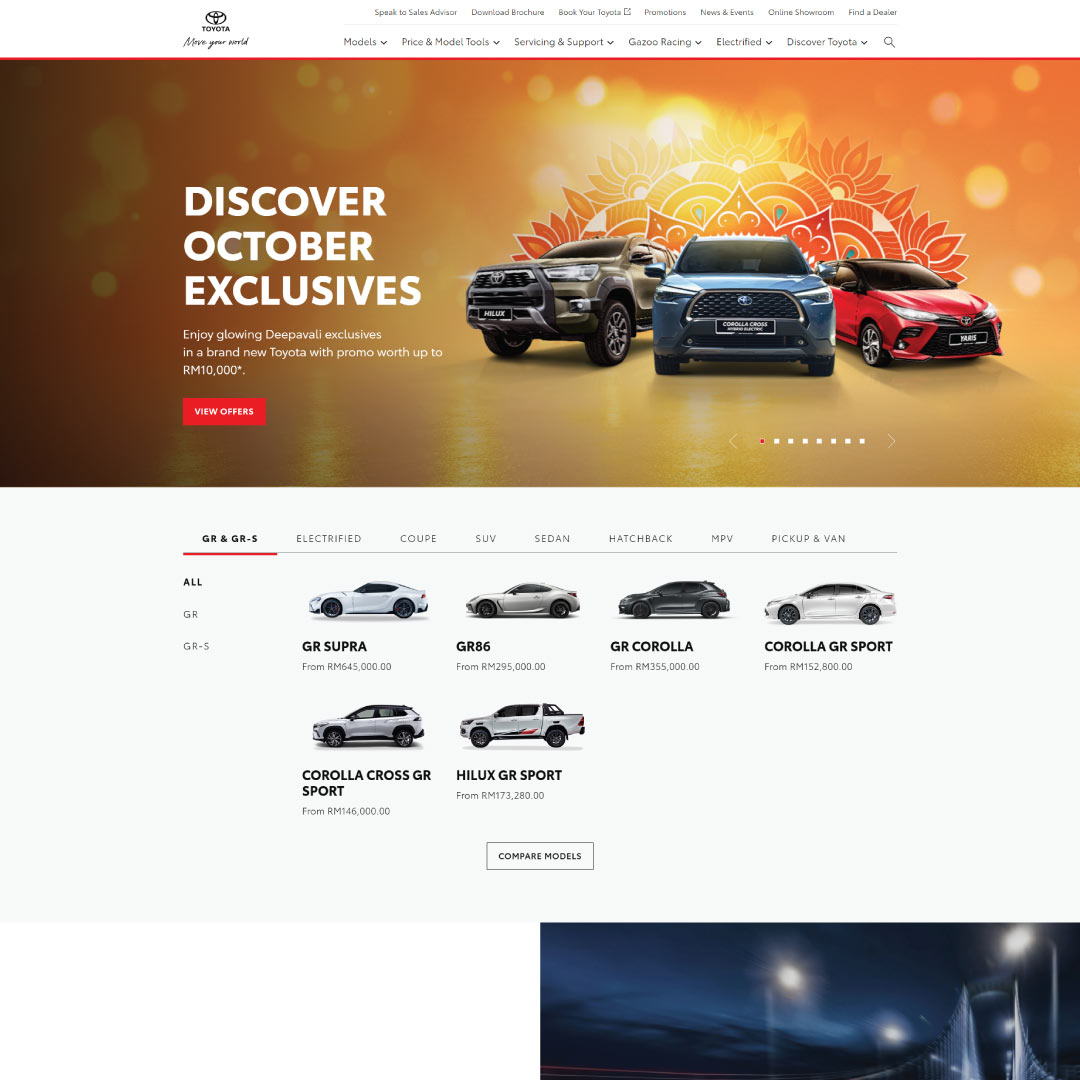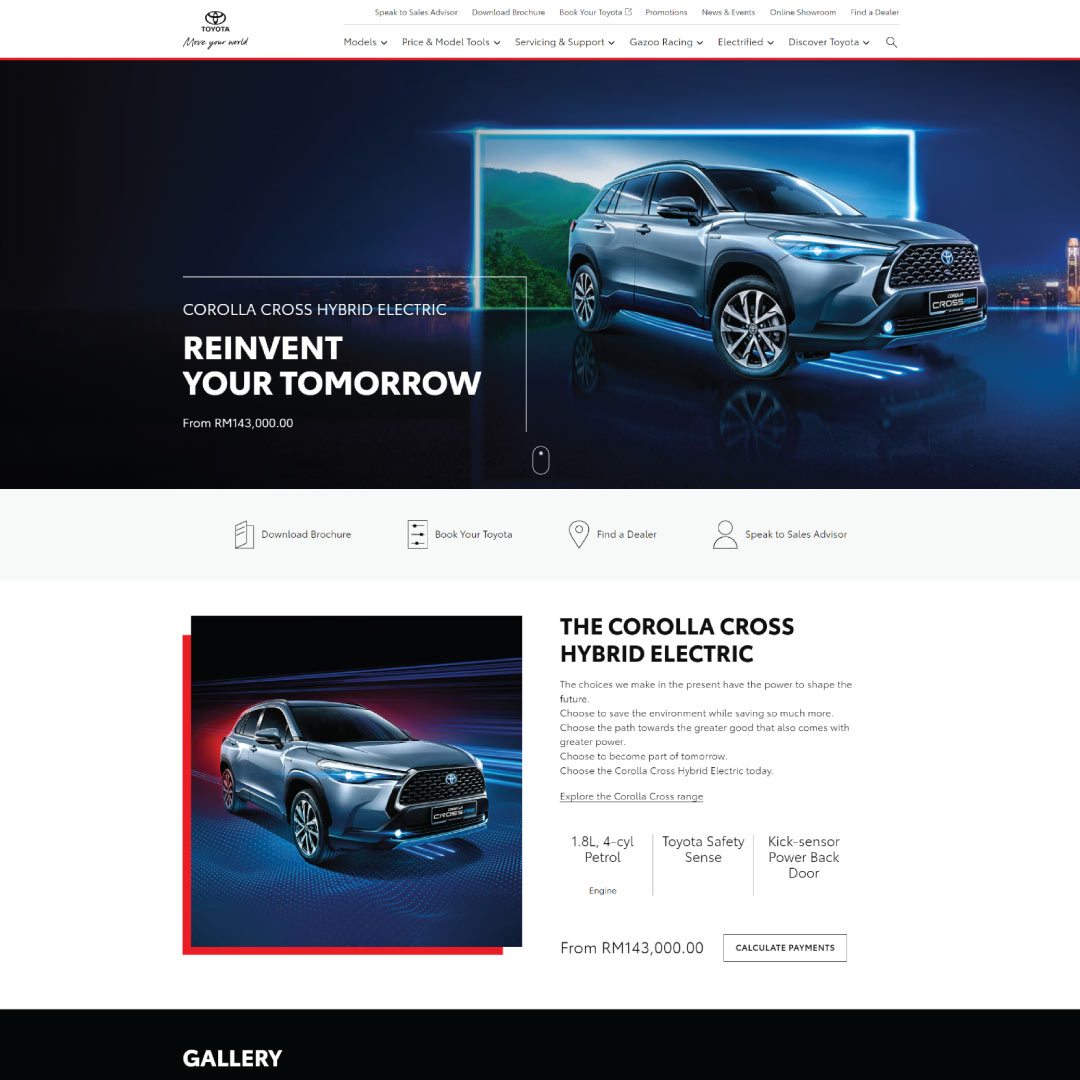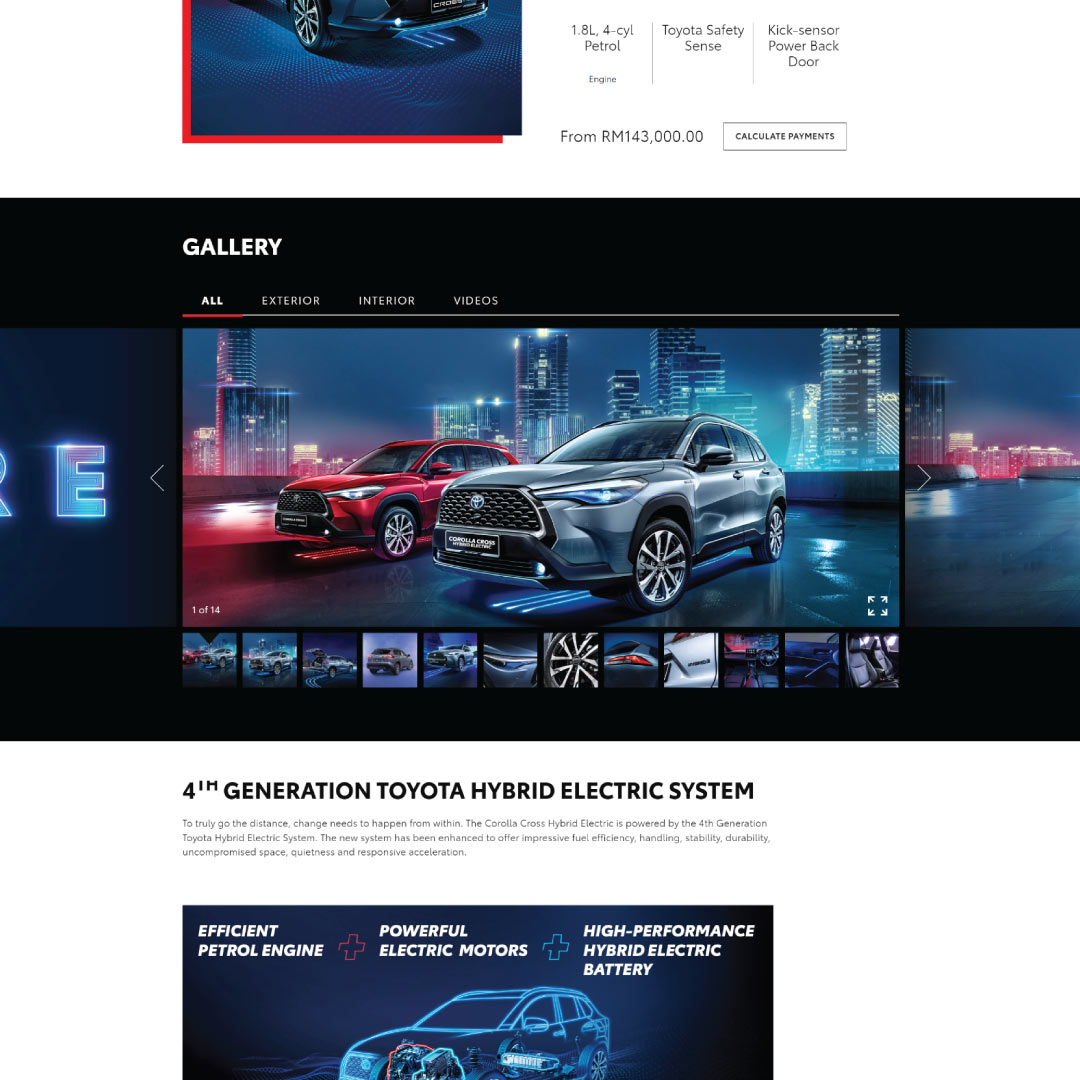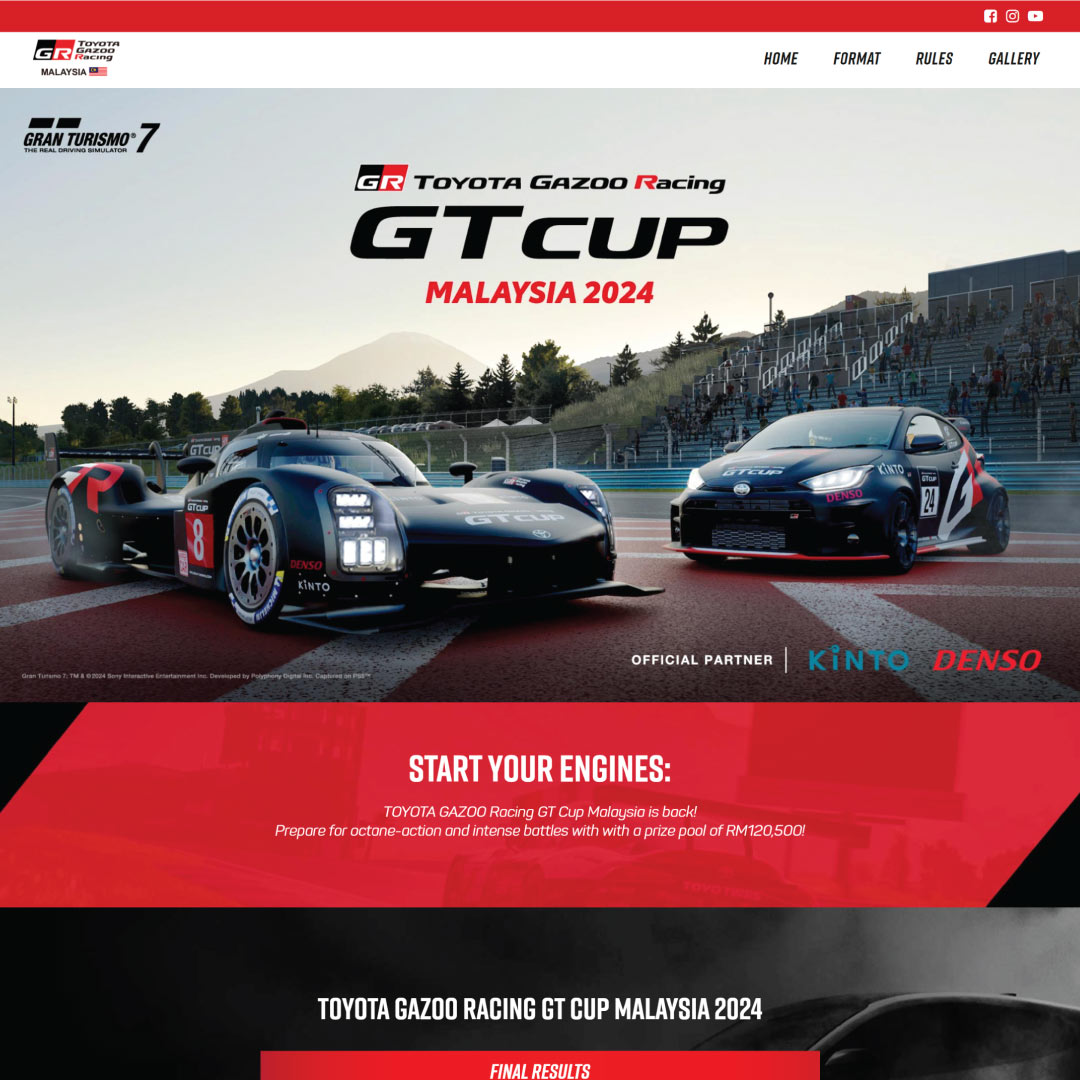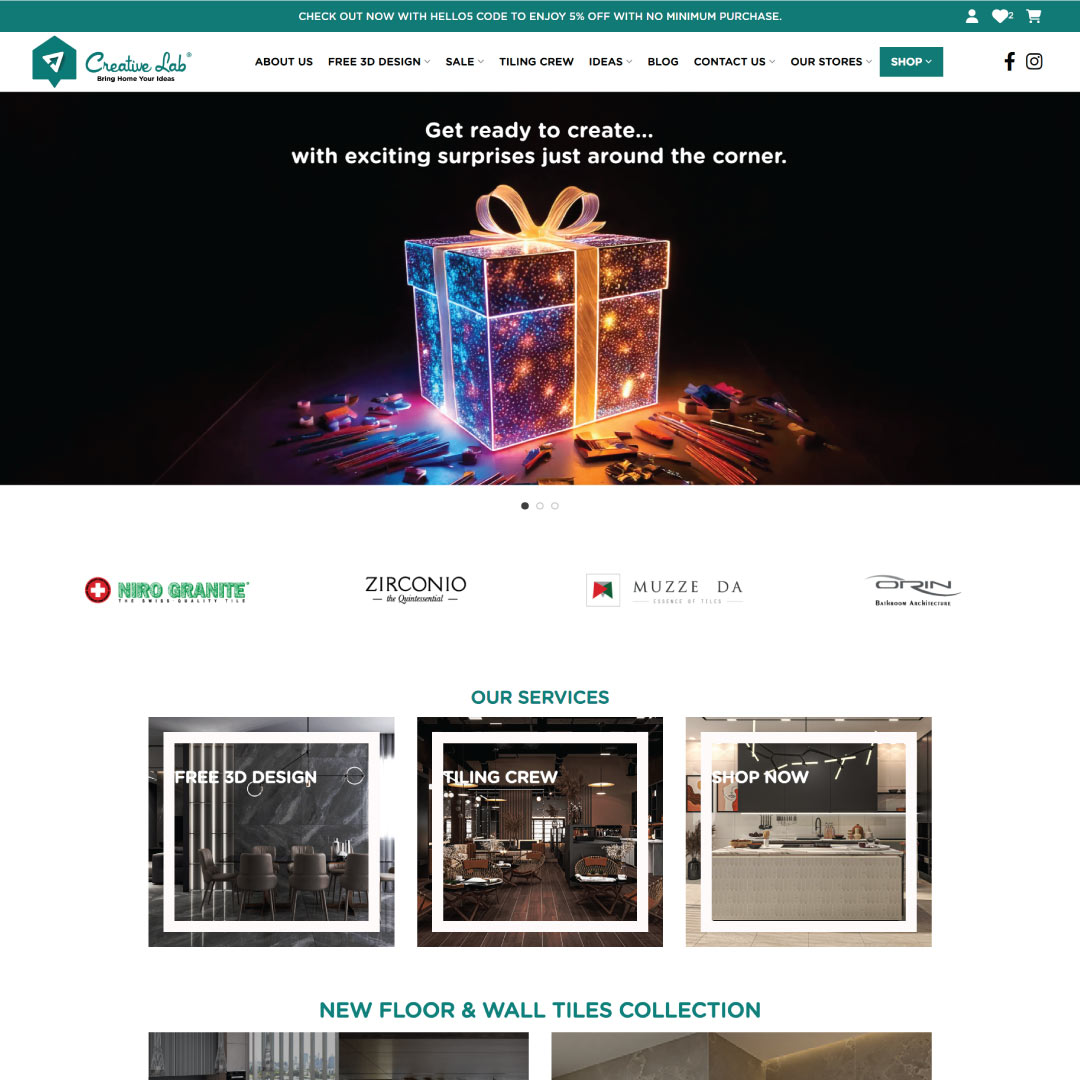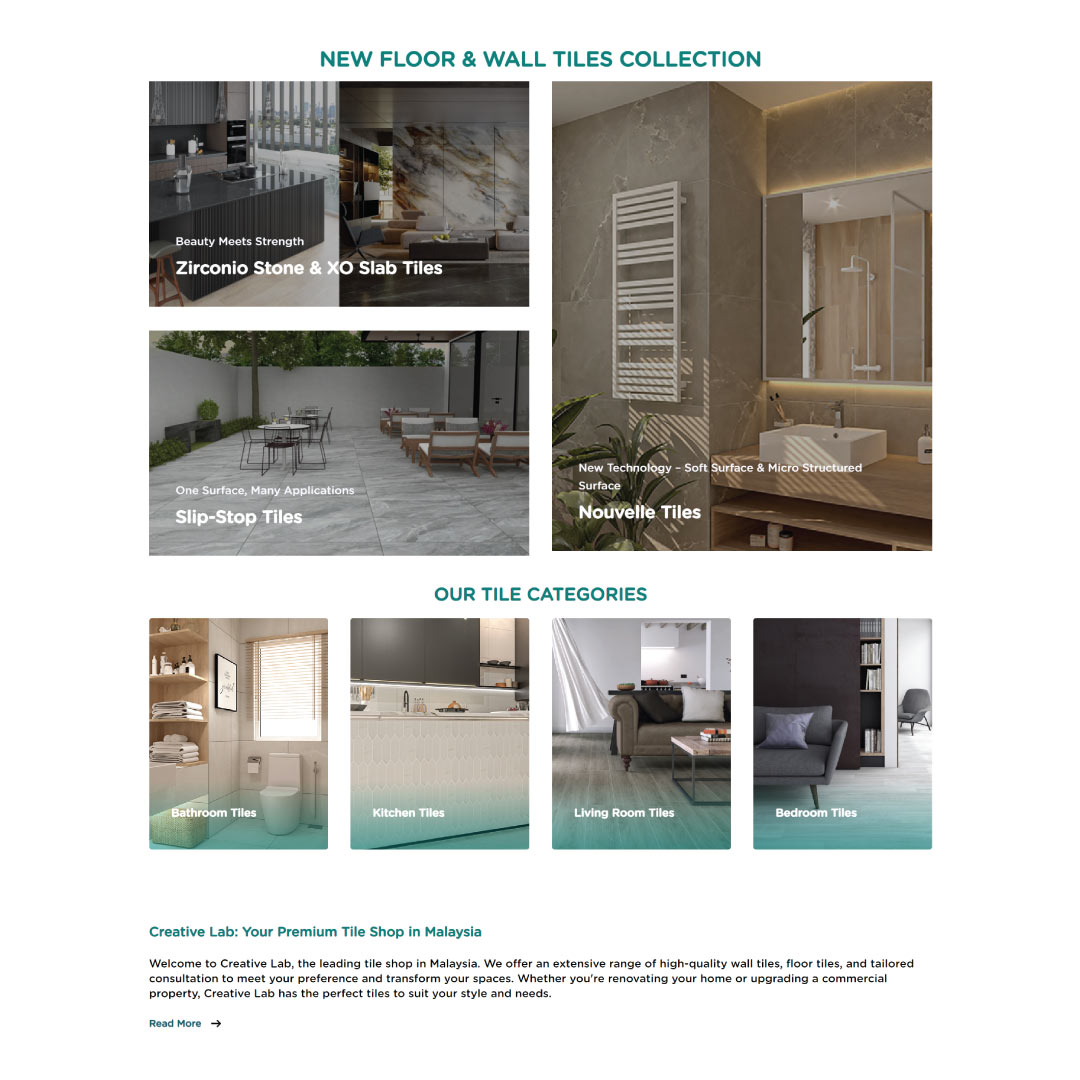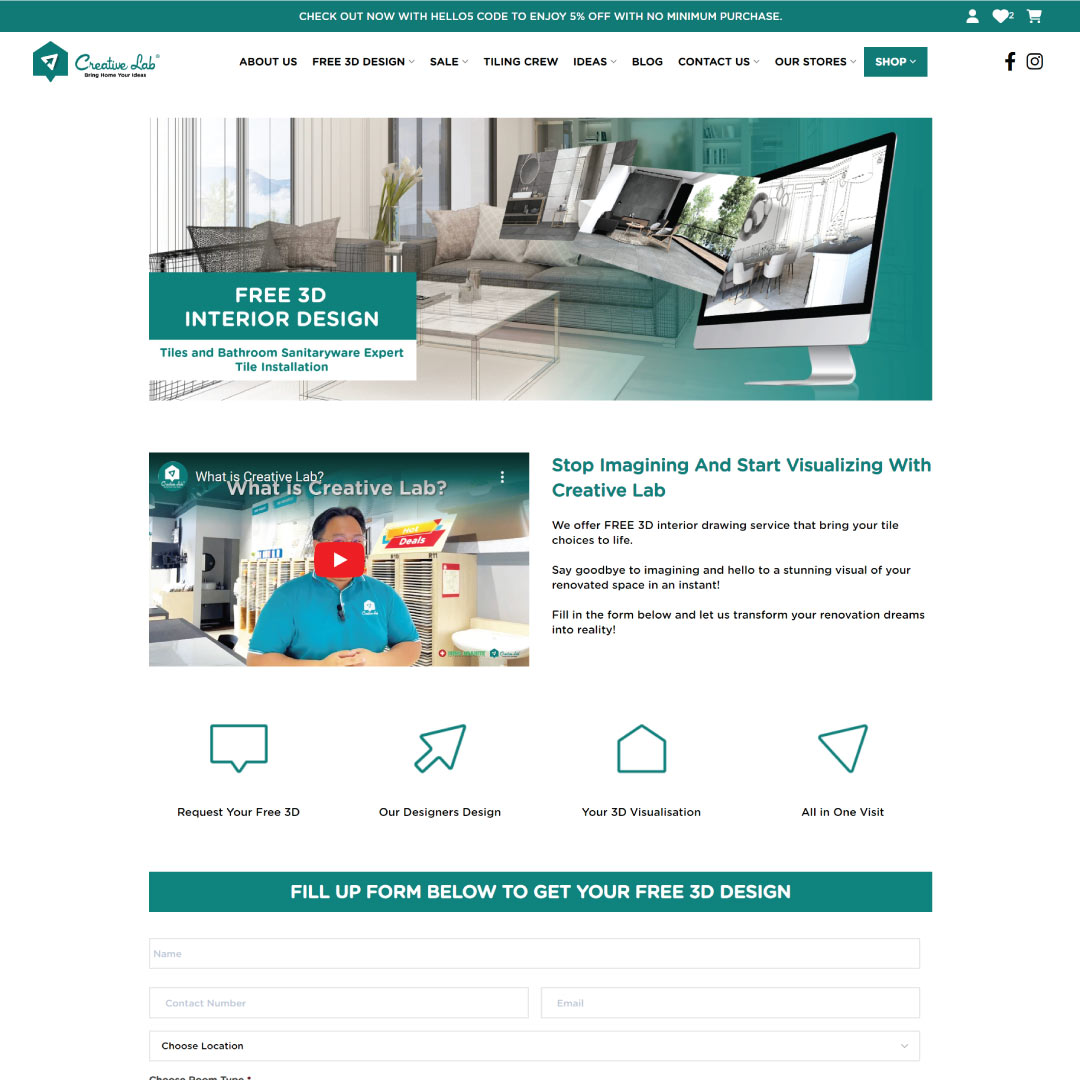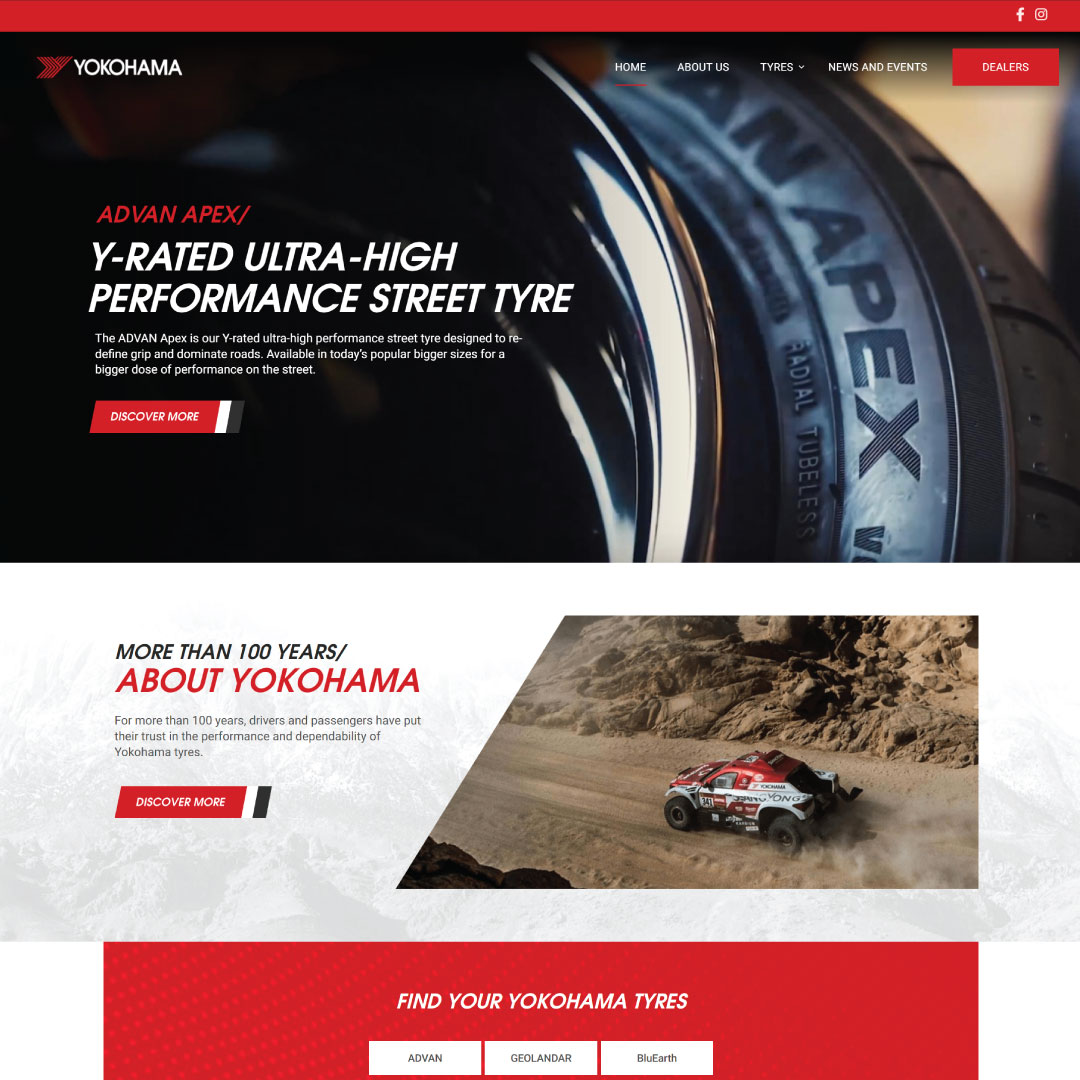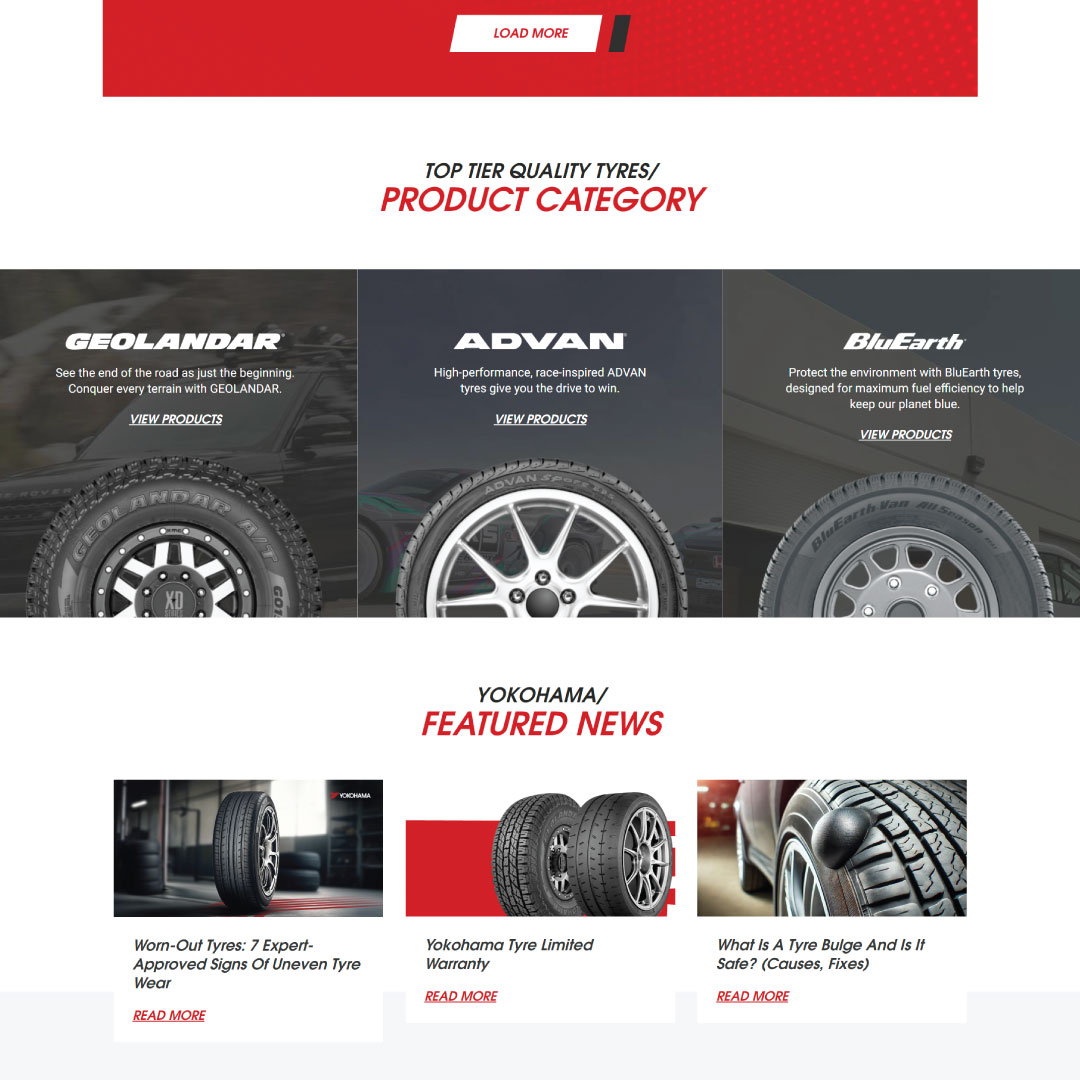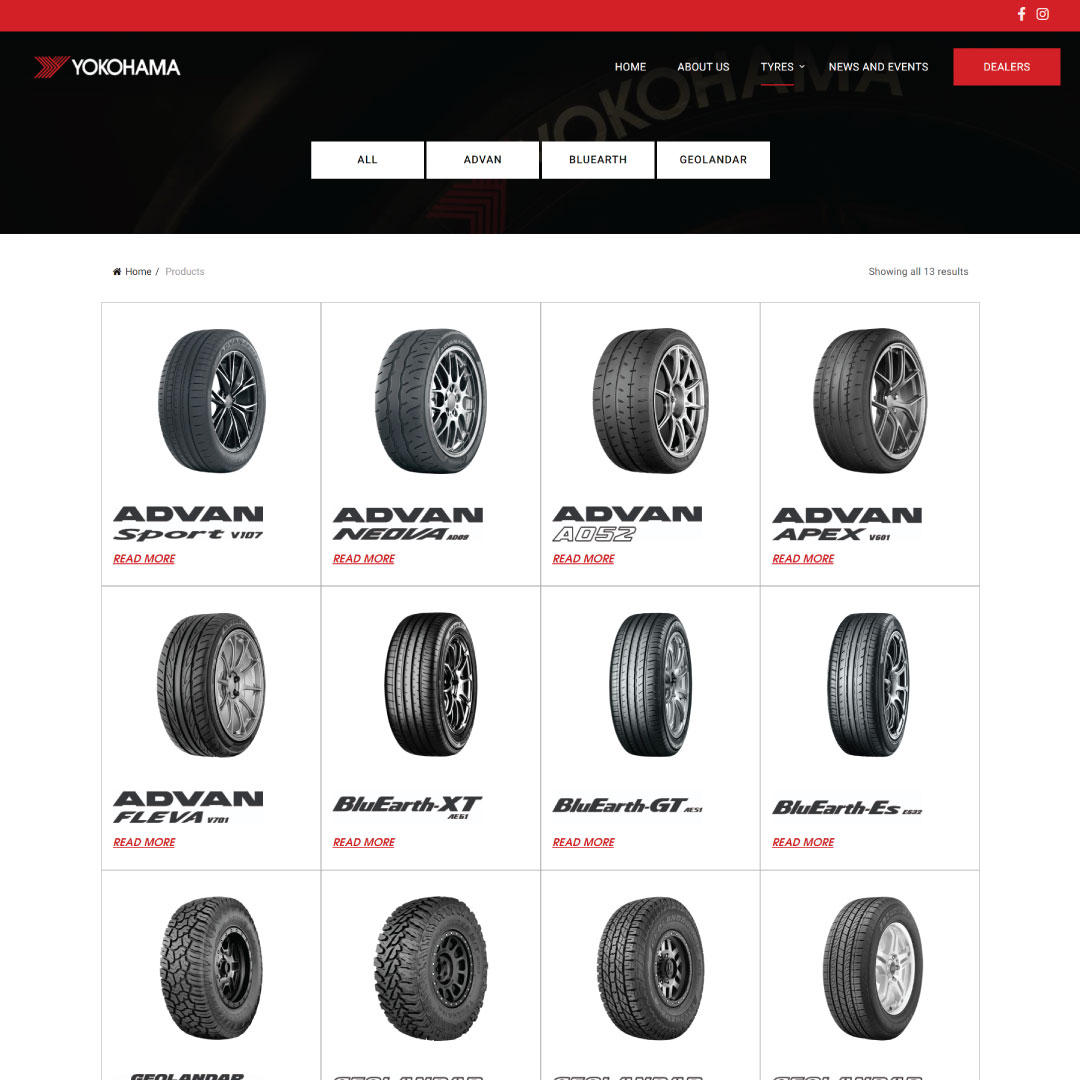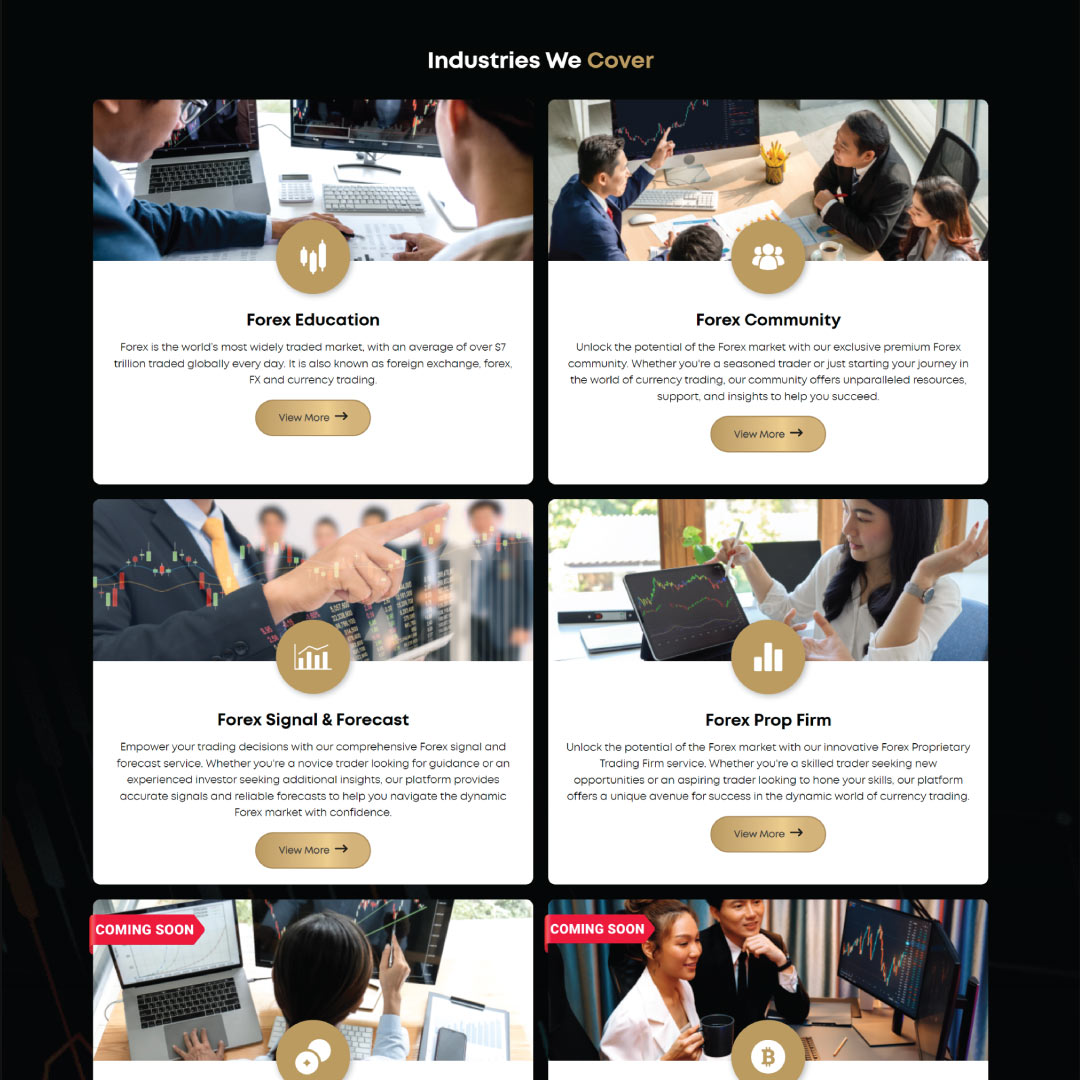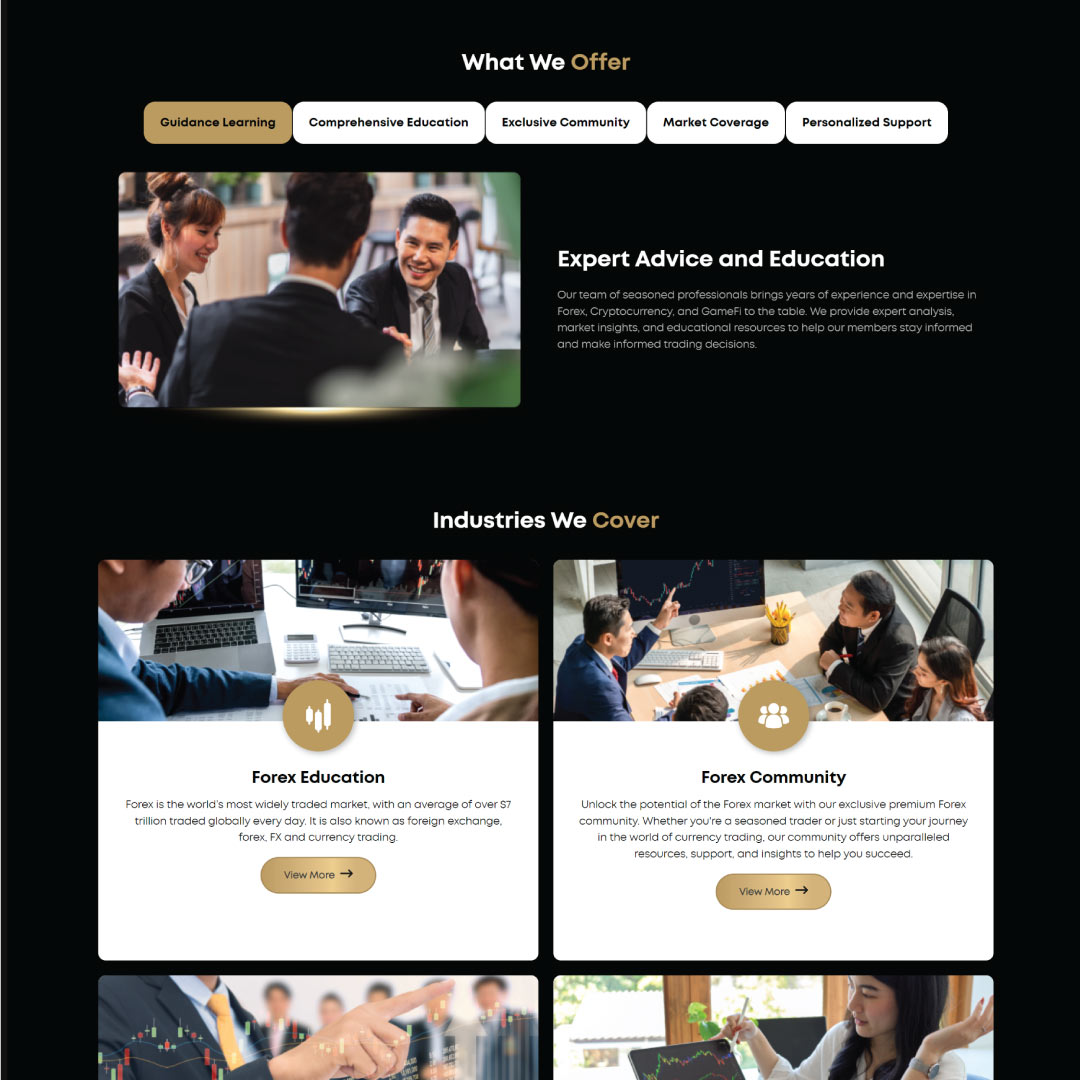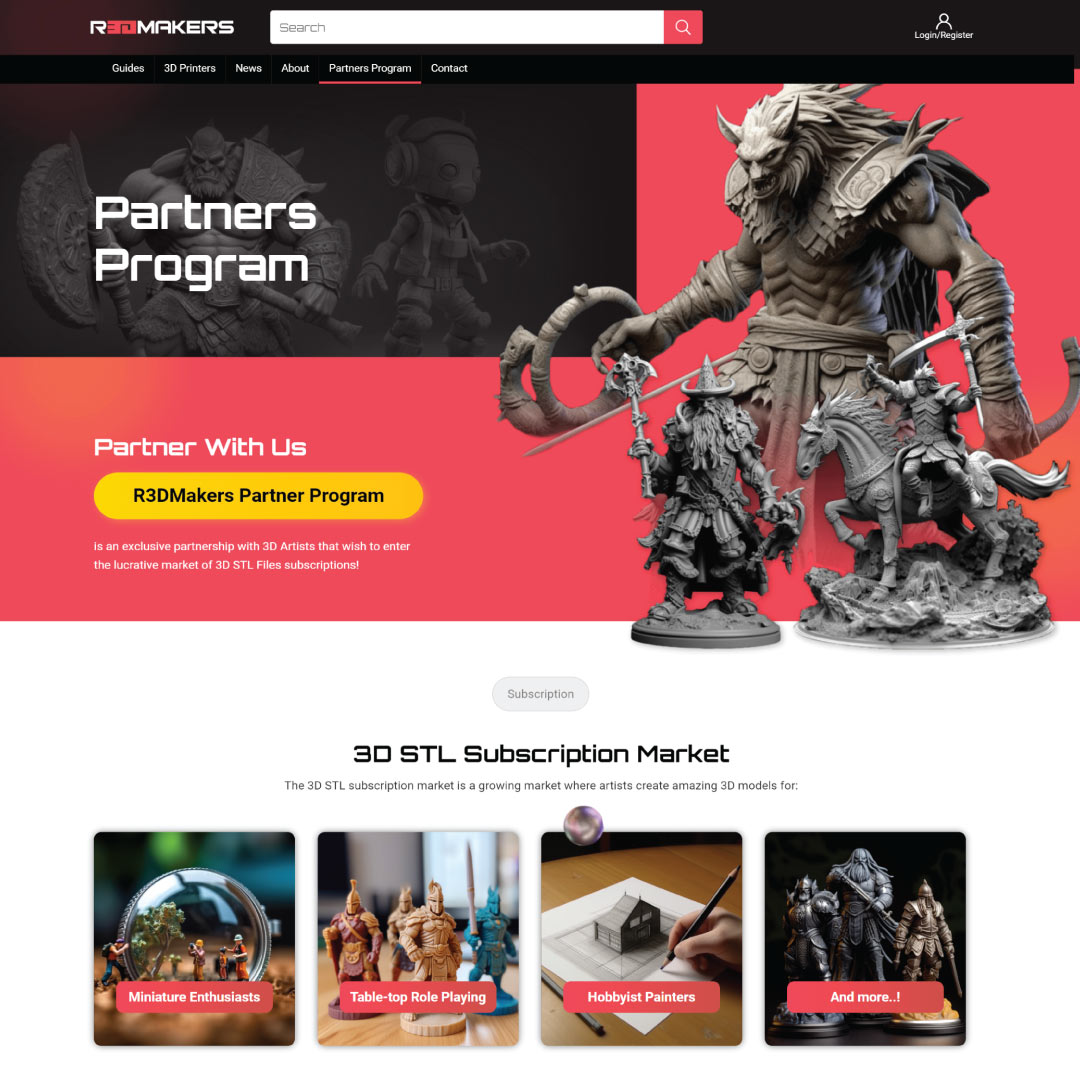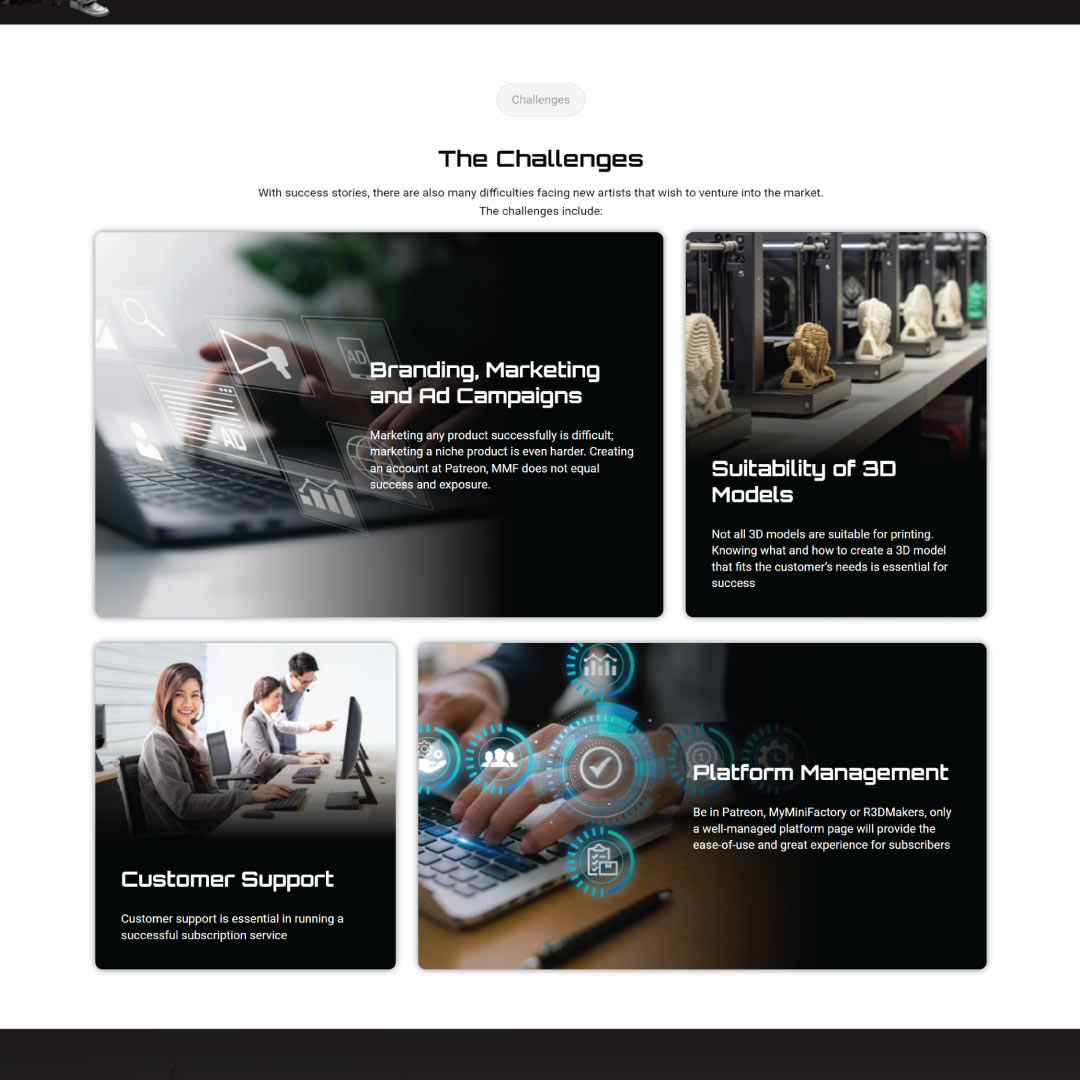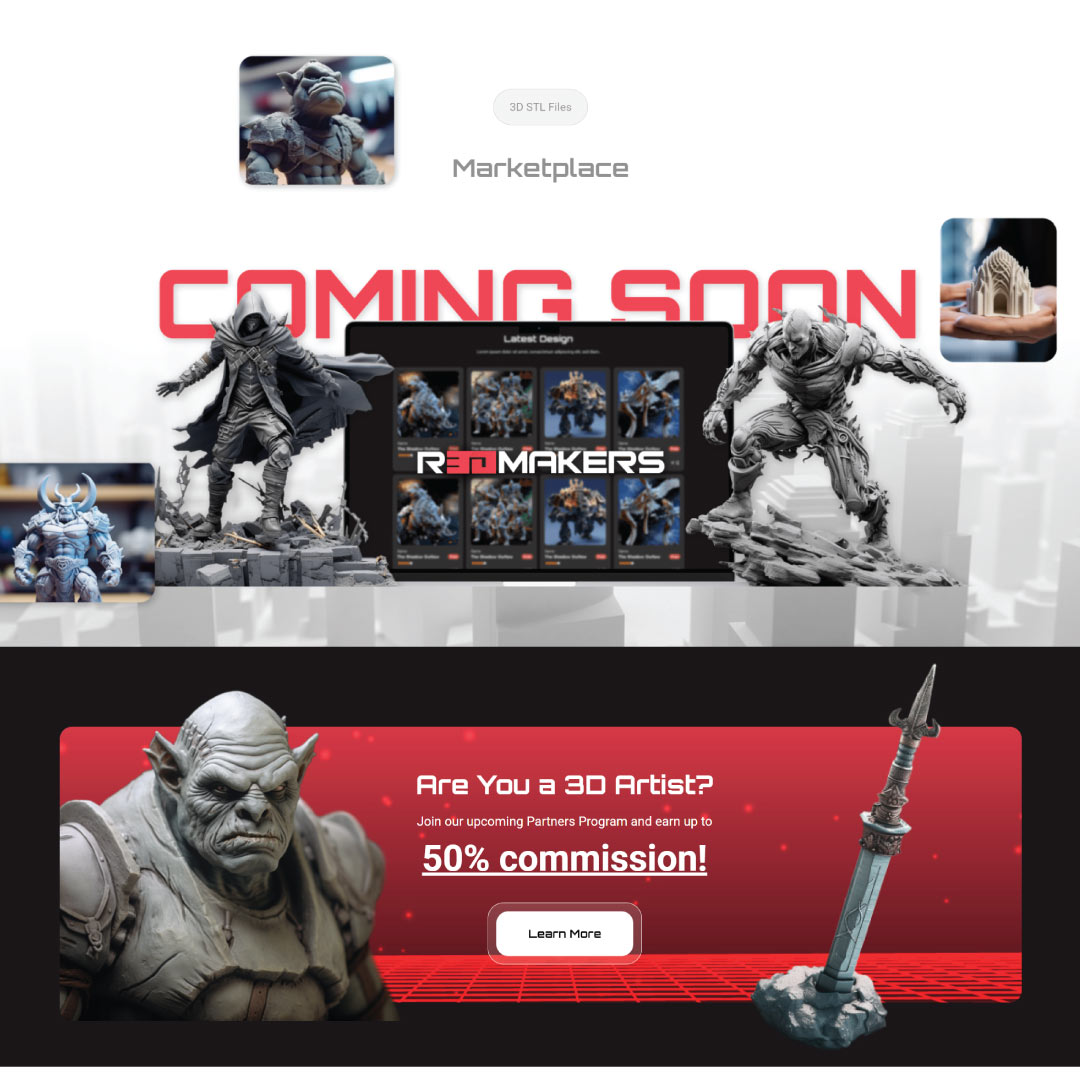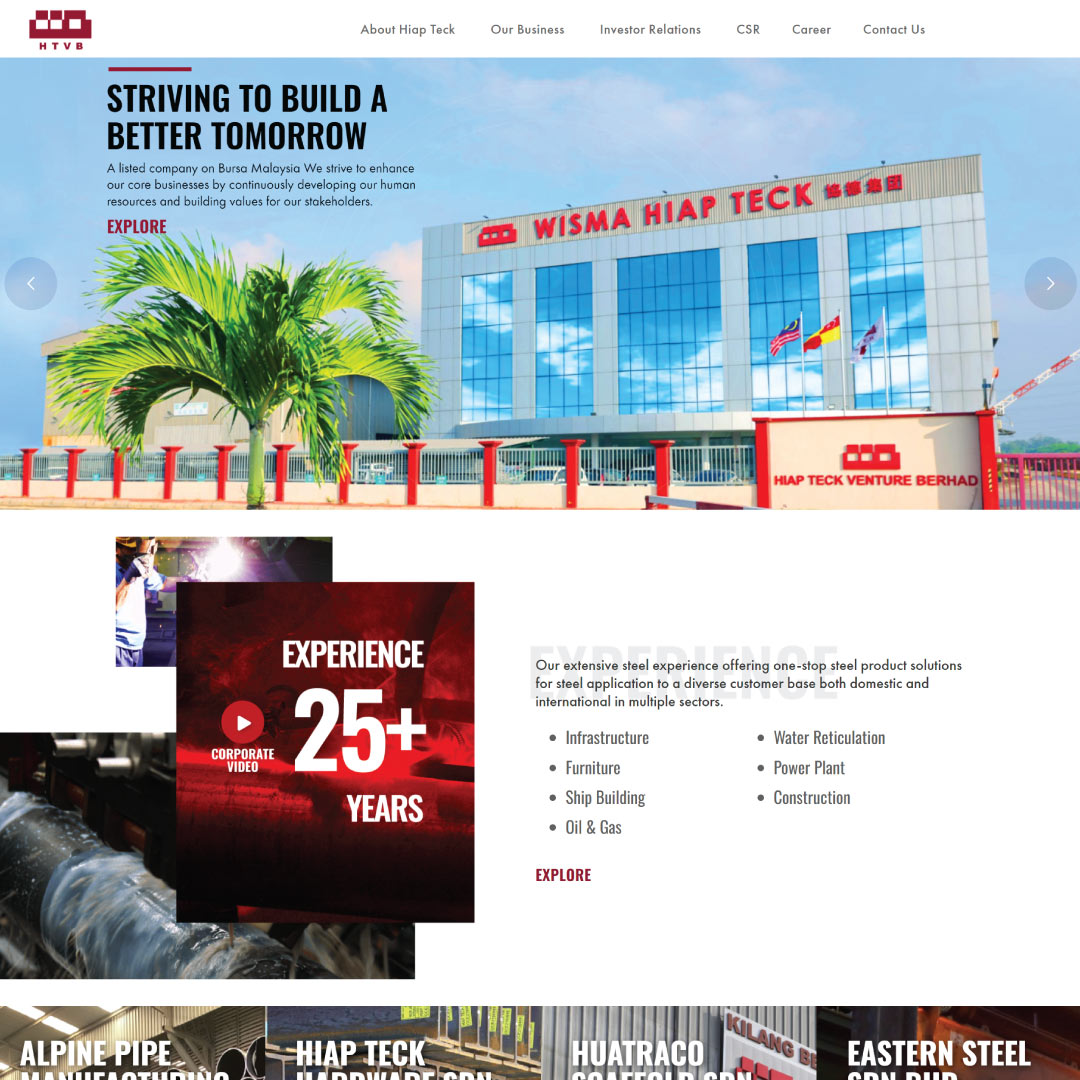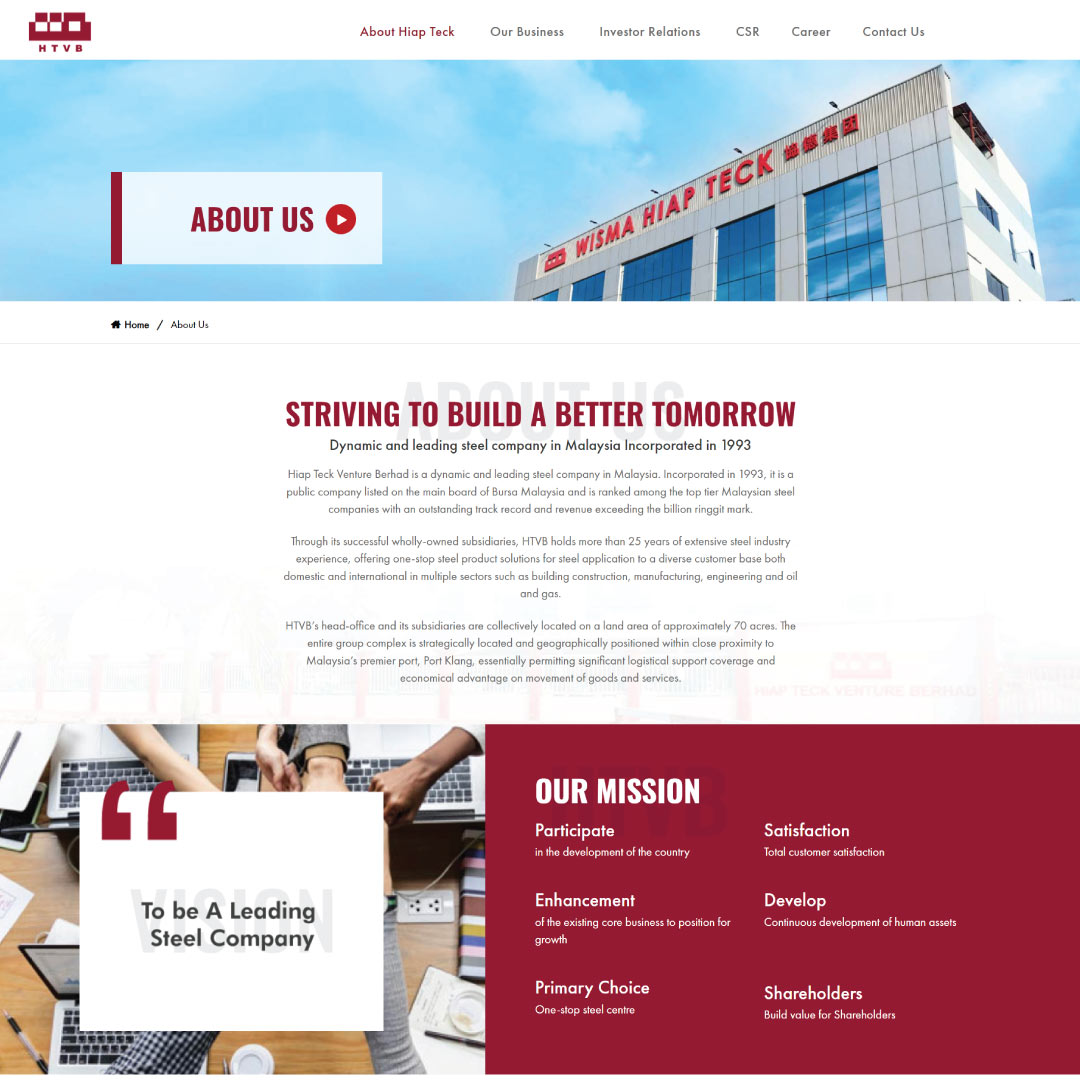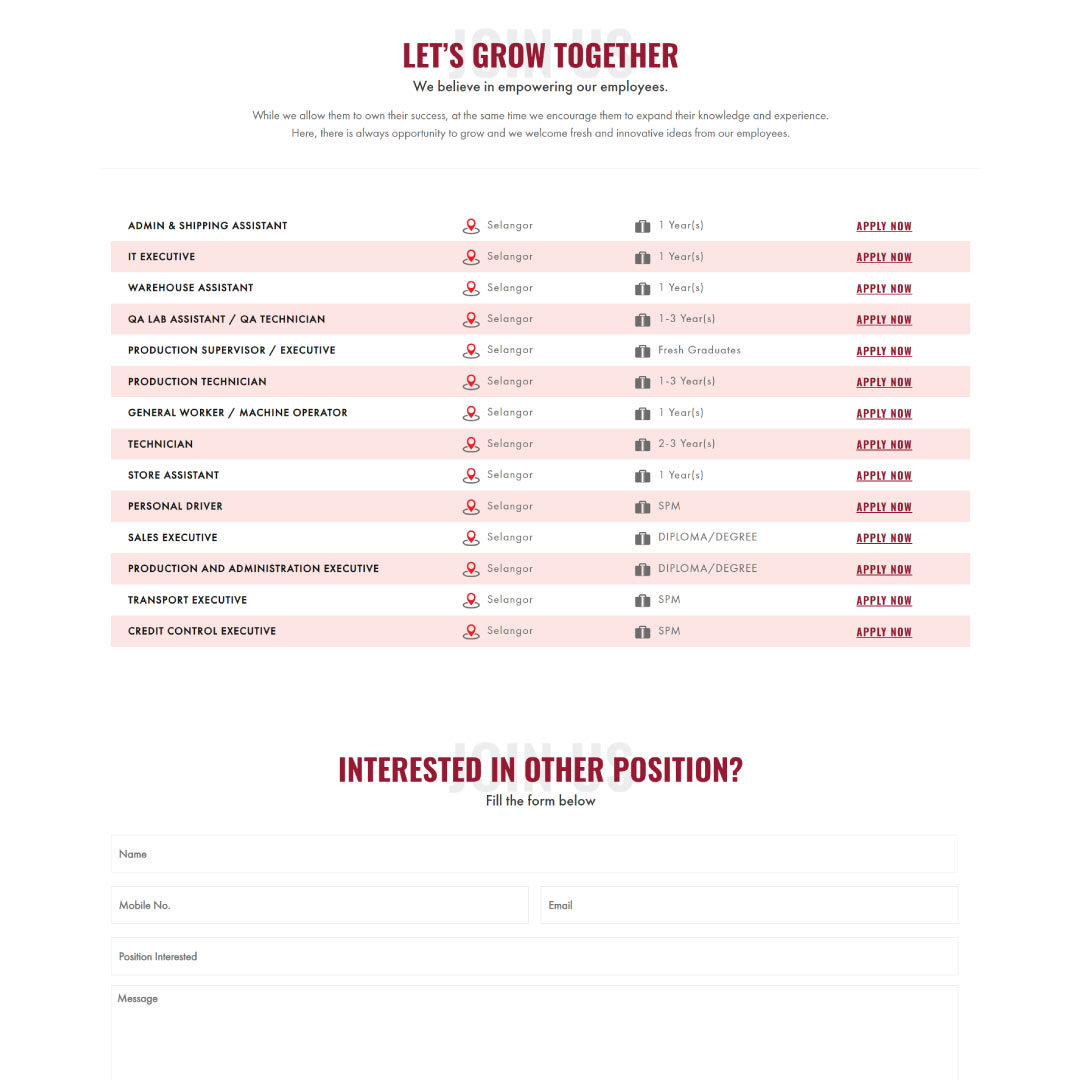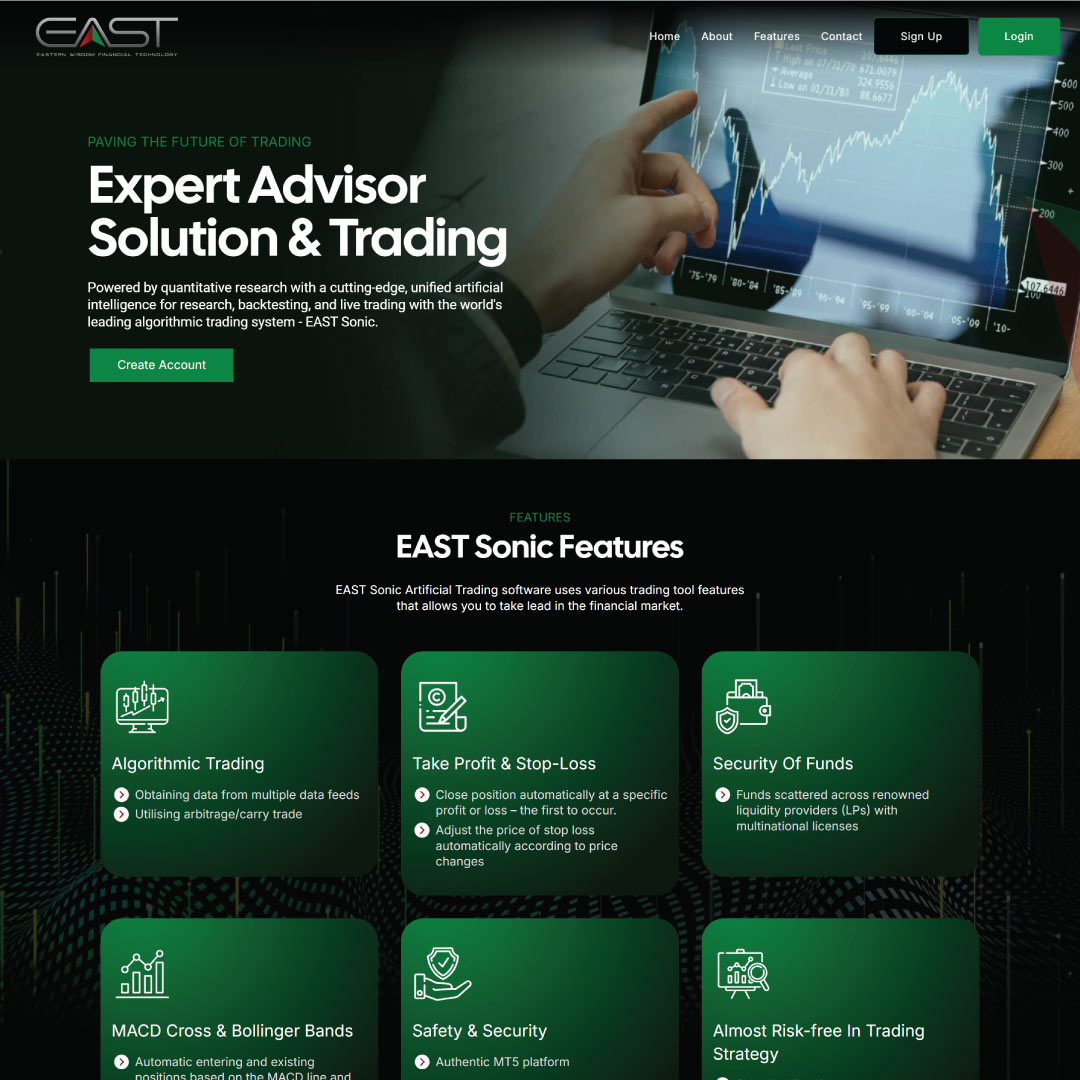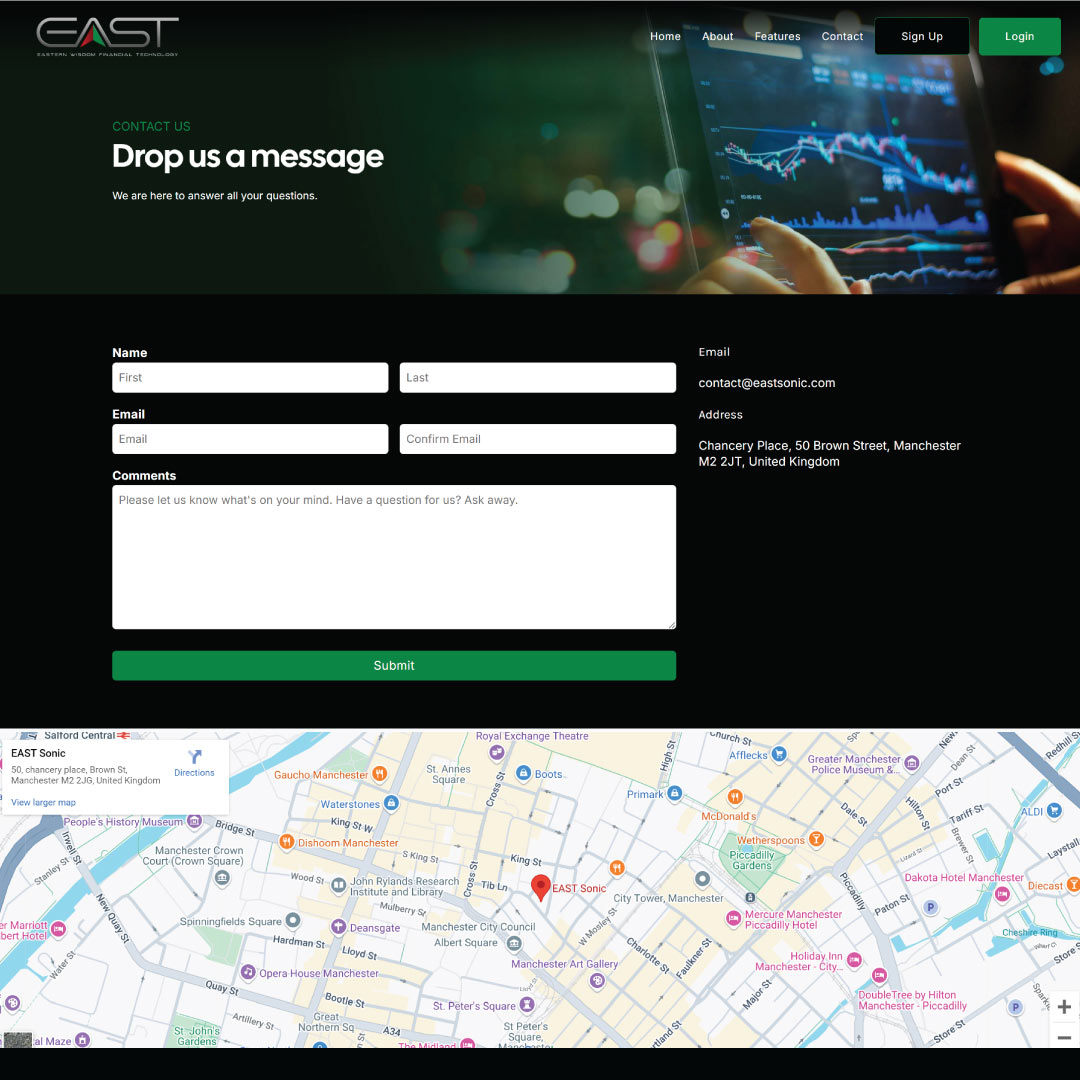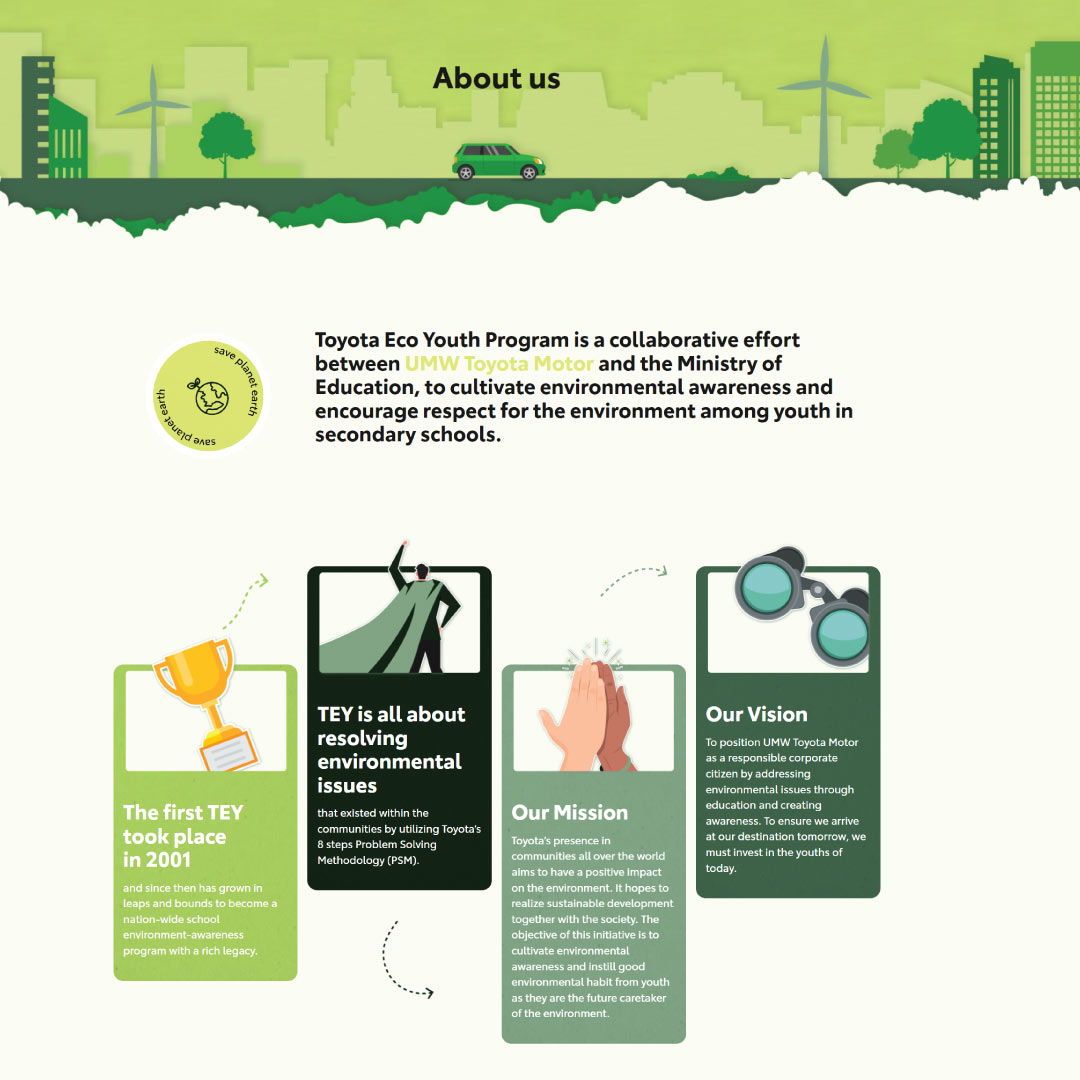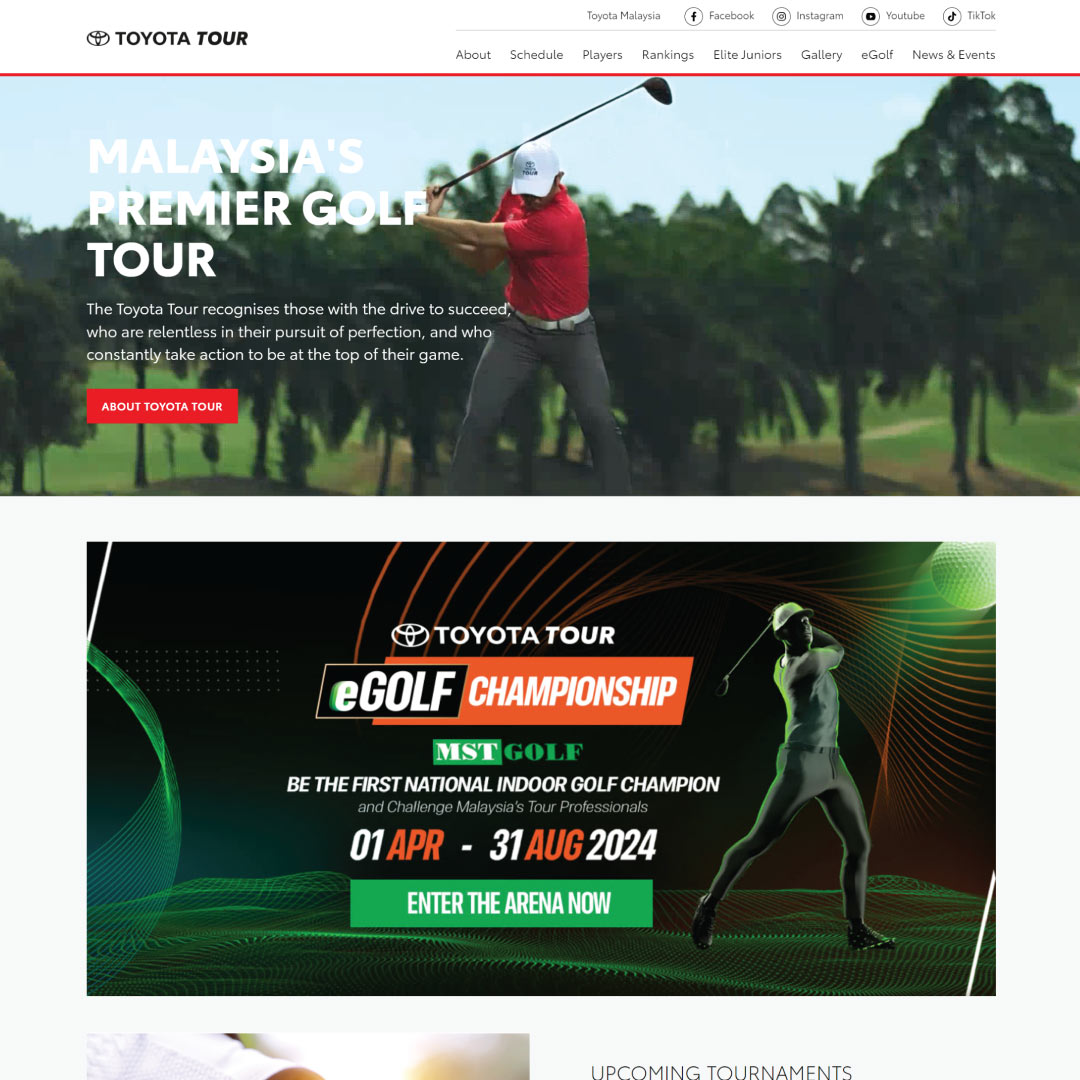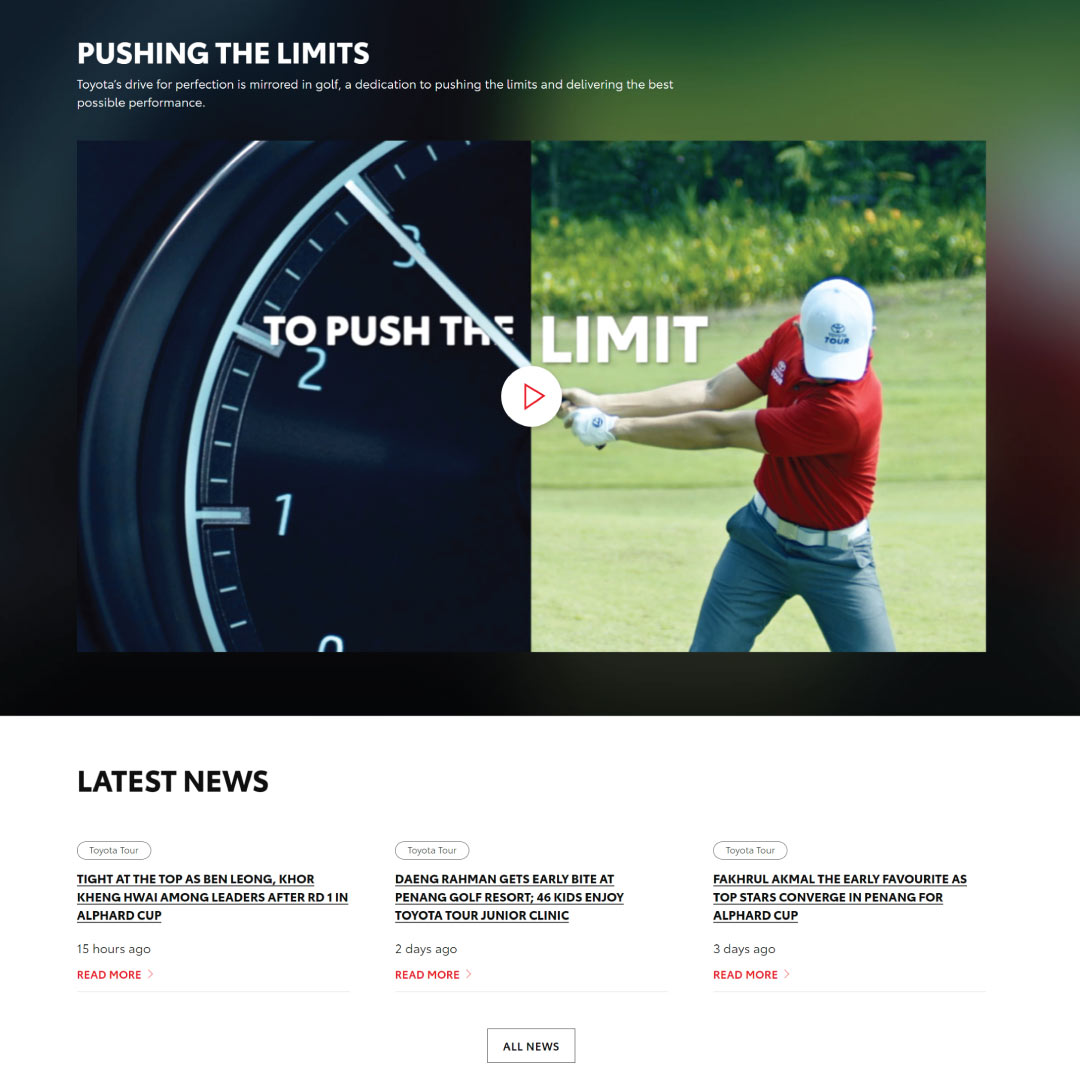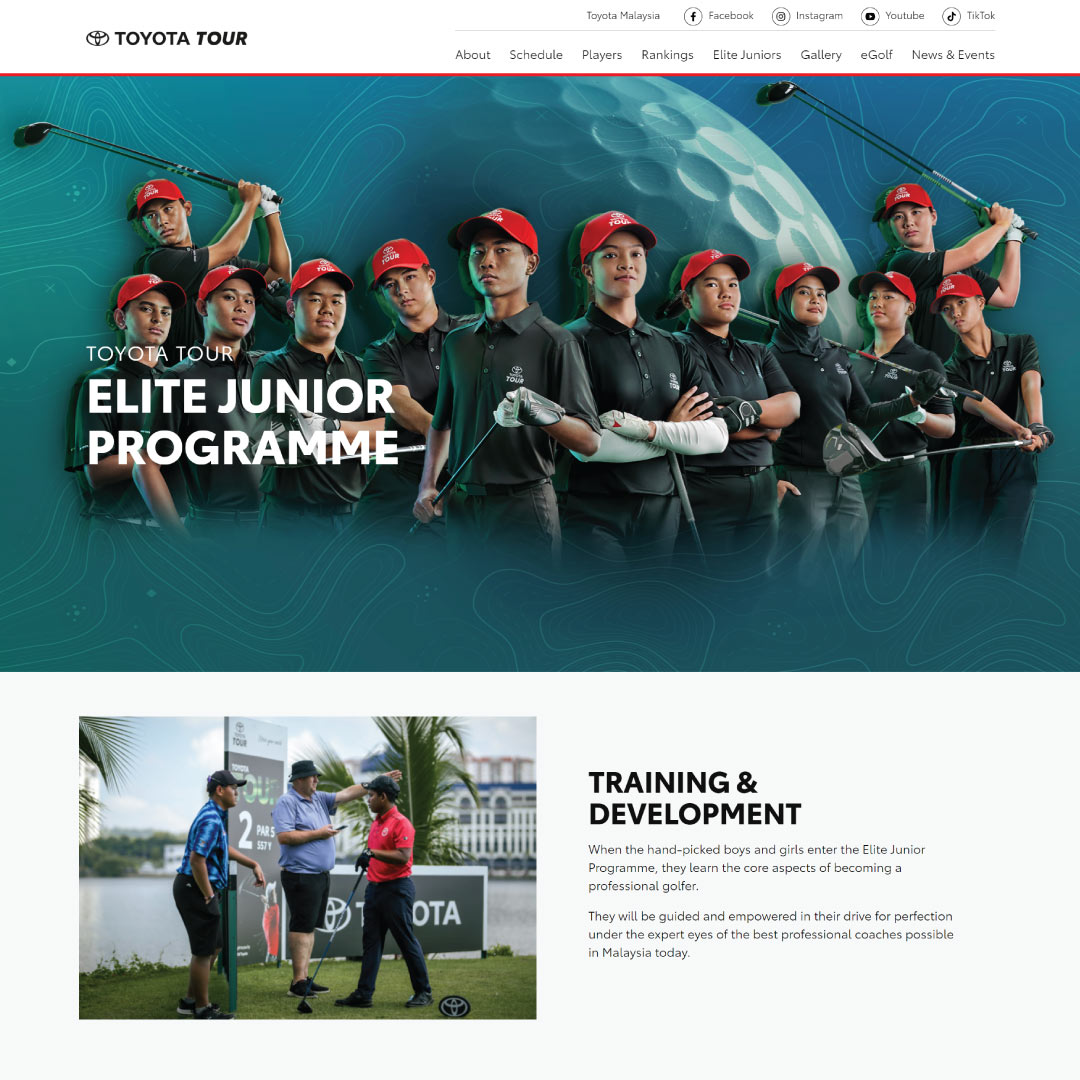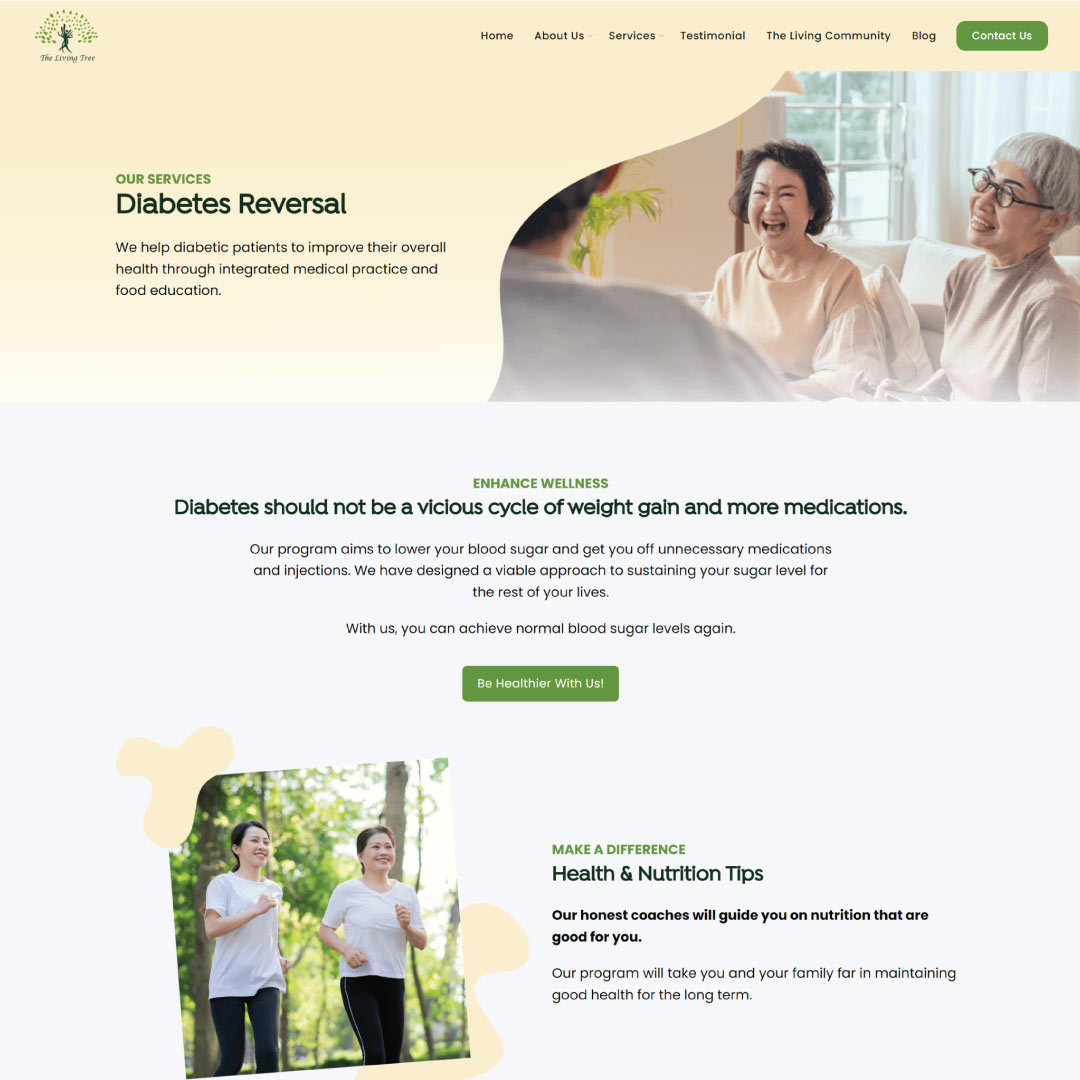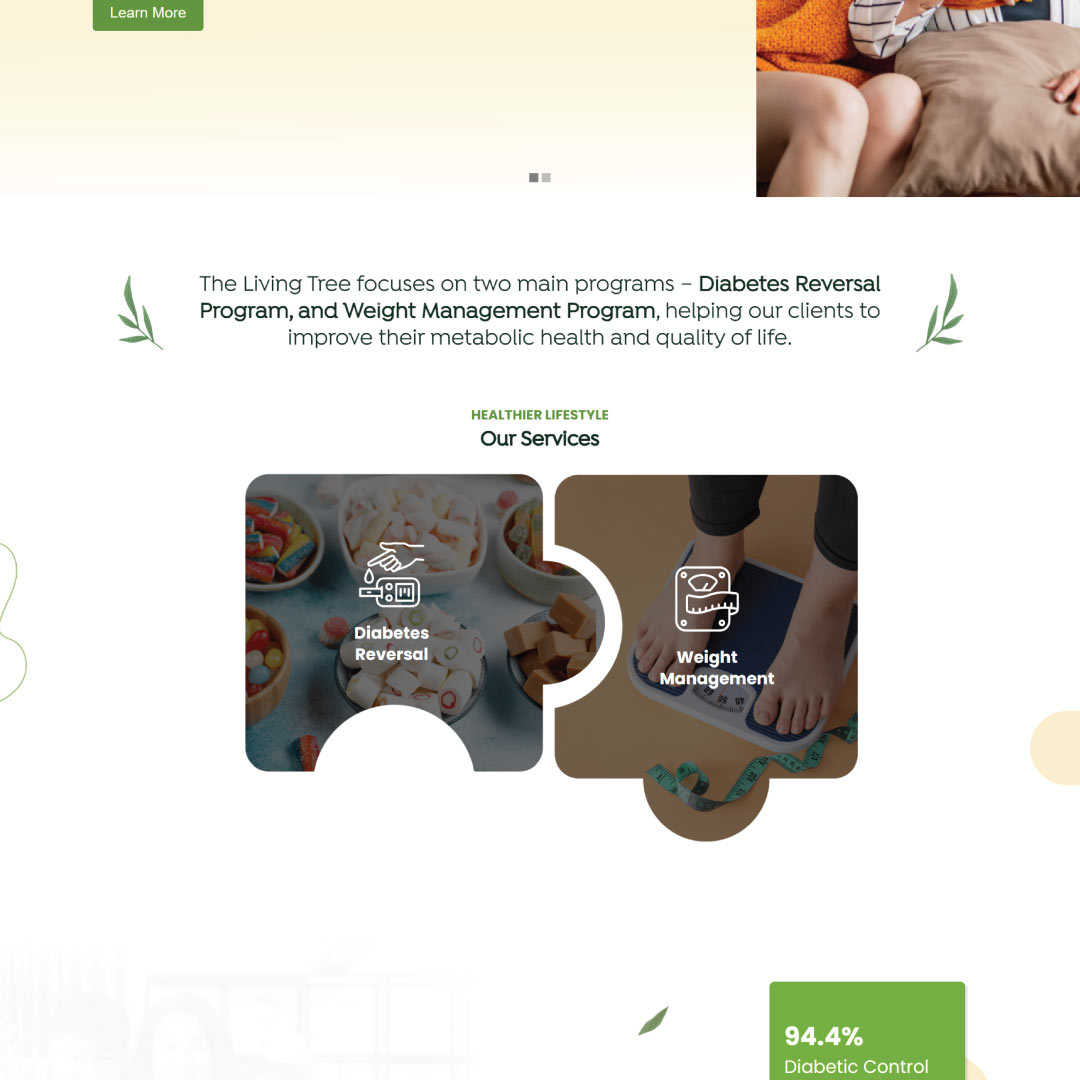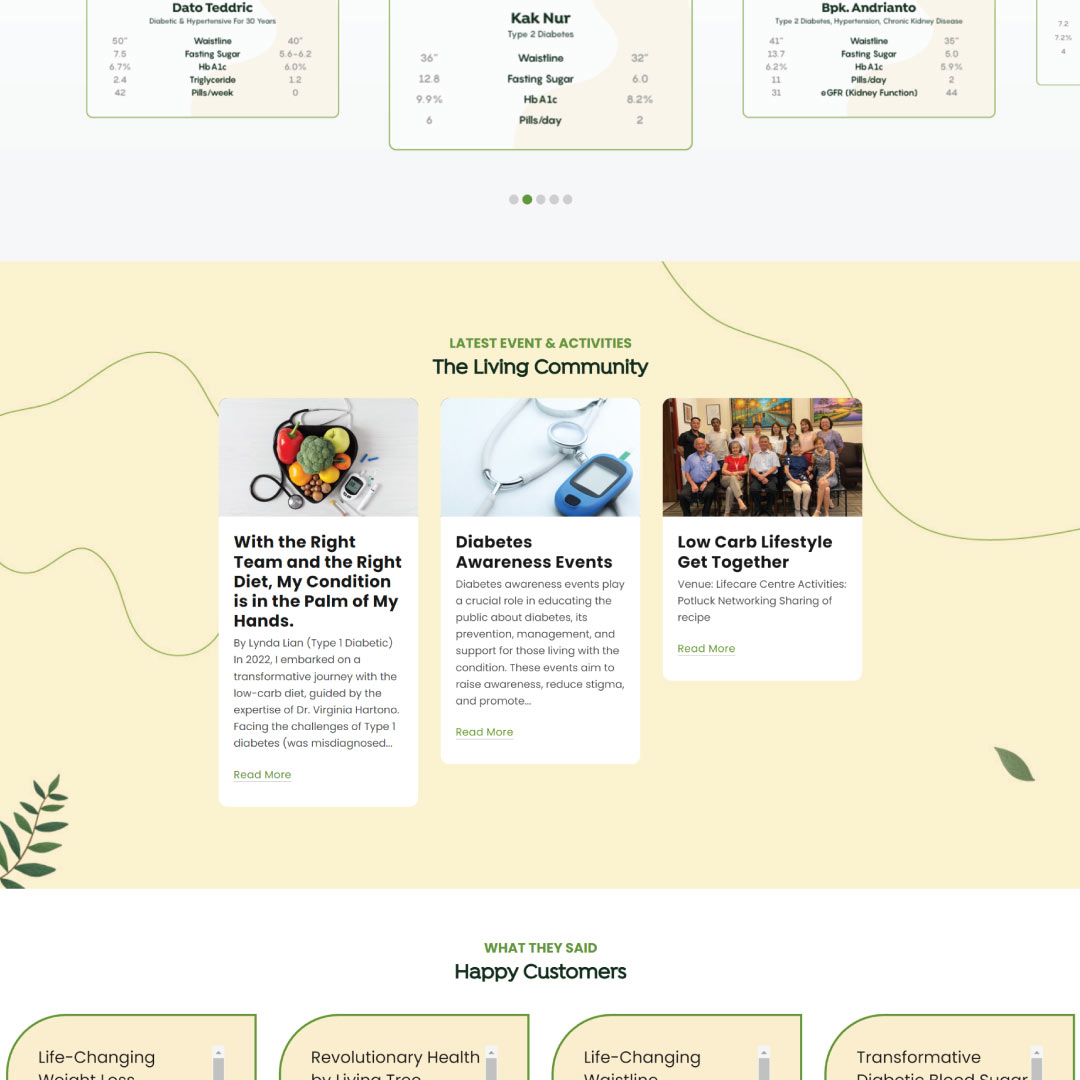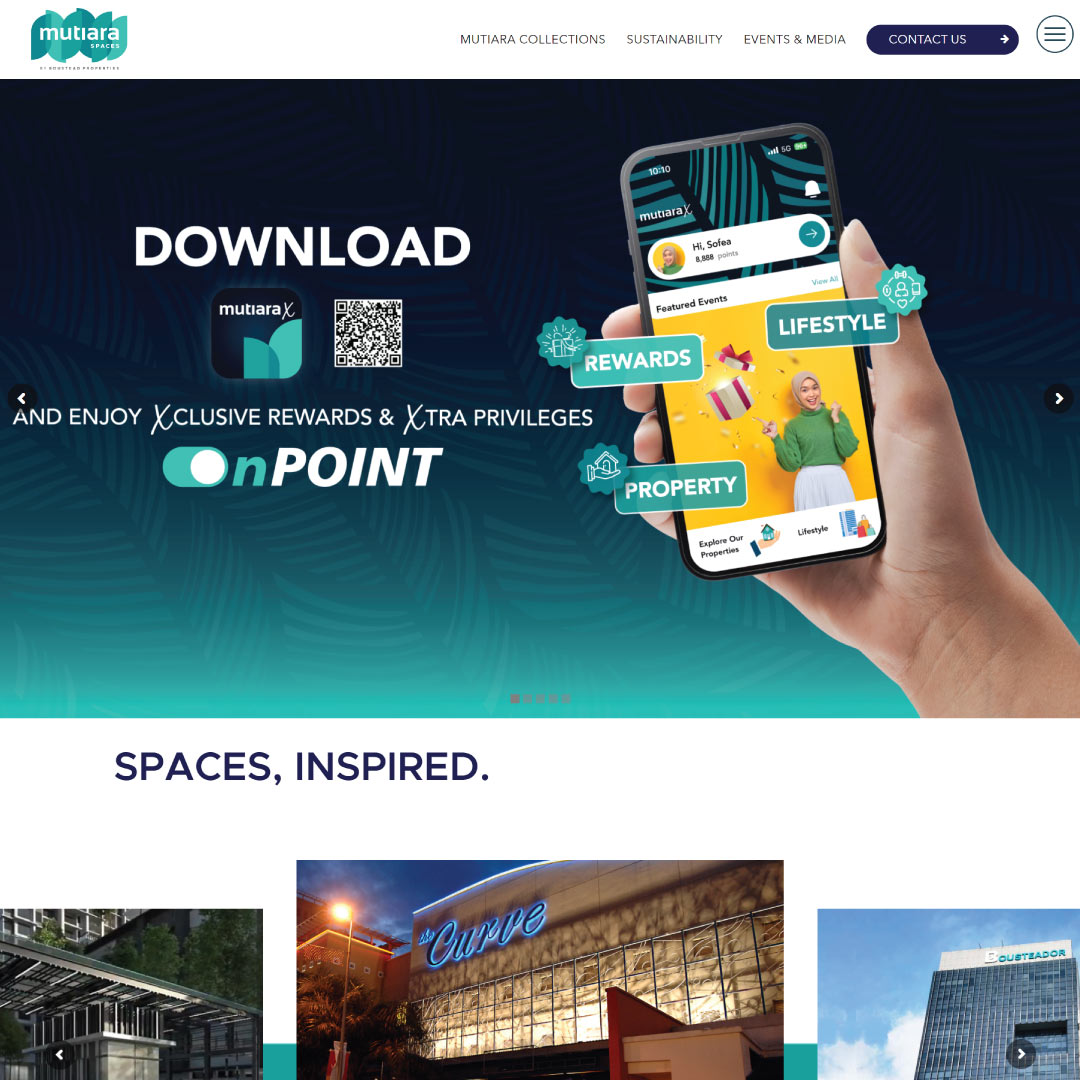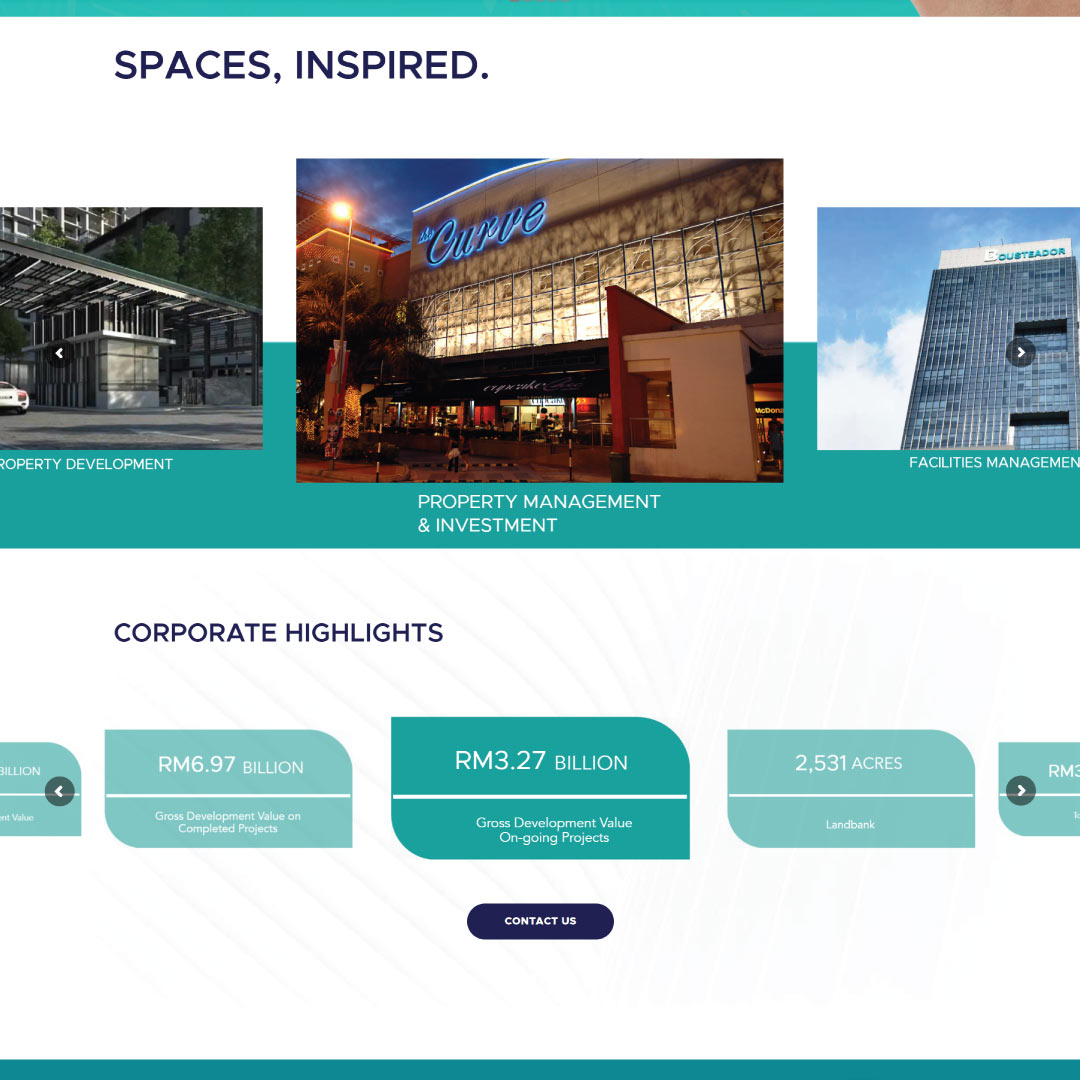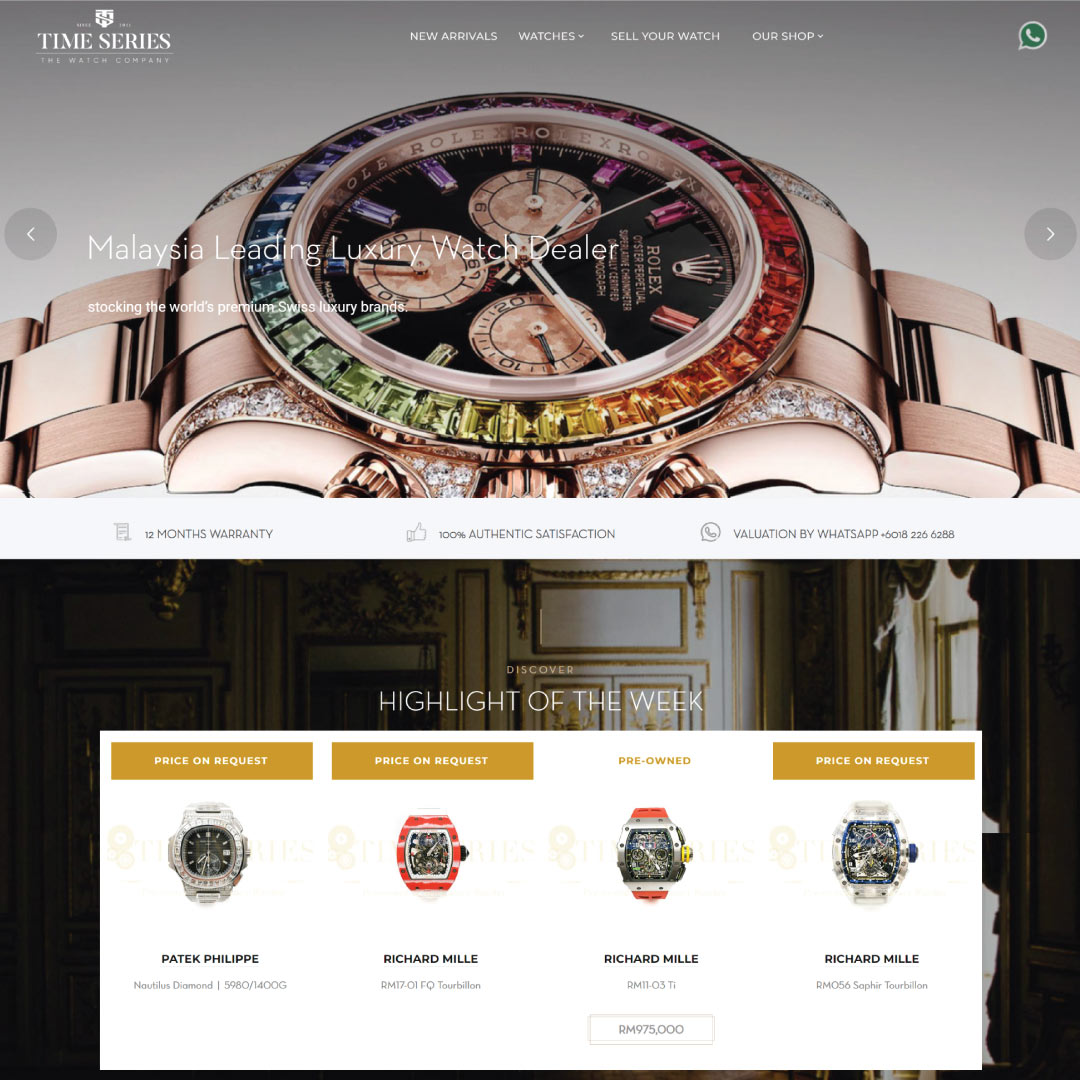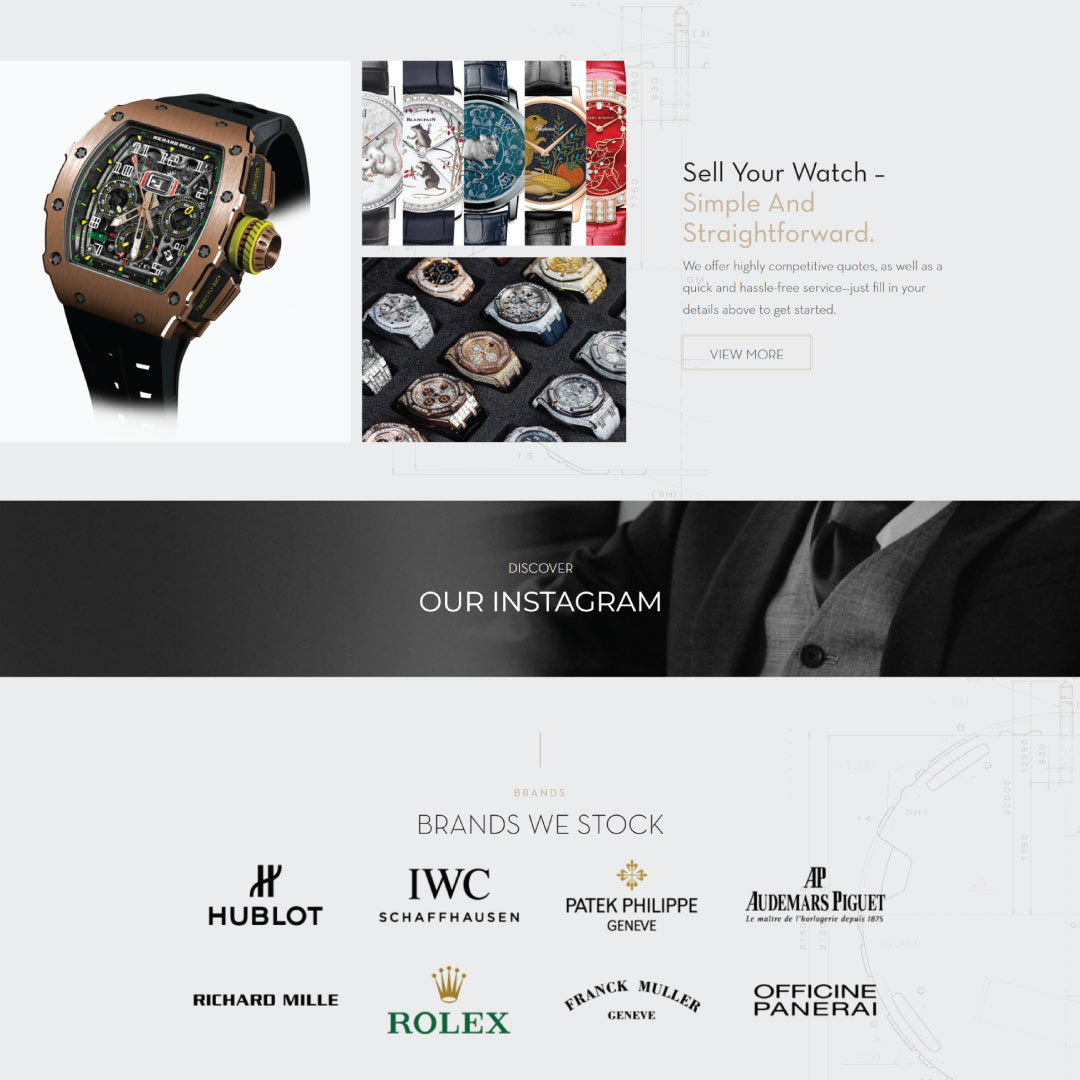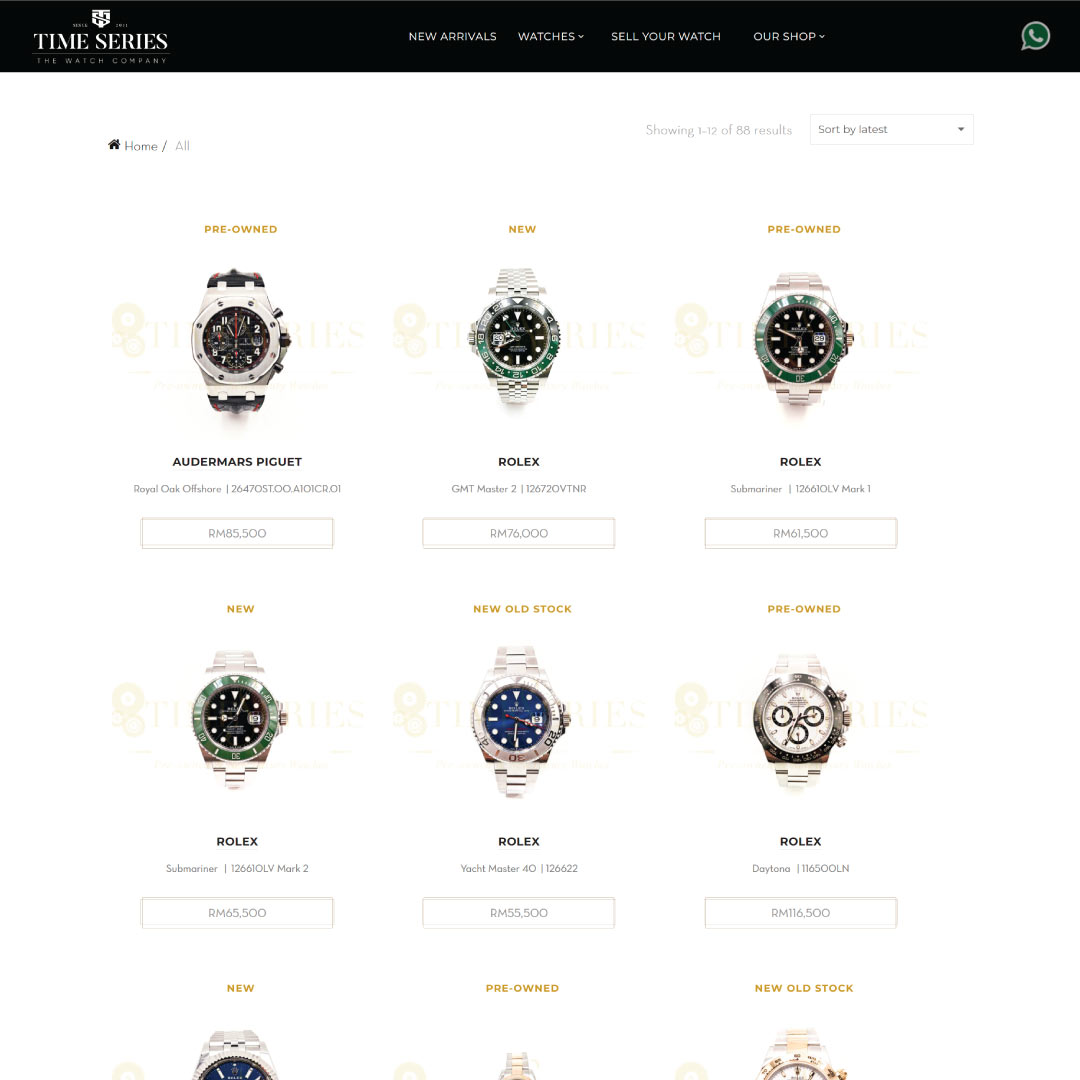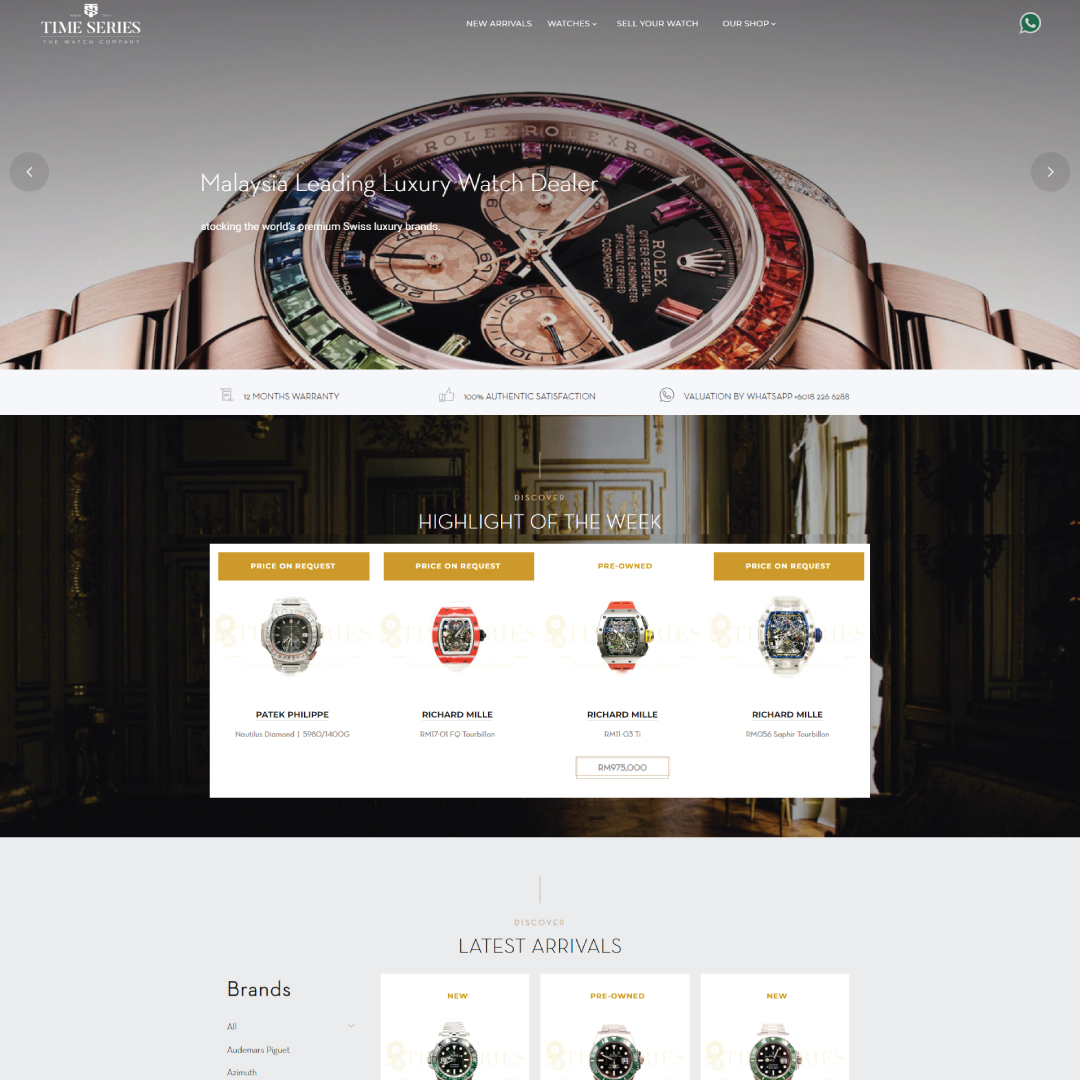Whenever web designers accepted a new project they will be swarmed with tons of ideas and inspirations for the project. This swarm of ideas and inspirations can be a trouble if it’s not properly managed, especially when in web design services, there are procedures must be followed to ensure the work progress is smooth.
Swarm of ideas and inspirations can be bad, especially when some of them are redundant. So it is important to get rid of them and using mood board is the way to do it. If you’re not familiar with mood board, then don’t worry. This article will help you get the idea what mood board is for.
Why Use a Mood Board?

Generally speaking, with a mood board you’ll be able to imagine the feeling and experience of a completed website. Mood boarding also helps get rid of useless redundant ideas, by organizing all of the ideas and concepts, enables you to narrow it down to which design is the best to be use for translating your client’s idea into a website design.
Mood Board Functions In a Nutshell
- Helps you organize all of your creative ideas.
- Gives you the idea on how the website will look like and feel once it is completed.
- it’ll help you save time rechecking for issues since everything is well organized. These arising issues tend to be due to miscommunications, but with everything in place and recorded on mood board such issues may be prevented.
- You’ll be able to establish the theme for a website right from the beginning.
What Are Needed In A Mood Board?
You have to firstly, of course, select a style that is suitable with the website you are working on. There are no specific things to put into a mood board, but there’s one thing you must always include in; your client personality, and the mood that your client wants to have for his/her website. Next is, your work progress/routines and most importantly, the due date for the project. This should help you keep track of things and set your work pace.
Website Layout
One of the main purposes of a mood board is to help you get the clear picture of what the website layout looks like. You should add wireframes, homepage designs, designs for subsequent page and most importantly, the color scales. But don’t cram with too many information into it, else it’ll get messy.
Color Schemes
Throw in some color schemes of your own into the mood board and try to level them with your client’s preferred color scheme, you might come up with something amazing.
Inspirations
If you get your design ideas from other website make sure to include notes why you find the website is inspirational and be sure to define how can you successfully incorporate some of the elements from the inspirational website to the project you’re working on. But, don’t write all of these on a piece of A4 paper and slap it on the mood board, use instead use the small sticky and colorful notepad to save space and to keep the mood board neat.
Textures
Don’t be afraid to play around with textures, whether it’s hand drawn or digital. Both will add and bring consistency to websites. When you choose a texture make sure it compliments the website theme.
Photography And Still Images
These two elements can add a lot to your mood board as it helps to reveal the mood and theme of the website. Some clients will provide still images for you or you can scour the Internet or go out there and explore then take some photos. (You can play Pokemon Go! on the side)
Multiple Mood Boards
If you have enough time on your hands and flooded with design ideas (same theme, but different designs and color schemes). If it does occur to you, then you might want to consider of having more than one mood board. Though make sure you have a list defining different perspectives for different mood boards. When you have multiple mood boards you’ll be able to present the various themes, design ideas in your head.
Creating Mood Boards
You have two options; physical mood board or digital mood board. Both have their own advantages. A physical mood board can and will have a larger impact compared to the digital one, because physical contents have more pop to it, when you see it’d be like “Yasss, look at all those great design ideas!”. Meanwhile, a digital mood board is easy to make, not as time consuming as the physical one.
For the digital mood board, there are many tools and apps help you to create mood boards. For example, Evernote, it makes clipping and pasting work easy for you. There are lots of apps that can help you make a digital mood board, just explore and you’ll find it.
Life Of A Designer In Web Designing World
Things won’t always go our way, sometimes they’re heading the wrong direction right from the start and at the same time you have other things to wrestle. Creating a mood board should help you to plan in a more organized manner.